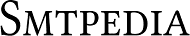Free DKIM Record Generator
What is Free DKIM Record Generator?
Free DKIM Record Generator is a tool that allows you to easily create DKIM records for your domain. It simplifies the process of generating these records, ensuring that your emails are authenticated and delivered securely. With this generator, you can protect your domain from email spoofing and enhance the deliverability of your messages.
Ensure that you have the correct TXT record for your DKIM key in your domain’s DNS settings to fully implement this security measure. With Free DKIM Record Generator, you can rest easy knowing that your email communications are protected against potential threats.
How Free DKIM Record Generator works?
The Free DKIM Record Generator works by allowing users to input certain information such as domain name, selector, and private key, and then automatically generating a DKIM record that can be added to the domain’s DNS settings. This record helps verify the authenticity of emails sent from that domain, reducing the likelihood of them being marked as spam or phishing attempts.
To use the Free DKIM Record Generator, simply follow the step-by-step instructions provided on the website and copy the generated DKIM record into your DNS settings. This tool is a valuable resource for businesses and individuals looking to enhance the security and deliverability of their email communications.
To use effectively this tool, refer to the following steps:
- Write your domain name
- Write your selector (e.g: smtpedia)
- Select the key length
- Click on Generate button like shown in the steps below
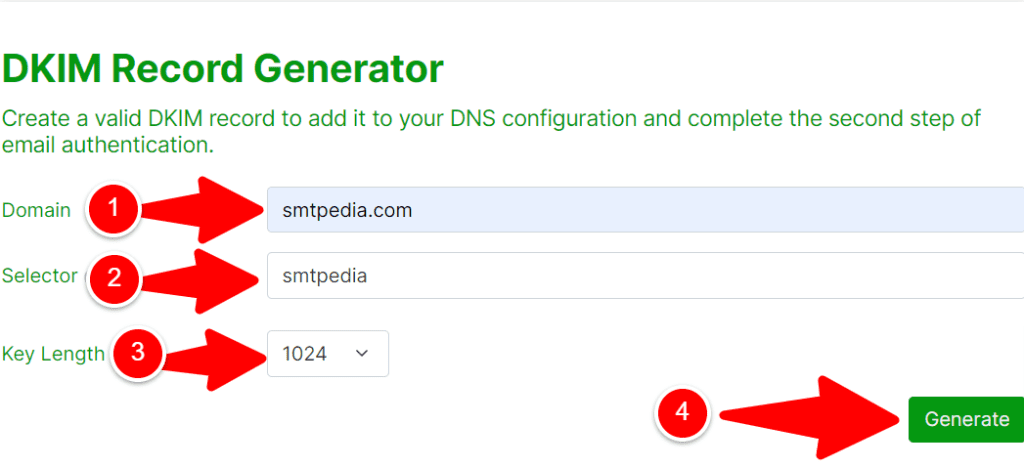
After this, you will land on this:
- Copy and paste the following DNS TXT record on your DNS panel (e.g: smtpedia._domainkey.smtpedia.com)
- You can save the private and public keys separately.
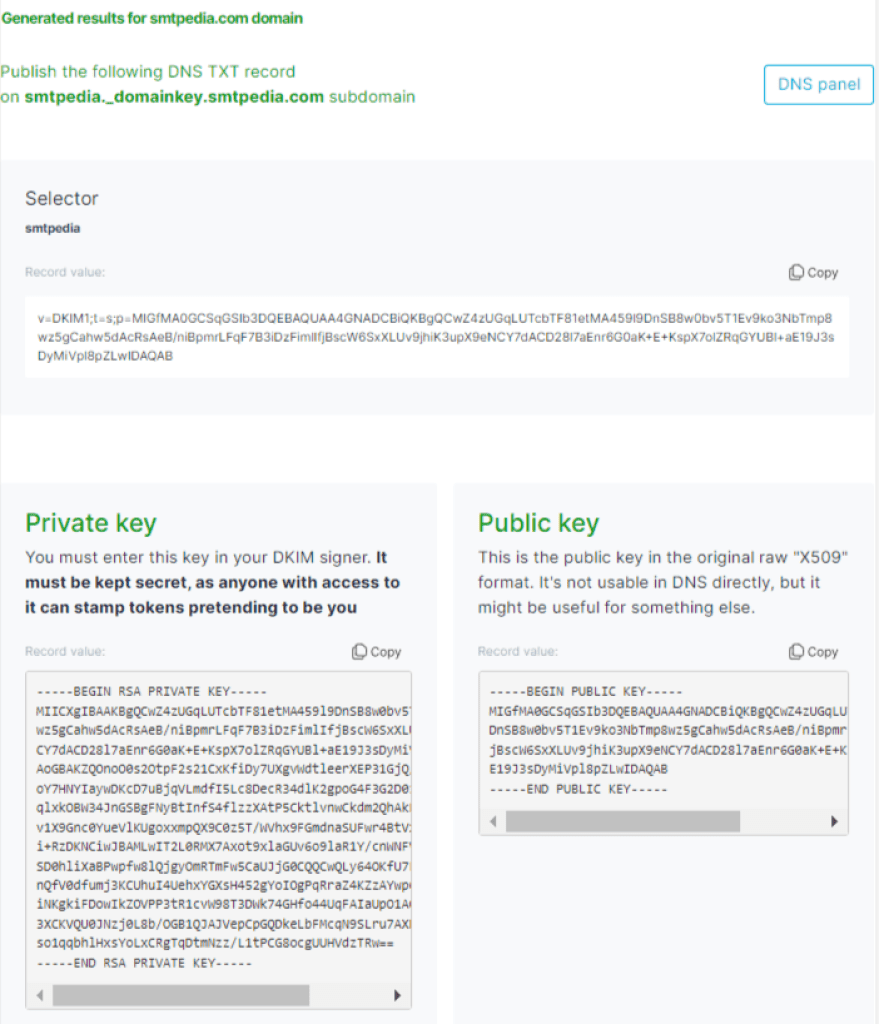
About Free DKIM Record Generator:
As of February 2024, prominent Email Service Providers (ESPs) such as Google and Yahoo will mandate the use of SPF, DKIM, and DMARC records for all senders to validate their emails. This expected move is part of the tech behemoths’ ongoing initiative to curb email spoofing and phishing, hence augmenting the overall security and integrity of online communications.
What are the implications for organizations and individuals? Essentially, every enterprise, non-profit group, government agency, educational institution, and person sending emails via their domain must ensure they have correctly implemented SPF, DKIM, and DMARC records in the Domain Name System (DNS).
SPF (Sender Policy Framework), DKIM (DomainKeys Identified Mail), and DMARC (Domain-based Message Authentication Reporting and Conformance) are primarily email authentication procedures that protect both senders and receivers from spam, phishing, and spoofing. If correctly configured, these protocols authenticate the sender’s identity and confirm that the email remains unaltered in transit.
Firms that cannot adhere to these conditions might experience a significant decline in email deliverability – their emails may bounce back or end up in the receiver’s spam folder. In the most extreme cases, non-compliant firms may lose their email sending functionality completely, disrupting their usual communication stream.
However, the truth is that many small to mid-sized firms lack the required technical know-how to set up these records. This is where ESPs, cybersecurity firms, and IT services step in. They will be crucial allies to guarantee businesses can communicate effectively without running afoul of these advanced security protocols.
While this move might appear abrupt to some, it is a logical step in the ongoing fight against online fraud and deception. The deployment might be seen as an obstacle by some, but it is actually a proactive stride towards safer and more secure email exchanges. This assertive step by Google and Yahoo underscores their dedication to preserving our trust, deploying technical solutions to minimize the growing issue of digital fraud.