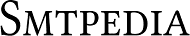Understanding the difference between bounces and email blocks becomes more crucial then ever before, for deliverability reasons. After all, it’s difficult to increase open and click-through rates if emails aren’t even reaching a recipient’s inbox!
In this article, we’ll explain the difference between bounces and blocks, and how they impact your email campaigns. Bounces occur when an email can’t be delivered, while blocks prevent an email from ever arriving in the first place.
We’ll discuss why this happens and what you can do to ensure your messages make it to their destination. By understanding the difference between these two concepts, you’ll be able to maximize your campaign performance and get better results from your emails.
What Is A Bounce?
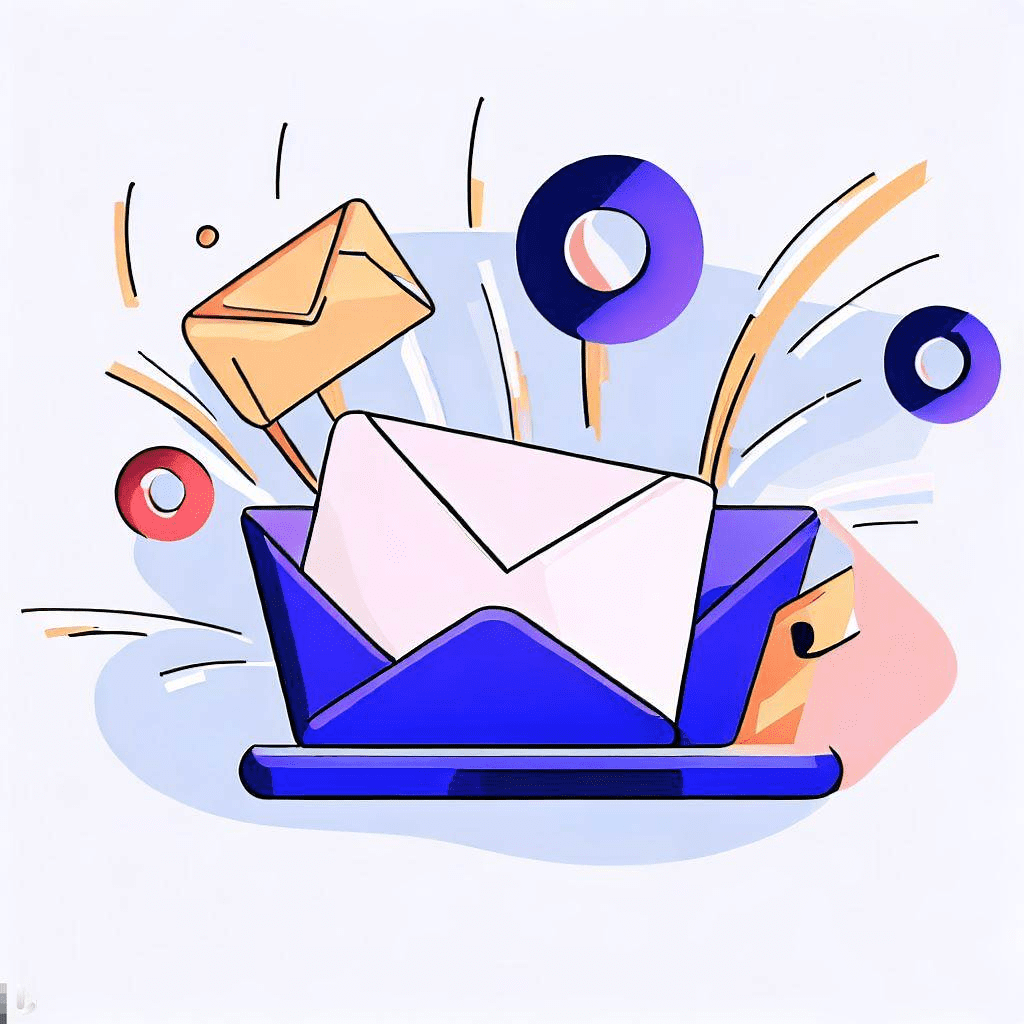
A bounce is an email message that is returned to the sender because it was undeliverable. It typically occurs when an email address is incorrect or the recipient’s mailbox is full. Bounces can also be caused by a problem with the recipient’s server, such as rejecting messages from unknown senders, or if the message contains suspicious content.
In any case, bounces are generally out of the sender’s control and there isn’t anything they can do to prevent them from happening.
A block, on the other hand, is when an email provider actively blocks messages from a specific sender or domain. This may be due to multiple complaints about spam or inappropriate content from those sources, or because of the domain being blacklisted for sending too many unsolicited emails.
Blocks are usually more difficult to resolve than bounces, since they involve manual intervention by the recipient’s mail provider.
What Is An Email Block?
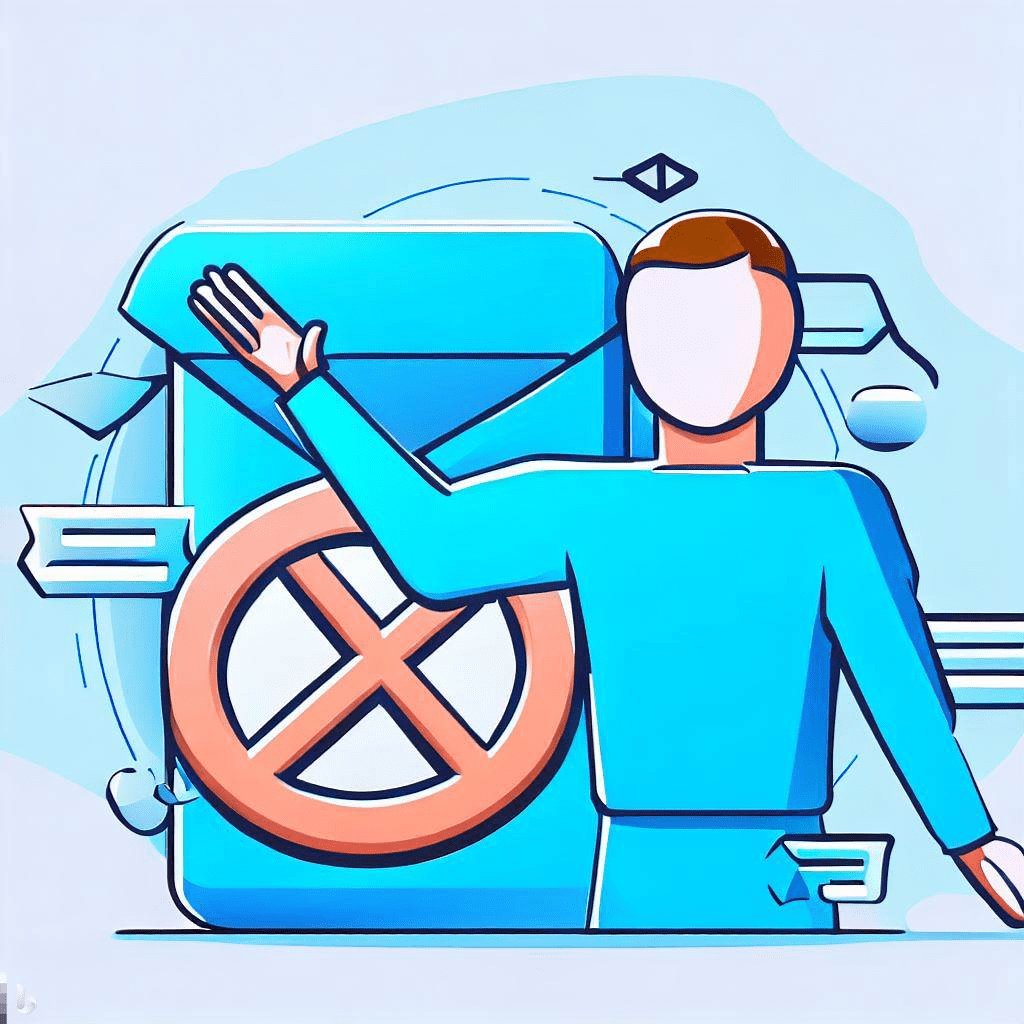
Both of bounces and email blocks refer to email messages that have failed to be delivered to their intended recipient. While bounces and email blocks are both common occurrences in the world of email marketing, they are actually two very different phenomena.
A bounce occurs when an email message fails to be delivered due to an issue with the recipient’s email address or mail server. For example, a “hard bounce” occurs when a message is returned because the address is invalid or no longer in use. On the other hand, a “soft bounce” happens if there is a temporary issue with the recipient’s mail server or mailbox size limit. In these cases, the message may still eventually be delivered at a later time if the problem is resolved.
In contrast, an email block occurs when an email message is rejected by an ISP or anti-spam system before it even reaches its intended recipient. This generally happens when your emails are flagged for suspicious content such as spammy words or phrases, links to malicious websites, etc., and your account has been identified as being potentially malicious by that ISP or system.
As such, it’s important for marketers to ensure their emails comply with all applicable standards in order to avoid being blocked from sending messages altogether.
Causes Of Bounces
It’s important to understand the difference between bounces and blocks, as they both have a significant effect on email deliverability.
A bounce occurs when an email is rejected by the recipient’s mail server. This may be caused by a full mailbox or an invalid address.
On the other hand, an em block happens when an email provider refuses to send or receive a message due to its content or sender. Blocks can be triggered by spam filters, blacklists, or even manual blocking by the recipient.
Both bounces and blocks are detrimental to email deliverability and should be monitored carefully. Understanding the differences between them can help you take proactive steps to improve your deliverability rate.
Causes Of Blocks
Bounces occur when an email cannot be delivered due to a problem with the recipient’s address, while blocks are related to the security filters of the recipient.
Bounces can happen for a variety of reasons, such as when an email address is invalid or when it has exceeded storage limits.
On the other hand, email blocks occur when a message is rejected by filtering software because it appears to contain spam-like content or malicious links.
In some cases, messages may also be blocked if they are sent from an IP address that has been blacklisted by the recipient.
It is important to recognize the differences between bounces and blocks in order to ensure that emails are delivered successfully.
By understanding what causes each one and how they can be prevented, businesses can improve their email delivery rates and avoid any potential problems with their sending reputation.
Why Emails Get Blocked
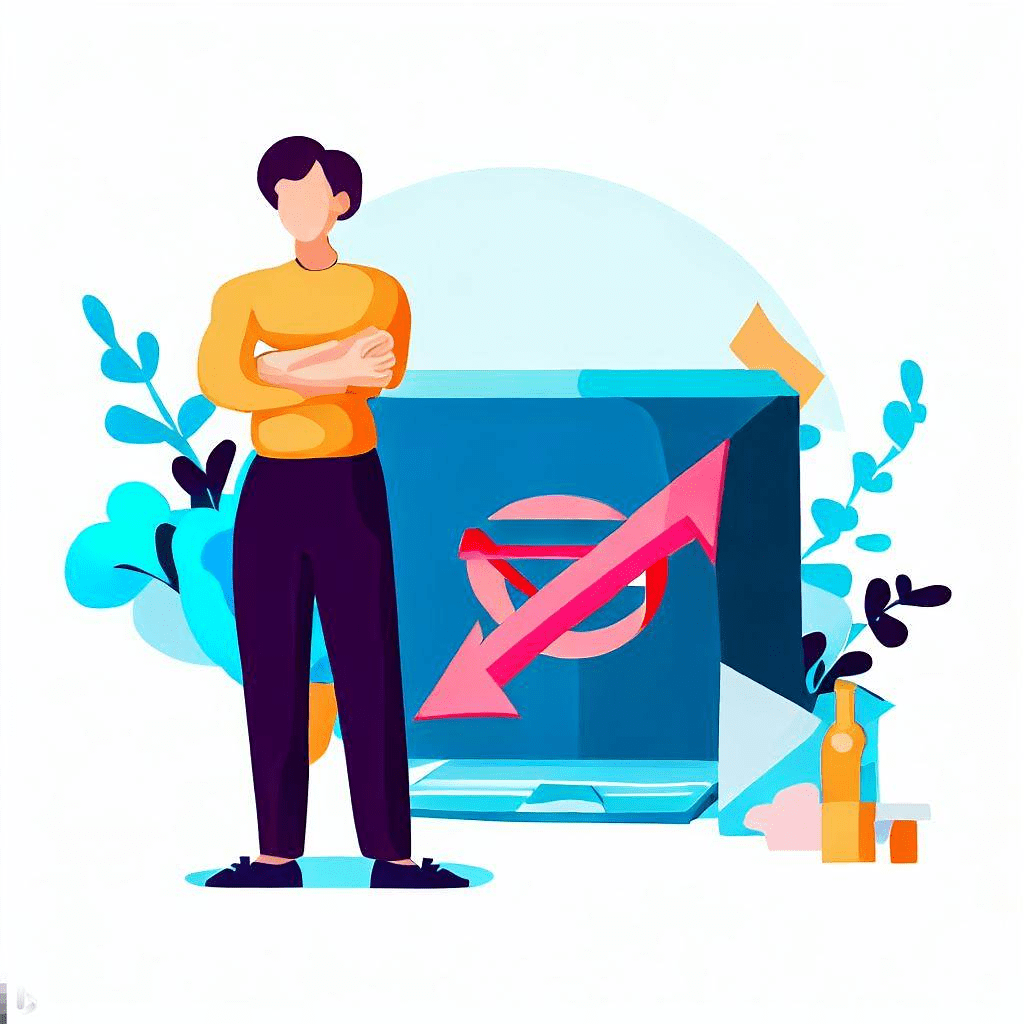
1. Unauthenticated Email
Ensure Proper Email Authentication:
When it comes to inbound email servers, proper email authentication is crucial. These servers use various methods to verify the legitimacy of an email, such as confirming:
- The claimed server of origin,
- The claimed email address of the sender, and
- The authorization for the server to send emails on behalf of that address.
Best Practices to Avoid Blockage:
To prevent your emails from being blocked, it’s essential to avoid using free webmail addresses as your account’s ‘from’ address. Instead, opt for a professional domain-specific email address. Additionally, before sending out any campaigns, make sure to implement deliverability best practices.
2. Spammy Content
Crafting Non-Spammy Emails:
The content of your email plays a significant role in determining whether it will end up in the spam folder. Spam filters analyze the entire email, setting thresholds for specific criteria. If these thresholds are exceeded, the email gets flagged as spam.
Elements to Avoid in Your Email:
Certain elements are often flagged by spam filters, including:
- Email content composed entirely of capital letters,
- Frequent or random capitalization,
- Excessive use of punctuation, especially “$” and “!”,
- Strange spacing or excessive blank space,
- Poor spelling,
- Inconsistent text color and size,
- Subject lines resembling scams.
Anti-Spam Policy Compliance:
To steer clear of spam filters, always adhere to our Anti-Spam Policy. Avoid making unbelievable claims about fast money-making, free products/services, adult content, gambling, prizes, or pharmaceuticals, as these are high-risk factors for being marked as spam and are strictly prohibited.
3. Blocks by an ISP
The ISP’s Reaction to Spam Complaints:
When recipients mark your emails as spam, ISPs treat these complaints as official grievances from their customers. If your email receives a substantial number of spam complaints, the ISP may resort to blocking future emails from your account.
Preventing ISP Blocks:
To prevent ISP blocks, stay informed about the various blocklists that ISPs utilize. Additionally, we continuously monitor spam complaints related to your email campaigns. If complaints exceed industry thresholds—anything above 0.01%—there is a risk of your account being suspended.
4. Custom Spam Filters
The Complexity of Custom Filters:
Major email providers like AOL, Hotmail, Yahoo, and Gmail employ “smart” filters capable of detecting unwanted emails. These filters adjust their rules based on past email interactions, sender reputation, and recipient behavior. As a result, one subscriber might find your email in their inbox, while another might have it land in their spam folder.
Dealing with Custom Filters:
To address this issue, encourage your subscribers to add your email address or domain to their safe sender lists, address books, or contacts. This step is particularly effective when included in your introductory email.
Strategies For Avoiding Bounces And Blocks

As digital marketers, understanding the difference between bounces and email blocks is key to ensuring your campaigns reach their intended recipients.
Bounces and email blocks are both indicators that a message may not be successfully delivered, but they differ in how they occur.
A bounce occurs when an email server temporarily or permanently rejects an email due to various delivery issues such as a full inbox, invalid recipient address, or blocked message content.
Email Blocks are different; this occurs when a recipient’s ISP has marked emails from your domain as spam – resulting in all messages being sent to that ISP being rejected until the issue is resolved.
To avoid these problems, it’s important to actively monitor the health of your sending domain and continuously monitor your deliverability metrics.
Additionally, it’s important to practice good list hygiene by regularly validating email addresses before sending out campaigns and removing any addresses that have bounced in previous campaigns.
By avoiding bounces and blocks, you can ensure that your emails make it into the inboxes of your intended recipients.
Frequently Asked Questions
What Are The Consequences Of Bounces And Blocks?
Bounces and blocks are two different types of email messages that can have a significant impact on the success of an email marketing campaign.
Bounces occur when an email message is sent to an invalid address, either because it doesn’t exist or because the mailbox is full.
Blocks, on the other hand, are caused by the recipient’s mail server refusing your message due to some type of rule or filter that has been set up.
The consequences of bounces and blocks can be far-reaching, including decreased deliverability rates, decreased open rates, and a decrease in overall engagement with your emails.
How Do I Track My Bounces And Blocks?
Tracking your bounces and blocks is an important part of email marketing. A ‘bounce’ occurs when an email cannot be delivered to its intended recipient, while a ‘block’ is when an email provider identifies a message as spam and prevents it from getting delivered.
To keep track of both bounces and blocks, you should use your MTA‘s log (Mail Transfer Agent) that provides detailed data about your email campaigns. This will help you identify any areas that need improvement and make sure that your emails are getting through.
Can I Customize The Messages That Appear For My Bounces And Blocks?
Customizing the messages that appear for bounces and blocks can be an important part of maintaining a successful email list.
It’s possible to create personalized messages for subscribers who have either bounced or been blocked, helping you to retain them as customers.
Customizing these messages allows users to feel more connected, which can help build trust and strengthen their relationships with you and your brand.
How Can I Prevent Bounces And Blocks On My Email Campaigns?
To prevent bounces and blocks on your email campaigns, there are a few key steps to take:
- Make a good template copywriting, tested and approved, as much as possible
- Implement a re-engagement program to remove inactive subscribers from your list.
This will help ensure that only engaged contacts receive your emails and reduce the likelihood of bounced or blocked messages.
Are There Any Best Practices For Managing Bounces And Blocks?
Managing bounces and blocks on your email campaigns is an important part of keeping your sender reputation intact. To do so, there are some best practices that should be followed.
These include carefully monitoring your email list through an email validation tool to make sure it’s up-to-date, sending emails to recipients who have opted in to receive them, avoiding spammy words in the subject line or content of the message, and promptly responding to any unsubscribe requests.
Following these guidelines will help ensure that your emails don’t get blocked or bounced by spam filters.
Conclusion
By following these guidelines, you can significantly improve the deliverability and effectiveness of your email campaigns. Ensure proper email authentication, avoid spammy content, stay vigilant of ISP blocks, and manage custom spam filters effectively. Building a reputable email sender profile will boost your chances of landing in your recipients’ inbox rather than being blocked or marked as spam.
Read Also: