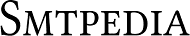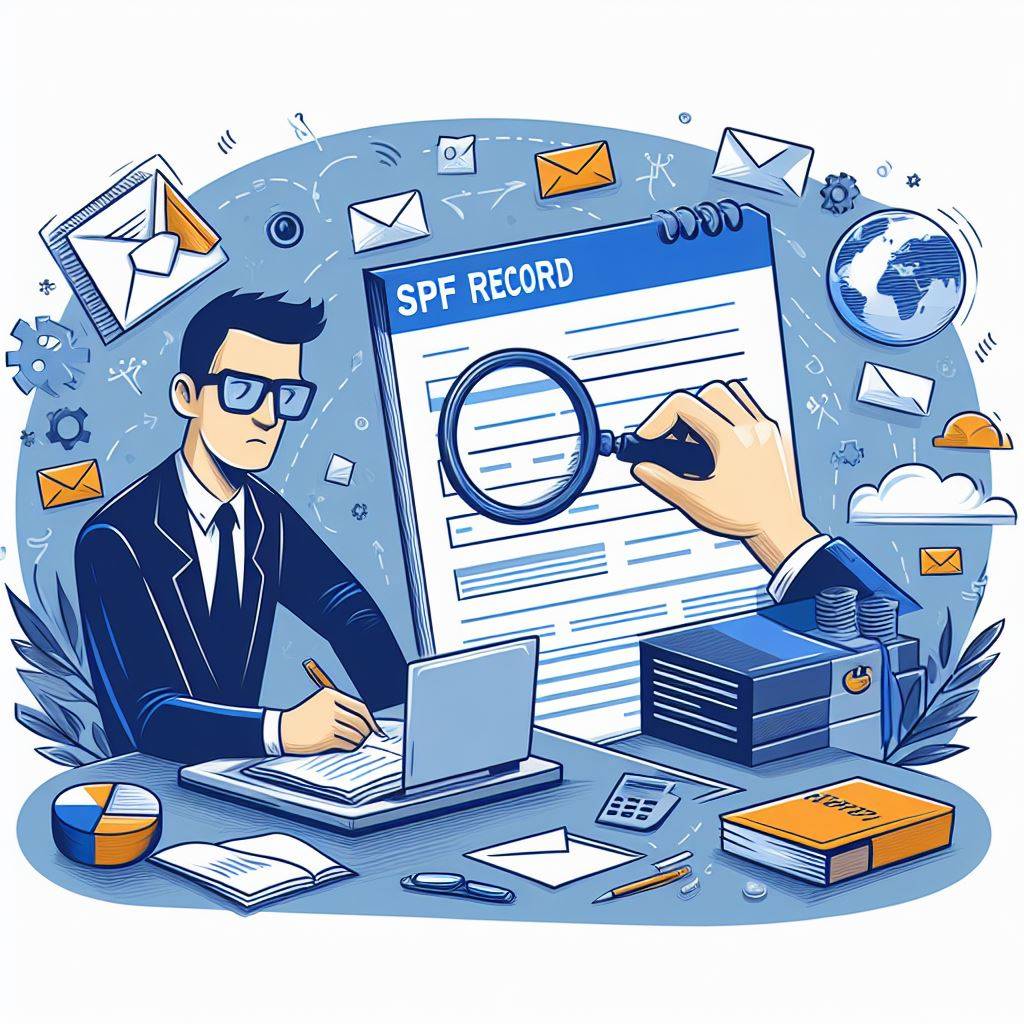
Just as you lock your doors to keep your home safe, you need to protect your email domain from intruders and imposters. SPF, or Sender Policy Framework, is your virtual security guard, ensuring that every email sent from your domain is legitimately yours.
By setting up an SPF record, you’re telling the world which mail servers are authorized to send emails on your behalf. This simple step keeps spammers at bay and maintains your reputation by preventing email forgery.
As you dive into SPF, you’ll learn how to publish the right records and understand the checks that occur behind the scenes every time you hit ‘send’. It’s about creating a trusted network for your communications, and you’re in control.
Get ready to secure your email and your peace of mind with a solid understanding of SPF.
Key Takeaways
- SPF is used to authenticate the sender of an email.
- SPF records are published in the DNS and contain a list of allowed IP addresses for sending email.
- SPF helps verify which sending infrastructure can relay email and establishes a link between the email and the domain it claims to be from.
- Proper SPF record syntax is important for correct implementation and regularly checking and updating the SPF record is essential for optimal email security.
Basics of SPF Authentication
As a defintion, SPF in email stands for Sender Policy Framework. This is a protocol designed to help combat email spoofing, which is often used in phishing and email spam. SPF allows the receiving mail server to check during mail delivery that a message claiming to come from a specific domain is submitted by an IP address authorized by that domain’s administrators.
At its core, SPF authentication serves as a shield for your email domain, preventing unauthorized servers from masquerading as you. By implementing SPF, you’re markedly enhancing your email security landscape.
The SPF benefits include mitigating spam and phishing attacks, thus protecting your brand’s integrity and your recipients’ trust.
However, SPF implementation challenges shouldn’t be underestimated. You must ensure correct syntax in your DNS TXT records, which can be intricate. Misconfiguration can lead to legitimate emails being rejected, so it’s crucial to validate your setup meticulously.
To maintain robust protection, regularly update your SPF record to reflect changes in your sending infrastructure. Remember, in the realm of email authentication, diligence is key.
How SPF Protects Email
You’ll find that SPF is essential for protecting your email by ensuring only authorized servers can send messages on behalf of your domain. The SPF record validation process meticulously checks if the sending server’s IP address is listed in your domain’s SPF record within the DNS. When a match is found, it validates the email, reducing the likelihood of spoofing and phishing attacks.
However, common errors in SPF implementation can compromise this protection. These errors may include incorrectly formatted SPF records, specifying too many IP addresses, or neglecting to update records to reflect infrastructure changes. It’s crucial to meticulously review and correct these errors, as they can lead to legitimate emails being marked as spam or, conversely, allowing fraudulent emails to slip through.
SPF Record Structure
Your SPF record consists of a single DNS TXT entry that specifies which mail servers are permitted to send email on behalf of your domain. Here’s how to understand its structure:
- Start with `v=spf1`: This identifies the version of SPF used and must be the first tag in the record.
- Define IP addresses: Include mechanisms such as `ip4` or `ip6` to specify which IP addresses are allowed to send mail.
- Establish policy: Use qualifiers like `+` for pass, `-` for fail, `~` for soft fail, and `?` for neutral to indicate how receivers should treat email that doesn’t align with your SPF record.
Mastering spf record syntax is crucial for effective email delivery and security. If you encounter issues, spf record troubleshooting often involves checking for correct IP listings and ensuring syntax accuracy.
Setting Up Your SPF
To set up your SPF, start by determining which mail servers you use to send emails from your domain. Configuring SPF involves creating a DNS TXT record for your domain with a specific syntax outlining authorized sending IPs. Follow SPF record best practices to ensure secure and proper email delivery.
Here’s a concise table to aid in understanding the components:
| Component | Description |
|---|---|
| `v=spf1` | The version of SPF being used |
| `ip4`/`ip6` | Specifies the IP addresses allowed |
| `include` | Includes a domain’s SPF record |
| `~all`/`-all` | Soft/fail policy for unlisted IPs |
| `a`/`mx` | Allows your domain’s A/MX record IPs |
Remember to publish the record in your DNS, and always verify its effectiveness post-implementation.
SPF’s Role in DMARC
As you set up your SPF record, it’s crucial to understand how it integrates with DMARC to enhance your domain’s email security. The relationship between SPF and DMARC is foundational for verifying that an email’s sender is authorized by the domain’s administrators. Here’s how they work together:
- Alignment Check: DMARC ensures that the domain in the SPF-verified return-path aligns with the domain in the ‘From’ header.
- Policy Enforcement: Upon SPF validation, DMARC dictates the policy for handling emails that fail to align or authenticate, enhancing overall security.
- Reporting Insights: DMARC provides feedback on SPF authentication results, helping you identify and rectify common issues with SPF implementation in DMARC.
Verifying Your SPF Setup
Every SPF record you create needs to be verified to ensure it’s correctly authorizing your email senders. When troubleshooting SPF errors, start by reviewing the syntax of your SPF record for accuracy and ensure no essential IP addresses are omitted.
It’s common to encounter misconceptions about SPF, such as the belief that a single SPF record automatically guarantees email deliverability. However, SPF alone doesn’t fully protect against spoofing; it must be part of a broader email authentication strategy including DMARC.
To verify your SPF setup, use tools like dmarcian’s SPF Surveyor, which can identify authorized servers and highlight potential issues. Regular checks will help maintain the integrity of your email security by ensuring your SPF record accurately reflects your sending sources.
Maintaining Your SPF Record
In light of your SPF setup verification, you’ll need to regularly review and update your SPF record to ensure it remains effective and accurate. Maintaining the integrity of your SPF record is critical for the security and deliverability of your emails.
Here are the steps you should take:
- Review Authorized IPs: Check your SPF record for any changes in the IP addresses that are authorized to send emails on behalf of your domain.
- Remove Obsolete Entries: Eliminate any outdated or unnecessary IP addresses or domains to prevent your SPF record from becoming too lengthy, which can cause validation issues.
- Test After Changes: Utilize SPF validation tools to test your record after updating. This practice assists in troubleshooting SPF issues and confirms that your record is functioning as intended.
Final Words
In conclusion, by mastering SPF, you’ve bolstered your domain’s security. It’s vital to ensure your SPF record is precise and up-to-date, reflecting authorized IPs.
Remember, SPF’s effectiveness is magnified when paired with DMARC, creating a formidable shield against email spoofing. Regularly verify your setup to maintain trust with email recipients.
Adopt this proactive stance, and you’ll significantly reduce the risk of your domain being exploited for phishing or spam. Your email’s integrity depends on it.