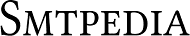You might think securing your emails is complex, but a DKIM record simplifies it for you.
DomainKeys Identified Mail (DKIM) is your line of defense in the world of email communication, ensuring that the emails you send are genuinely from you.
When you use DKIM, you’re attaching a digital signature to your outbound emails, which recipient servers then check to verify your identity.
It’s a seamless process that adds a layer of trust to your messages while thwarting email spoofers and phishers.
By adopting DKIM records, you’re not just sending emails; you’re sending a statement that you value security and authenticity in your digital conversations.
Key Takeaways
- DKIM is a protocol that allows organizations to verify the authenticity of the sender by signing messages in a verifiable way.
- DKIM works alongside other authentication protocols like SPF and DMARC to enhance email security and protect against targeted email attacks.
- DKIM signing process involves identifying the fields to include in the signature, creating a hash of the fields, and encrypting it with a private key.
- DKIM helps validate the integrity of email messages, protects against tampering, and assists in identifying potentially malicious or spam emails.
Understanding DKIM Protocol
Why should you care about your DKIM records when managing your email security?
DKIM implementation is a critical layer of defense against email spoofing and phishing attacks. It provides cryptographic proof of the sender’s identity, ensuring that the message hasn’t been altered in transit.
During the DKIM records verification process, the recipient’s email system retrieves the sender’s public key from DNS records to decrypt the signature. It then generates a hash of the email’s headers and body, comparing it to the decrypted signature.
If they match, the email is verified as unaltered and legitimately from the purported domain. This precise mechanism is essential for building trust in email communications and safeguarding against fraudulent activities.
To make it simple, let’s give an analogy with a real-life example:
Think of the DKIM Protocol like a wax seal on a letter in medieval times. Nobles used to seal letters with their unique wax insignia, making it hard for anyone else to replicate. When the recipient received the letter, they could verify the sender’s identity by looking at the intact seal. If the letter was tampered with in transit, the seal would break, signaling that someone had tried to interfere with the letter.
In this analogy, the wax seal is similar to the cryptographic DKIM signature added by the sender. The letter represents the email message, and its recipient is like the email client. Just like the way the wax seal integrity was inspected upon arrival, the recipient’s email system verifies the DKIM signature (sender’s identity) against potential tampering.
This approach helps ensure the content arrived as intended from the proper sender, thereby establishing trust and mitigating the risk of forgery and phishing scams. So, caring about DKIM records isn’t just about maintaining email security – it’s about establishing trust, ensuring authenticity, and protecting your employees, your business, and your reputation.
Mechanism of DKIM Authentication
During the DKIM authentication process, you’ll find that your email is given a digital signature, which is a unique string of characters created using a private key that’s exclusive to the sender’s domain. This signature is then attached to the header of your email.
When your message reaches its destination, the DKIM records verification process begins. The recipient’s server uses a public key, published in the sender’s DNS records, to decrypt the signature. It then independently generates a hash of the message’s headers and body.
If this hash matches the decrypted signature, the email is authenticated. This confirms that the email hasn’t been tampered with in transit and that the sender is indeed who they claim to be.
DKIM records implementation, thus, plays a pivotal role in maintaining email integrity and trust.
To make it simple, let’s give another analogy (but more technical) with a real-life example:
Think of sending an email as mailing a sealed letter. When you put the letter into an envelope and seal it, that’s like the digital signature in the DKIM process. It’s a unique mark that shows the letter comes from you. Just as you would put your return address on the envelope, so too is the private key associated with your specific domain.
Now, imagine the post office as the recipient’s server. When your letter arrives, a postal worker (the public key) opens the envelope (decrypts the signature). They already have a copy of your return address (the hash of the message’s headers and body).
The post office compares the return address on the envelope to the one they have on file. If they match, it shows the letter hasn’t been tampered with and therefore is authentic and trustworthy. This is exactly what happens during the DKIM records verification process. The public key checks that the hash matches the decrypted digital signature, certifying that the email is genuine and has reached its destination untouched.
Hence, implementing DKIM into your email communication is like adding a verification process to your mailed letters. It ensures not only the letter’s integrity during transportation, but also confirms that the sender is exactly who they say they are. This is why DKIM is so instrumental in maintaining trust and credibility in email communication.
The Importance of DKIM
As you implement DKIM for your email communications, you’re taking a significant step towards ensuring that every message sent is verifiably authentic and unaltered. The benefits of implementing DKIM are substantial and directly affect your email deliverability. Here’s why it’s critical:
- Enhances the legitimacy of your emails, improving sender reputation.
- Reduces the chance of your emails being marked as spam, thus protecting deliverability rates.
- Increases the trust recipients have in your messages, fostering better engagement.
- Helps in defending against phishing and spoofing attacks by verifying sender identity.
Incorporating DKIM into your email security protocol isn’t just a best practice; it’s a strategic move that safeguards your email communications against a backdrop of ever-evolving cyber threats.
Combating Business Email Compromise
Having implemented DKIM to secure your email communications, you’re better equipped to tackle Business Email Compromise (BEC), a sophisticated scam targeting businesses with the intent to solicit fraudulent wire transfers or sensitive information.
Preventing BEC attacks requires a multifaceted approach. Effective email security measures go beyond DKIM, incorporating SPF and DMARC to create a robust defense. These protocols validate the sender’s domain, ensuring that emails aren’t only unaltered but also originate from legitimate sources.
To fortify your organization further, you must deploy advanced threat protection solutions that use machine learning and real-time scanning to identify and block BEC schemes. Educating employees on the hallmarks of BEC scams and fostering a culture of security awareness are critical.
Vigilance and advanced email security infrastructure are your best allies in this ongoing battle.
Exploring Proofpoint’s Email Security Solutions
Building on your organization’s defense with DKIM, Proofpoint’s email security solutions offer an additional layer of protection against more sophisticated threats like BEC. With a focus on preventing email spoofing, these tools are designed to secure your communications comprehensively.
- Advanced BEC Defense: Thwart targeted attacks with sophisticated algorithms and machine learning.
- Enhanced Verification: Leverage the benefits of DMARC to validate emails effectively and prevent unauthorized domain use.
- Real-time Threat Intelligence: Stay ahead of emerging threats with up-to-the-minute data.
- Seamless Integration: Ensure your DKIM, SPF, and DMARC protocols work in concert for maximum security.
This strategic alignment reinforces your email’s authenticity and integrity, fortifying your cyber defenses and safeguarding your organization’s reputation.
Let’s explain this in easier terms, for non-technical people:
Advanced Scam Protection: This is like having a smart, alert security guard watching over your emails, ready to spot and stop any cunning tricks that cyber-crooks might try. Email Checkpoint: Think of this as a rigorous ID check for every email that comes through. This ensures that the email truly comes from who it claims to be from and prevents anyone from misusing your email domain.
Updating Cyber Threats: Imagine having a team of spies continuously discovering and passing on the latest news about potential dangers, keeping you a step ahead of any threats.
Smooth Collaboration: Imagine having all the locks and security systems working together to create an impenetrable fortress.
The protocols mentioned above (DKIM, SPF, and DMARC) are different safety measures that work together to protect you. In simpler words, all these technical methods work together to confirm the realness and safety of your emails. They create a formidable shield to protect your business’s reputation from any damage due to cyber threats.
How To Create A DKIM Record
The easiest way to generate a DKIM Record online is by utilizing a free, online DKIM generator. Several trusted online tech platforms offer this service including EasyDMARC and DKIM Core Tools. These tools are simple to use and they generate a DKIM quickly. All you need to do is input your domain and select a key size.
Typically, a key size of 2048 bits is recommended for increased security. Once you’ve entered this information, the tool will generate your record, furnish you a private key, and provide instructions on what records you need to add to your DNS. It’s important to remember to secure your private key, as it’s crucial in the DKIM signing process. After your record is generated and the necessary DNS updates are done, verify your record again using the same online tool to ensure everything is set up properly.
You can also do it directly here:
Final Word
In conclusion, you now recognize how DKIM fortifies your email security by attaching a verifiable signature to each message.
This protocol, crucial in your cybersecurity arsenal, thwarts email spoofing and ensures message integrity.
Alongside SPF and DMARC, DKIM builds a robust defense against email fraud, particularly business email compromise.
By integrating solutions like Proofpoint, you’re not just enhancing protection—you’re investing in the credibility and resilience of your organization’s digital communication channels.