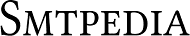Introduction
Email marketing has revolutionized the way businesses connect with their potential and current customers. With more and more people using email to communicate, it presents a great opportunity for organizations to directly reach their audience and market their products. That’s why, we wanted to create this email marketing guide for those who are curious about the practices in this field, because yes, it’s exciting when you trigger the send button to thousands of recipients.
In these recent times, email marketing dynamics have shifted from sending out a single message to an individual to sending out an email campaign for multiple people, and that’s why, email marketing became the best way to reach your audience because it’s free, open 24/7 and easy to track.
The key is creating a successful email campaign that makes people want more of what you have and offers them something they can’t get anywhere else. But when could we consider that an email campaign is successful, and especially, how could we measure its success rate?
In this guide, we will check together what is Email Marketing, how it works and the basics and the best practices in order to make a successful Email Marketing campaign.
Email Marketing Basics: What is Email Marketing?
The term email marketing refers to the process of sending emails to customers or prospects with the goal of getting them to do something. This could be making a purchase, reading a blog post, or filling out a form.
Let’s do a bit of history: the first recorded use of email was with Arpanet in 1973. Since then, a protocol called SMTP (and that’s why this website is called smtpedia) was created, enhanced, and regularly improved over time.
Email marketing is the process of sending email messages to customers or prospects with the goal of getting them to do something. This could be making a purchase, reading a blog post, or filling out a form or survey. Well, you already noticed it, its usages are numerous and its aims as well, and we will dive inside, just below in the next paragraph.
Moreover, Email Marketing is one of the best ways to maintain a strong relationship with your customers and prospects. It has many advantages including the ability to build trust, personalize messages, prompt customer action and create a sense of urgency.
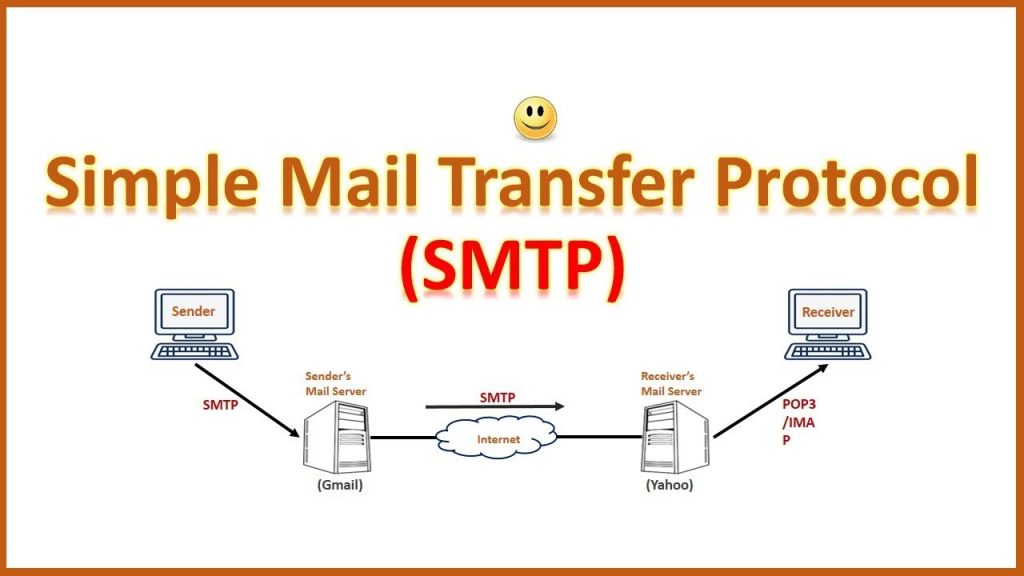
Email Marketing Types and usages
There are different types of usage in email marketing we can find:
Newsletters
Nurture your list with insightful content that’s timely, relevant, and useful. Add value to your audience by offering unique information and experiences they can’t find anywhere else. Engage them with messages that are relevant, shareable, and valuable.
There are many different types of newsletters that you can publish for your business: Announcements and Events Receive notifications when there’s an upcoming event in a category that interests you or send recommendations from industry experts if you’re a member of the public
Promotions and Deals
Offer exclusive discounts for your customers in exchange for feedback or send you feedback on a survey. Share promotion codes with those who share their email address or make a purchase in the last month. Create personalized promotional emails for specific groups, such as your VIP customers.
Notifications and Updates
Send the latest company updates, products, and special offers to your list and non-customers alike. Encourage recipients to share info about new services with their friends on social media, or simply bring some monthly traffic to your website.
Membership Engagement and Marketing Automation
Engage with members through personalized email marketing campaigns, automated messages sent to members on their birthdays or as part of their “anniversary” celebration, or targeted marketing campaigns that let you know when someone has contacted you.
How to Build an Optimal List of Subscribers
Understand that the subscribers’ list is a long-term investment. You should be thinking of it as a means to an end and not as an end in itself. A good subscriber list is at the foundation of your campaign, and the more you do to build it, the more success you will see.
– Make a plan:
Know what you want to achieve with your list, and work out the steps to get there.
– Don’t ask for too much:
Don’t ask for people to give up their email addresses in your first mailer, or ask people to buy from you before they know who you are.
– Don’t get discouraged:
If you don’t see the results you want in the first few months, it’s not a sign that your list isn’t working. It’s just taking time.
– Use segmentation and automation:
Use segmentation and automation to increase your success rate and cut down on your work hours. Know what you’re trying to achieve with your list: Build awareness, grow conversions, launch campaigns, etc.
– Know your list:
Get to know your subscribers, and find out how they want to hear from you. Track what they’re clicking on, what they’re looking at, and what kind of content works best for them – then write a more relevant message for them.
– Test your list:
One of the easiest ways to get people on the list is by having a contest with prizes or discounts for their email addresses. Test different offers in different time frames – like six months and one month – to find out which offers get more responses. Embrace your creativity, but also be realistic about what you can do.
– Adjust your sending frequency
Don’t send emails every day, or twice a week. Don’t overwhelm your audience by sending too many messages in an hour. One of Mass Email Marketing’s best practices is to create at least two mailers per month.
– Test your content:
Experiment with the length of emails and frequency of emails. The first email might be long while the other is short. Remember that clicks aren’t the only thing you’re selling. Email addresses are valuable, too. Don’t be afraid to ask for what you deserve. Define your value and prices based on that. Consider the cost of the list, and how much time it takes to build a rapport with them.
– Offer incentives for people who get on the list
Offer freebies if they sign up for a newsletter or discounts for being an active customer.
Social Media – Share your Newsletter on social media, and ask people to join your list. You can also share other ways to stay connected, such as by liking a page or following you on social media sites. MailChimp and some other platforms suggest this feature. Or, create a Facebook group or a LinkedIn group and start engaging with them. It is also important to create a landing page on your website where they can subscribe to your email list and get notified of new content launches.
How to create an opt-in email list
An opt-in is a way to collect contact information from people who want to receive your content.
- Offer an incentive in exchange for their email address
- Ask people on your website or blog
- Send people who buy your product an email containing a link to register their email address
- Include a sign-up form on your business card
- Offer an incentive in exchange for their contact information
Email Marketing Strategy and Planning Phase 1 – Creating a Compelling Offer
If you’re struggling to find new customers, a lead magnet can be a great solution. Lead magnets are typically freebies that are offered in exchange for contact information. You’ll need to have something to offer in your lead magnet, but this can be as simple as an ebook or webinar or as elaborate as a multi-unit product bundle.
The first step in the process of developing a lead magnet that may be used to drive users to your website is brainstorming ideas for the asset. There are some things that a company must consider when creating its lead magnet:
– The length of time that should be included in the offer. Many companies include 25 – 50% of the content for free, leaving users with something worth paying for. This can be helpful in regard to consumer retention and user acquisition.
– The amount of information that should be included in the lead magnet.
Start by considering the length of time that you’ll have available to offer a lead magnet and then work from there
– How much value will your lead magnet provide when it’s fully downloaded or accessed? You’ll need to figure out how many pages or hours of content users will get once their download is complete
– What does your company do on its website?
If you’re in the business of providing services or selling products, it might be a good idea to make sure that the lead magnet includes information about what users will find when they have access to the site.
– Is there anything that you want your lead magnet to accomplish?
Perhaps the goal is for your company to build a list of email subscribers or use it as a way to drive traffic back toward your website’s paid offerings. Whatever goals you’ve set, they should be clear and well-defined in order for everyone involved in creating the lead magnet to know what they’re working towards.
Email Marketing Strategy and Planning Phase 2 – Setting Goals and KPIs for Campaigns
The Conversion Optimization Landscape
“Conversion rate optimization is the process of examining a website’s pages, content, and design in order to increase their conversion rates, typically measured by the number of conversions divided by the number of visits or page views.” – Wikipedia”
If you’re on this page, you’re probably looking for some conversion optimization tips and tricks. That’s why we’ve put together this list of CRO (Conversion Rate Optimization) tips for marketers. They’ll help you get started with conversion rate optimization.
1. Setting Goals for Your Conversion Optimization Efforts
If you’re just starting out with CRO, it can be helpful to set specific conversion goals for yourself. These goals should be measurable and achievable within a short time (usually weeks or months).
2. Prioritizing Your Conversion Goals
Once you’ve determined your conversion goals, you’ll need to prioritize them so that you know what’s most important.
3. Creating a Conversion Optimization Strategy for Each Goal
If there are multiple goals with varying importance, creating a separate strategy for each goal makes the process easier.
Email Marketing Strategy and Planning Phase 3 – Reaching Your Audience with a Compelling Offer
In response to the question: What is the best way to build an audience list for my e-commerce business? The best way to build an audience list for your e-commerce business is to use Google’s Adwords Keyword Tool.
Once you check the CPC price for your target niche, you can make a low-price campaign on both Google Adwords and Facebook ads, and then, you set up an “abandoned cart” plugin, in order to alert people who added items from your e-commerce website.
You can also create daily, weekly, or monthly flash discount email campaigns, simply because people love this (and who doesn’t like flash extra discounts actually?)
Best Practices for Building an Effective Email Marketing Campaign
Subject line: Don’t copy the subject line
When it comes to subject lines, make sure your email stands out in a crowded inbox. The subject line is what most people will see before they open the email, so make it engaging and informative.
In real life, the subject line is like the first eye contact with someone else or saying “Hi”, but from a commercial prism, and not social.
Email sending time: Use your common sense
Do you have a physical store? Do you mass call your customers at 4 am? Of course not 🙂 Likewise, it does also apply to the timing when you send emails.
Moreover, the Email Service Providers filters tend to distinguish between an email sent to thousands of people at 3 pm, with a near-zero percent open rate (because they are asleep), and an email sent at 8 am, where recipients generally already woke up or are still in bed scrolling the info on their social media, and that makes a huge difference.
At the same time, even during the day, some time ranges do not show good engagement from the recipients, let’s take midday or launch time as an example: it’s quite obvious that Elizabeth (a persona I invented right now), who works in an office as a sales manager in a medium size company, will not open her emails when she is eating with her two other colleagues between 12 am and 2 pm, and because she has a meeting (this is very true) just at 2:15 pm.
Referring to multiple personal experiences, the optimal email sending times are either between 6 and 9 am or between 7 and 9 pm.
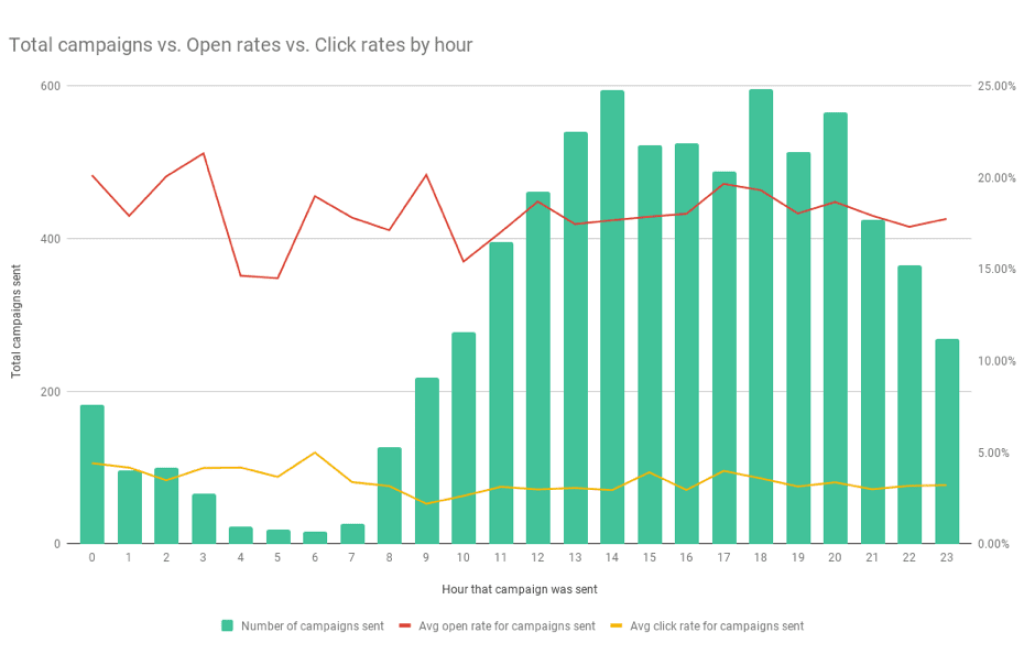
Unsubscribe tags: Refer to the unsubscribe tags list and find your platform
We made a complete list in which I expose all the possible unsubscribe tags of Email Marketing platforms and applications, you can check them now here.
P.S., there is no need to look into all of them (unless you are curious of course), if you are on SendGrid for example, just scroll down to the dedicated paragraph about it in the sidebar.
Copywriting: Behave naturally and go straightforwardly
When it comes to email copywriting, you have plenty of choices for that, you can do it manually (but it will take you some time), you can outsource it to a freelancer and then evaluate it, or, you can do it via AI email copywriting tools, like Rytr.me, which is an amazing tool that makes the task a lot easier, and under your total control, and it’s giving results !!
Email Marketing on Shopify
Email marketing is one of the most powerful tools for driving sales and traffic to a Shopify store. That means, if you’re already on Shopify email marketing, you probably know that it has the highest ROI among all the other forms of marketing, among Social Media Ads, Google Ads, Banners, Affiliate, etc.
Do you know that for every $1 a Shopify store owner spends on email marketing, an ROI of approximately $36 should be turning over in their head?
The first step in getting started with email marketing is setting up your campaign. There are many different ways to set up campaigns, but we recommend using a drip campaign (also called an autoresponder) because it’s the simplest way to get started.
A drip campaign sends emails automatically at predetermined intervals, such as once per week or once per month.
The next step is sending your first email. We recommend starting with an introduction email that introduces your business and what you offer, and then providing a link to your Shopify store so that people can shop right away if they want to.
You can also include images of products or links to blog posts in this email as well.
Finally, you need to track how well your emails are working by setting up goals for each campaign in Google Analytics or by using Shopify’s built-in
1. List-building
2. Lead nurturing
3. Social media engagement
4. Search engine optimization (SEO)
5. Campaign creation and management
6. Automation and analytics
Email Marketing on WordPress and WooCommerce
WordPress is one of the most popular CMS in the world. Woocommerce is a plugin for WordPress which helps to create an e-commerce website.
WordPress Email Marketing plugins
If you’re looking to simplify your email marketing and increase the open rates on your emails, then WordPress email marketing plugins are what you need. These plugins allow you to integrate your email marketing campaign with the WordPress platform and offer a variety of useful features such as template customization, automation & more.
- Installing and Configuring Mailpoet
Mailpoet is an open-source, self-hosted WordPress email plugin that makes it easy to build and send beautiful newsletters. Mailpoet supports HTML and CSS layouts and themes, Gmail API compatibility, and multiple templates per newsletter. It’s a great way to get your newsletters delivered reliably.

To install the plugin, log into your WordPress admin panel and go to Plugins >> Add New >> Search. Type Mailpoet in the search box and click on Install Now.
Once installed, click on the name of the plugin in the list of active plugins. You will be taken to a screen with MailPoet’s terms of service, which you should read before continuing.
- Installing and Configuring WP Mail SMTP (WP Forms product)
WP Mail SMTP is a WordPress plugin that will allow you to use your existing email account to send outgoing emails from your WordPress website. This is useful if you have a free Gmail or Yahoo email account, but would like to be able to use these accounts on your website. To install the plugin, follow these steps:
Login to your WordPress site.
Go to Plugins, Add New.
Search for WP Mail SMTP and install it, or use the search box at the top right of the Plugins section on WordPress.com.
When you activate the plugin, follow these steps:
Click Configure in the top-right corner of your site (or go to Users and Accounts > Mail SMTP).
Enter your mail server settings:
Incoming mail server name: mail-smtp- server.domain.com
Outgoing mail server name: mail-smtp-server.domain.com
Outgoing mail server port: 2525
Incoming mail server authentication method: login/password
Incoming mail server authentication method: login/password
Mail SMTP Settings :Username: your username
Password: your password
SSL Connection: checked
If you want to use a secure connection (SSL), enter the SMTP hostname or IP address and port in the corresponding fields. These are usually “smtp.mail-smtp-server.domain.com” or “smtp.mail-smtp-server.“
Click Save Changes at the bottom of this section to save your settings and activate them on your site
- Installing and Configuring MailChimp
The MailChimp plugin is a free plugin that allows you to integrate your blog with Mail Chimp. To install the plugin, log into your WordPress admin panel and go to Plugins >> Add New >> Search. Type MailChimp in the search box and click on Install Now.
Once installed, click on the name of the plugin in the list of active plugins. You will be taken to a screen with Chimp’s terms of service, which you should read before continuing. Once you are satisfied, click the checkbox to accept these terms.
Email Marketing for B2B prospection cold mailing
Cold email marketing is a great way to prospect new clients. Building relationships with prospects before the sales process has even commenced can make it much easier to close deals, and cold emailing is one of the best ways to do this.
This article will discuss how email marketing can be used as an effective lead generation tool, or simply refer to a lead generation specialist on Fiverr.
Automation in Email Marketing (examples, B2B sequences, abandoned cart, email activation, platform notifications)
Email marketing is a powerful tool for reaching customers and prospects. It has been around for years and is still a popular way to reach people. However, with the introduction of automation, email marketing has evolved into a powerful tool for customer engagement.
This section will cover how automation can be used in email marketing to increase customer engagement, reduce cost and improve the ROI of your emails.
-Examples: This section will include examples of different types of automated emails that are possible with different platforms.
-B2B sequences: This section will cover how automated emails can be used in B2B sales to enhance lead generation and nurture prospects through the sales cycle.
-Abandoned cart: This section will cover how abandoned carts can be managed through automated emails that remind customers that they left items in their shopping cart.
-Email activation: This section will explore how automated emails can be used to activate new subscribers by providing them with information on what they need
Bulk Email Validation
The Email list(s) validation is probably the spine of all your email marketing process, from the idea until the execution, that’s why Email Marketing professionals give big importance to Email Validation Platforms, knowing their crucial role in contributing to the success of an email marketing campaign. In fact, Email Validation Platforms offer 3 major keys:
- They clean your email list of trashy emails, including invalid, catch-all, unknown, spam traps, and risky emails.
- By doing so, you increase your chances of bypassing ESP spam filters and spam radars. Simply because your email list is healthy.
- They prevent spamtrap and honeypot triggers, which can blacklist your server and your email in a glimpse of an eye.
Email Warm-up
A new term probably? It’s fine. When you go to the gym, you need to warm up before lifting weights, it’s exactly the same schema with email marketing, especially when you have a dedicated sending IP or a new domain.
Before sending your newsletter to thousands of people, you need to nurture your email list and send it in batches, otherwise, all your campaign risks landing in spam, or in the worst case, your sending score may decrease and your IP will be blacklisted.
In other terms, it is an email sent to a list of people in order to increase the open rate and clickthrough rate of future emails sent by the sender.
The goal of a warm-up campaign is to get recipients used to seeing your name in their inbox. In this way, you will be able to increase the number of people who open and click on your emails when they come in.
Moreover, the main goal of email warm-up is to validate and whitelist your sending ip and your domain among ESPs (Email Service Providers) and ISPs (Internet Service Providers), by marking the sender as safe and credible, or at least not a spammer.
Email warm-up comes gradually, which means, you have to scale your sending, on a regular basis, and add new recipients at the same time.
Newsletter Design
A newsletter is a type of email that is sent to subscribers on a regular basis. It usually contains information about the sender, such as their company name, logo, and contact information.
The content of the newsletter can be anything from articles about recent projects or news to sales offers and discounts for products or services. Some newsletters also include images or videos.
Designing an email template for your newsletter is not difficult if you have some basic design skills and know how to use graphics software like Photoshop or Illustrator. You will need to create a new document in your chosen software, then add the text and images in layers with each layer on top of the previous one so that they are visible when they are viewed one at a time.
The first step in designing an email template for your newsletter is to choose what kind of design you want it to have. There are many different styles available including flat design, minimalistic design, retro style design, etc. Once you have chosen a
A newsletter is a great way to keep your customers and subscribers updated on the latest news, products, and promotions. It is also an effective way to boost customer loyalty.
There are many ways to design an email template for newsletters. You can use email marketing software like MailChimp or Constant Contact to create your template in minutes. You can also design them from scratch using a drag-and-drop email editor.
The goal of this section is to give you some tips on how you could design your own newsletter template for email marketing.
There are a few things to keep in mind when designing an email newsletter:
– Make sure the design is clean, minimalistic, and attractive.
– Use images that are relevant to the content of your newsletter.
– Include a call to action button.
– Keep the content short and concise.
Segmentation, Engagement, and Frequency of Sending
Email list segmentation is a process of dividing the subscribers in a list into groups based on their interests and behaviors. This helps marketers to communicate with customers in a more personalized way.
Segmenting can help you to send more relevant messages to people in different groups. It can also help you avoid sending irrelevant messages to people who are not part of the segmented group.
The first step in segmentation is deciding what criteria you want to use to categorize the subscribers. You can segment by gender, location, purchase history, or any other variable that is available.
After you have decided which variable you want to use, you need to decide how many levels of segmentation will be required for your campaign. For example, if you are looking at gender as your variable and want three levels of segmenting (male, female, other) then there would be three groups created from the original list of subscribers.
The frequency of sending newsletters is a hot topic. Many companies are wondering how often they should send their newsletter, and when they should send it.
There is no exact answer to this question, but there are some guidelines that can help you decide how often you should be sending newsletters.
Some companies send a newsletter once per month, while others send it every week. The frequency of sending depends on the industry, the company’s goals, and the audience’s preferences.
The frequency of sending a newsletter per month can be varied depending on the audience and the type of message you want to send.
The frequency of sending a newsletter per month can be varied depending on the audience and the type of message you want to send. For example, if you are sending a monthly newsletter, it is recommended that you send it every week or two weeks. If your email list is small, then daily emails are acceptable as long as they are not too repetitive or spammy.
If your email list is large or your newsletter includes high-value content, then an interval of once a week will be best for both your readers and yourself.
Final thoughts
After reading this guide, or some parts of it, you should retain these habits, for an optimal email marketing process:
- Always segment your list(s)
- Delete your unsubscribers after every new campaign
- Reminder to non operners
- Check your spam score regularly
- Establish a sending schedule
- Automate with an auto-responder
- Create an abandoned cart automation if you have an e-commerce website
- Avoid completely the spammy words
- Put an unsubscribe tag in your email template
Finally, always practice. You can’t achieve anything without practicing, and you will get certainly some errors to fix, but this is how you become an Email Marketing Professional.