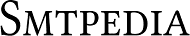Imagine you’re checking your email and you spot a message from your boss asking for sensitive company information. But here’s the twist — it isn’t really your boss. This is a classic case of email spoofing, where scammers forge the sender’s address to make it look like the email’s coming from someone you trust.
You’re being targeted by fraudsters aiming to trick you into giving away personal details or clicking on harmful links. It’s a common form of cyber attack that you could encounter. By understanding the mechanics behind email spoofing, you can learn to spot these fake emails before they cause real damage.
So, stay vigilant as you sift through your inbox, because that next email, while seemingly harmless, might just be a spoofer in disguise.
Key Takeaways
- Email spoofing is a technique used in spam and phishing attacks to trick users into thinking a message came from a person or entity they know or trust.
- Spoofing involves forging email headers to display a fraudulent sender address, while phishing attacks aim to steal information by pretending to be from a trusted organization.
- Email spoofing works by programmatically sending messages with chosen sender addresses, and many users do not check the email headers to verify the true route and sender.
- Examples of email spoofing include creating emails that look like they come from trusted organizations like PayPal, using elements from official websites to appear legitimate.
Defining Email Spoofing
Email spoofing is when someone disguises an email to make it look like it’s from someone you trust, tricking you into taking an action you wouldn’t otherwise. The mechanisms of spoofing involve manipulating email headers through techniques that forge the sender’s address. This deception relies on the Simple Mail Transfer Protocol (SMTP), which doesn’t authenticate the sender’s identity, making it vulnerable to exploitation.
Attackers frequently employ techniques of spoofing to alter the ‘From’ field, making the email appear legitimate. It’s essential to understand that the underlying structure of email systems lacks stringent verification processes, allowing spoofers to bypass basic security measures.
The History of Spoofing
You’ve likely encountered deception in your inbox, but the practice of spoofing has evolved significantly since its inception in the 1970s. Initially, spammers manipulated email protocols to bypass filters, a precursor to more sophisticated attacks. As the digital age accelerated into the 1990s, the techniques used by spoofers became more advanced, leveraging the growing reliance on electronic communication.
The evolution of spoofing techniques has had a profound impact on cybersecurity. Attackers now craft emails with such precision that they mirror legitimate correspondence, undermining traditional security measures. This progression has necessitated the development of advanced protocols and tools to authenticate emails and prevent spoofing.
Today, understanding and mitigating the risks of email spoofing remain critical to protecting sensitive information and maintaining the integrity of digital communication channels.
Distinguishing Spoofing From Phishing
While both involve deceptive tactics, it’s critical to distinguish between the two: spoofing is about impersonation, whereas phishing is the act of stealing your information. Comprehending the nuances will better equip you to defend against these cyber threats.
- Spoofing Techniques: Attackers falsify the sender’s information, making emails appear legitimate.
- Phishing Lures: Emails may contain urgent requests or offers, prompting you to act quickly.
- Common Targets of Phishing Attacks: Often include financial institutions, social media accounts, and email services.
- Detection Methods: Analyze email headers for discrepancies to identify spoofing; be wary of unsolicited attachments or links.
- Preventative Measures: Use email filters, verify sender identities, and be cautious with personal information.
Mechanisms of Email Spoofing
Understanding the mechanisms of email spoofing helps you identify and protect against these deceitful tactics. Attackers manipulate the Simple Mail Transfer Protocol (SMTP), which lacks authentication by default, allowing them to set any sender’s address. These forgeries often aren’t detected until the damage is done.
To prevent email spoofing, implement security protocols like Sender Policy Framework (SPF), DomainKeys Identified Mail (DKIM), and Domain-based Message Authentication, Reporting, and Conformance (DMARC). These authenticate outbound messages, ensuring they originate from legitimate servers.
Identifying signs of a spoofed email includes scrutinizing the sender’s address for subtle discrepancies, checking unexpected emails for grammatical errors, and verifying links’ integrity before clicking. Analyzing the email’s header information can also reveal inconsistencies pointing to a spoofed email.
Recognizing Spoofed Emails
Although email spoofing can be sophisticated, you’ll often spot signs of a fraudulent email by examining the sender’s address and email header with a critical eye. By identifying spoofed email techniques, you can fortify your defenses against these deceptions.
Here are some indicators to watch for:
- Mismatched display and actual email addresses: The sender’s name might look legitimate, but the actual address may be suspicious.
- Inconsistencies in email headers: Analyze the path the email took by checking the ‘Received from’ field.
- Generic greetings and signatures: Spoofed emails often use vague salutations and lack personalization.
- Urgent or alarming content: Be wary of messages pressuring you to act quickly.
- Unusual requests for sensitive information: Legitimate organizations don’t typically ask for personal details via email.
Adopt these best practices for email security to enhance your vigilance against email spoofing.
Why Spoofers Spoof
To understand why spoofers engage in email spoofing, consider that each of these deceptive messages is crafted with a specific, often malicious goal in mind. The motivations behind spoofing are multifaceted, ranging from financial gain through fraud to the distribution of malware. Some spoofers aim to acquire sensitive data, such as login credentials or personal information, which can then be exploited for identity theft or sold on the dark web.
The methods used by spoofers include manipulating email headers and exploiting vulnerabilities in email protocols. By meticulously crafting email headers, they mask their true identity, making the messages appear as though they originate from a trusted source. This technical subterfuge is key to the success of their deceitful endeavors, as it undermines the security measures in place and dupes recipients into taking unsafe actions.
Email Spoofing by the Numbers
You’ll find that the prevalence of email spoofing is starkly highlighted by the statistics showing billions of these deceptive emails flood inboxes worldwide every day. These numbers aren’t just abstract figures; they represent the real and substantial impact of email spoofing on businesses, which can include financial loss, reputational damage, and compromised security.
To understand the scale, consider these points:
- Common spoofing techniques exploit weaknesses in email protocols.
- Businesses face significant operational disruptions due to targeted attacks.
- Financial implications include direct theft and remediation costs.
- Trust in communication channels erodes, affecting client relationships.
- Regulatory penalties can arise from breaches involving spoofed emails.
An analytical look at these points underscores the necessity for robust email security measures and constant vigilance.
Wrapping Up
You’ve now navigated the treacherous waters of email spoofing. By understanding its mechanisms and history, you’re better armed to identify and deflect these cyber threats.
Remember, vigilance is key: scrutinize sender details, question unexpected requests, and verify suspicious communications directly. With spoofers constantly refining their tactics, staying informed and cautious is your best defense.
Protect your inbox, and you safeguard your digital identity against this pervasive form of cyber deception.