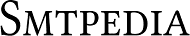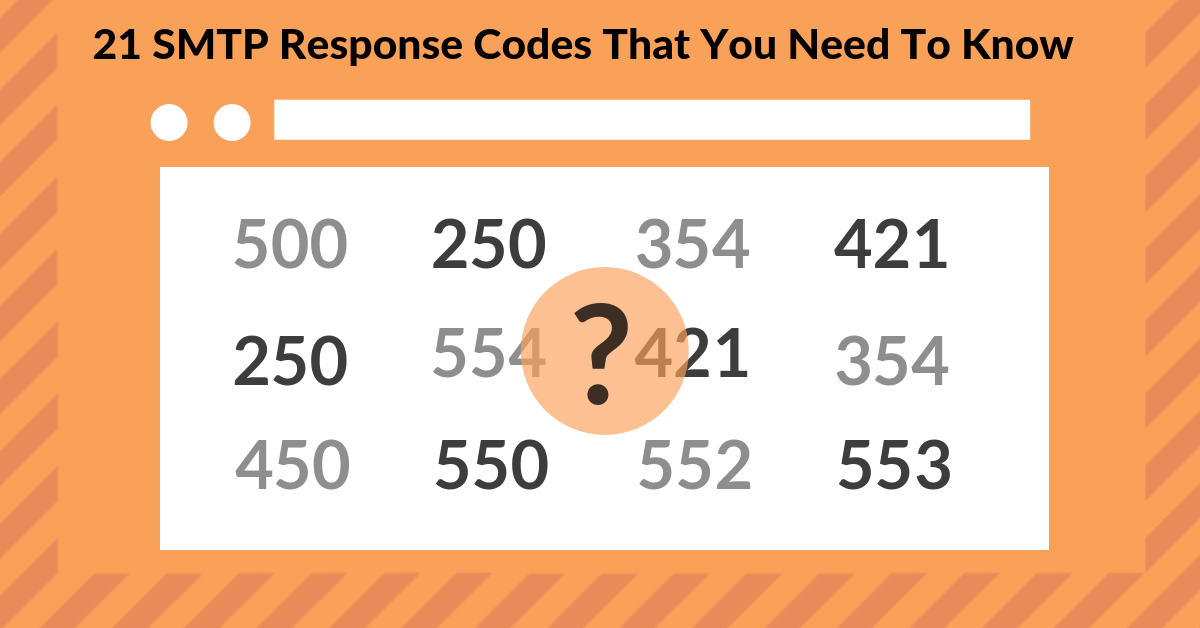
Introduction: What is an SMTP Error?
SMTP is an acronym for Simple Mail Transfer Protocol. It is a protocol for sending email messages between servers. SMTP error codes generally mean that there was a problem with the SMTP server or the mail client.
The following table shows the complete SMTP errors and their codes. Unless otherwise mentioned, these error codes are defined in RFC 5322.
How to Troubleshoot Common SMTP Error codes
A mail server is a computer that handles incoming and outgoing email messages, translating them into a standard format, such as SMTP. If you are experiencing an issue with your email account, the first thing you should do is troubleshoot the problem.
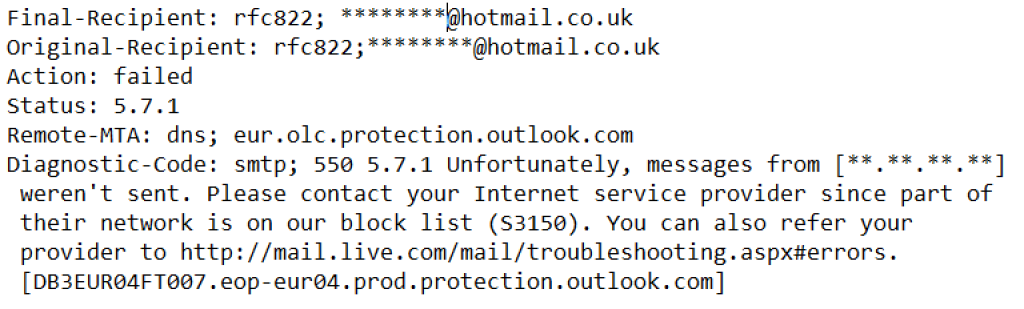
The most common causes of SMTP errors are:
– A firewall may be blocking access to port 25.
– The sender’s ISP or email service provider may be blocking port 25.
– The sender’s ISP or email service provider may not allow connections from outside their network.
SMTP Errors & Solutions for Sending Emails
To fix these issues, you need to contact your ISP and ask them to allow outgoing SMTP traffic on port 25. This will solve the problem for most people. If not, then you should contact your hosting provider or email service provider and ask them to whitelist your IP address so that they can send emails from your domain.
SMTP Connection Errors – What you Need to Know and How to Fix Them
The SMTP protocol is the standard way to send emails. It is used by most email clients and servers. Out of the many possible problems, one of the most common ones is connection errors.
Connection errors can be caused by many different factors such as a firewall blocking port 25, an outdated version of the mail server software, or a misconfigured DNS server.
What you need to know:
- Connection problems with mail servers can lead to timeouts and delays in sending emails.
- A firewall blocking port 25 will prevent connections from being made on port 25 which are needed for SMTP authentication and encryption.
- An outdated version of mail server software could cause connection errors due to bugs in it that have been fixed in newer versions.
- Misconfigured DNS servers can cause connection errors when they cannot resolve hostnames correctly for connecting to mail servers or if they cannot find MX records for a domain name which are required for sending email messages through them.
And below you can find the full list of all SMTP Error Codes list, with a short explanation of every type of error.
Codes Meaning And How To Solve
SMTP Server Error 554
- Frequency: Common
- Importance: Medium
- Type: Connectivity / Spam Mark
The SMTP error 554 means that the sending request has failed. It’s a permanent error and probably one of the most common as well, and the email server will not try to send the message again because it’s considered a bounce. The incoming server “thinks” that the sender is spam or that his IP is somehow blacklisted by spam radars.
What you should do if you encountered this error
If you’re using your Google account to send emails, the message might have been filtered as spam. If you’re using a third-party account, the email might not be going through.
Make sure you’ve checked for any typos in your password and try again.
SMTP Error 553
- Frequency: Common
- Importance: High
- Type: Email Validity
This error means that the “Requested action is not taken and probably that the Mailbox is invalid”. Thus, there’s an incorrect email address in the recipient’s list. The most common is a mistyping error.
What you should do if you encountered this error
You should check your email list with an email address validator. We highly recommend SMTPing email validation tool in this case
SMTP Error 552
- Frequency: Frequent
- Importance: Medium
- Type: Connectivity
This error means that the “Requested mail actions are aborted or they exceeded the storage allocation”.
What you should do if you encountered this error
For that, simply put, the bounced recipient’s mailbox has exceeded its limits in another queue and try to send a lighter message or to delete or compress your attachment: it happens often when emails are sent with big attachments.
SMTP Error 551
- Frequency: Rare
- Importance: Medium
- Type: Connectivity / Email Validity
This error means that the “User not local or invalid address and that the Relay is denied”. This means, if your address and the recipient’s address are not local to the server, a relay should be interrupted.
What you should do if you encountered this error
You should contact your ISP (Internet Service Provider) and ask them to either whitelist you or allow you as a trusted sender. Normally, with a professional SMTP provider, you shouldn’t have this issue.
SMTP Error 550
- Frequency: Common
- Importance: High
- Type: Email Validity
This error means that a non-existent email address has been spotted on the remote side. It can be a firewall answer or when the incoming server is down. 550 errors are most likely a non-existent recipient email address.
What you should do if you encountered this error
You should check your email list with an email address validator. We highly recommend SMTPing in this case
SMTP Error 541
- Frequency: Common
- Importance: High
- Type: Email Validity
This error means that the recipient’s address rejected your message due to an anti-spam filter signal. Simply your content has been marked as spam
What you should do if you encountered this error
- Delete your recipient -if it’s not done- from your mailing list
- Verify your email list with a mail list validator that has the feature “complainer”. We highly recommend smtping.com in this case.
- If you forgot to put an unsubscribe link and an unsubscribe tag on the bottom list, don’t forget to put one according to your email-sending platform. You can pick the right unsubscribe tag.
SMTP Error 530
- Frequency: Rare
- Importance: High
- Type: Authentication
This error means that there is an authentication problem. Less often, it’s the recipient’s server that is blacklisting yours, or simply an invalid email address.
What you should do if you encountered this error
Configure your authentication settings by providing the correct username and password. You have also to be sure of the right Port (either 25, 25xx, 465, or 587).
The next step, send, and if the error persists, you have to check your email list and whether you’ve been blacklisted or not. For this last step, We highly recommend using smtping.com in this case.
SMTP Error 523
- Frequency: Common
- Importance: Medium
- Type: Email Size
This error means that the total size of your email content or template exceeds the incoming server’s limits.
What you should do if you encountered this error
Send again your email splitting your email list into smaller batches. Or you can reduce the sending hourly limit if you are on a self-hosted Email Marketing Application
SMTP Error 513
- Frequency: Common
- Importance: High
- Type: Connectivity/Authentication/Email Validity
This error means that the “Address type is incorrect”, it’s either a mistyping error or an email address format error. Sometimes, it’s more an email authentication issue, an interrupted authentication handshake.
What you should do if you encountered this error
Verify your email list with a mail list validator that has the feature “syntactic”. We highly recommend smtping.com in this case. If it’s done and the error persists, it’s certainly caused by an authentication issue.
SMTP Error 512
- Frequency: Frequent
- Importance: High
- Type: Connectivity
This error means that A DNS error has occurred and the recipient’s domain name host server is non-existent.
What you should do if you encountered this error
Again, verify your email list with a mail list validator that has the feature “EHLO”. We highly recommend smtping.com in this case
Example: name@domain.con or name@domain.xom
SMTP Error 510/511
- Frequency: Common
- Importance: High
- Type: Syntactic
This error means that the sender sent to a bad address.
What you should do if you encountered this error
Again, verify your email list with a mail list validator that has the feature “syntactic”. We highly recommend smtping.com in this case. If it’s done and the error persists, it’s certainly caused by an authentication issue.
SMTP Error 504
- Frequency: Rare
- Importance: High
- Type: Connectivity
This error means that a command parameter is not well-implemented. Like SMTP error 502, if an SMTP command parameter is not well-configured into the Message Transfer Agent parameters, it’s possible that you encounter this type of error.
What you should do if you encountered this error
You have to contact your provider.
SMTP Error 503
- Frequency: Frequent
- Importance: Medium
- Type: Authentication / Connectivity
This error means that you have entered the wrong sequence of commands. This is because the server has either been disconnected or you need to provide your credentials and re-enter them.
What you should do if you encountered this error
Enter your username and password if authentication is needed. Check the type of authentication of your email as well (TLS/SSL, etc..)
SMTP Error 502
- Frequency: Rare
- Importance: High
- Type: Connectivity
Like Error 504, this error means that the command is not configured yet or it has not been activated yet on your own server.
What you should do if you encountered this error
You can activate the debug mode or simply you can contact your provider for further investigation.
SMTP Error 501
- Frequency: Rare
- Importance: High
- Type: Syntactic
This error is another syntactic error, not in the command but in its parameters or arguments. Most of the time it’s because of an invalid address, but it can be because of connection issues as well.
What you should do if you encountered this error
Again, verify your email list with a mail list validator that has the feature “syntactic”. We highly recommend smtping.com in this case.
SMTP Error 500 SMTP
- Frequency: Rare
- Importance: High
- Type: Syntactic
This error means that a syntax error is encountered. The server simply couldn’t recognize the command because of a bad handshake between the server and your firewall or antivirus.
What you should do if you encountered this error
- Read carefully their instructions to solve it.
- Deactivate your firewall or antivirus, you can ask your provider to do so if you are not able to do it
SMTP Error 471
- Frequency: Common
- Importance: High
- Type: Spam Mark
This error means that an error is coming from your mail server. Generally, it’s because of a local anti-spam filter.
What you should do if you encountered this error
- Try to check the log of your MTA
- Contact your Email Marketing Platform or your SMTP service provider to fix the situation.
SMTP Error 452
- Frequency: Common
- Importance: Low
- Type: Connectivity
This error means that too many emails are sent or too many recipients are in the sending queue. When an error 452 is shown that means that the server storage limit is exceeded which is typically caused by a message overload. No worries in this case because commonly the next sending attempt will succeed.
Otherwise, an OUT OF MEMORY mark will appear and your email will not be sent.
What you should do if you encountered this error
- Reduce your hourly sending limit
- Check your Hosting/VPS size and RAM or contact your Hosting/VPS provider
SMTP Error 451
- Frequency: Frequent
- Importance: Medium
- Type: Connectivity
This error means that the “Requested action is aborted or a Local Error is processing”. Your ISP has encountered a connection problem. This is usually a temporary error due to high traffic, but it can also be because your ISP rejects the message for content reasons.
What you should do if you encountered this error
If you encountered this many times, ask your Email Marketing Platform or your SMTP provider to fix this problem.
SMTP Error 450
- Frequency: Frequent
- Importance: High
- Type: Connectivity / Sending Reputation
This error means that the “Requested action was not taken and the recipient’s email address is not available”.
The causes are either:
- The recipient’s mailbox was corrupted
- No incoming server is found
- Your email has been blacklisted by spam radars
In any case, your server will reload again and will try to send out the email after some time.
What you should do if you encountered this error
You can check a website like MXToolbox in order to find out the problem and check whether your sender IP is blacklisted or not.
SMTP Error 449
- Frequency: Rare
- Importance: Medium
- Type: Connectivity
This error is exclusively a routing issue related only to Microsoft Exchange configuration.
What you should do if you encountered this error
Try to contact either your host support or Microsoft Exchange support, they usually answer within 24 hours
SMTP Error 447
- Frequency: Common
- Importance: Low
- Type: Sending Limit
This error means that your message timed out because of issues in the incoming server side. This happens when you exceed your server’s sending limit, and probably the bundle or the package you bought from your Email Marketing Platform does not fit anymore with your number of recipients.
If you are managing your MTA by yourself, you can increase this limit at any time. You have just to be careful enough to be aware of the spam mark problems.
What you should do if you encountered this error
Try to either increase your sending capacity or segment your list to little parts
SMTP Error 446
- Frequency: Rare
- Importance: Medium
- Type: Connectivity
This error means that there was an infinite loop in the message-sending attempt that happened.
What you should do if you encountered this error
You can check your SMTP log in this case or simply check with an Email Marketing Platform or SMTP provider
SMTP Error 442
- Frequency: Rare
- Importance: High
- Type: Connectivity
This error means that the connection dropped in the handshake step. This is a very typical connectivity issue, probably due to your VPS, VDS, or router, but should be fixed quickly.
What you should do if you encountered this error
Check immediately your server status, even though this type of error is rare because nowadays servers response time is generally between 99.6% and 99.9%
SMTP Error 441
- Frequency: Common
- Importance: Low
- Type: Connectivity
This error means that the recipient’s server is not responding. It’s a common error but with a very low importance
What you should do if you encountered this error
No worries, your server will try automatically to resend the message
SMTP Error 432
- Frequency: Rare
- Importance: Medium
- Type: Connectivity
This error is exclusively a routing issue related only to Microsoft Exchange configuration exactly like Error 449.
What you should do if you encountered this error
Try to contact either your host support or Microsoft Exchange support, they usually answer within 24 hours
SMTP Error 431
- Frequency: Frequent
- Importance: High
- Type: Server Memory / Email List Size
This error means that there is not enough space on the server disk, or the disk RAM is ran out of memory because of a file overload and too many messages were sent to a particular domain.
What you should do if you encountered this error
Try to segment and split your lists to small batches, instead of sending all at once.
SMTP Error 422
- Frequency: Common
- Importance: Low
- Type: Recipient’s Mailbox
This error means that the recipient’s mailbox has exceeded its storage limit. It’s a very common error and usually is called a Soft Bounce.
What you should do if you encountered this error
Again, verify your email list with a mail list validator that has the feature “MX”. We highly recommend SMTPing in this case.
Error 421 SMTP
- Frequency: Frequent
- Importance: Low
- Type: Connectivity
This service is unavailable at the moment due to connection difficulties. There may be an issue with your network, or it may just be temporarily unavailable. Your or your recipient’s server is momentarily unavailable, so there will be an automatic retry thereafter.
What you should do if you encountered this error
Nothing, just wait until your message is sent
SMTP Error 420
- Frequency: Rare
- Importance: Medium
- Type: Connectivity / Timeout
This error means that there is a Timeout connection problem between your and your recipient servers. This type of error is only shown by GroupWise servers, so it is either there’s a hardware problem or simply your email has been blocked by the recipient’s firewall, which is common too.
What you should do if you encountered this error
Check with your service provider.
SMTP Error 354
- Frequency: Rare
- Importance: Low
- Type: Email Format
This error means that the incoming server has received the “From” and “To” details of the email, and is currently waiting to get the body of the message (the content).
What you should do if you encountered this error
Try to check your email if you are sending an HTML email. Convert your email to plain text mode, send it, and resend it again with the HTML version
SMTP Error 252
- Frequency: Rare
- Importance: High
- Type: Connectivity / Handshake
This error means that the EHLO shake between the 2 parts is not possible, but the message will be sent anyway.
Normally the server transfers the email to another one that will be able to check it (a kind of rotation). The email is valid, but not really verifiable.
What you should do if you encountered this error
You can forget about it. If you face some issues or got a considerable number of bounces, try to validate your email list with SMTPing
SMTP Error 251
- Frequency: Rare
- Importance: Low
- Type: Connectivity
This error means that the recipient’s email is not on the current server, so it will be relayed to another one.
What you should do if you encountered this error
You can forget about it
SMTP Response 250 (250 OK)
250 result is not an error. 250 answer is a message sent when your email is successfully sent.
SMTP Response 221
221 is a response and not an error neither. It’s a “Goodbye” or a closing connection response to say that all messages have been processed.
SMTP Response 220
220 is a response and not an error neither. It’s just a welcome message.
SMTP Response 214
214 is a response to the HELP query. It contains information about your server, normally leading to a FAQ page.
SMTP Response 211
It’s a System Status message notification information about the server.
SMTP Error 111
- Frequency: Rare
- Importance: High
- Type: Connectivity
This error means that the Connection is refused or not able to open an SMTP connection. It’s a very rare error but could happen.
What you should do if you encountered this error
Verify your SMTP connection, the connection type, and the sending port.
SMTP Error 101
- Frequency: Rare
- Importance: High
- Type: Connectivity
This error means that the sending server is unable to connect.
What you should do if you encountered this error
Verify your SMTP connection, the connection type, and the sending port.