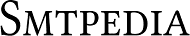It’s easier than you think for a legitimate email to be flagged as SPAM. According to Return Path’s Email Intelligence Report for 2013, 22% of opt-in email messages never reach the Inbox and this number is increasing year by year.
One of the sure ways to get the message treated as SPAM is sending it to a “honeypot” or SPAM trap email address. You might be lucky and not spoil your sender’s reputation too much if you hit a SPAM trap address, but often times the consequences are serious.
The bad thing is that you may not even know that there are SPAM traps on your list. There is no email verifier software or service that could determine SPAM trap email addresses because these addresses are always reported as “valid”. And they are actually valid but used to identify spammers.
The good news is that you can take measures to minimize the risk of getting SPAM traps on your list and to avoid sending email messages to such addresses to maintain your good reputation with ISPs (Internet service providers).
In an effort to help you better understand SPAM traps, associated risks, and the best practices that you should follow to avoid SPAM traps on your mailing list, we at Smtpedia are excited to give you spamtrap guide.
What are SPAM Traps?
By definition, a spamtrap is a fake email address that is set up to catch and collect spam.
Spamtraps are used by companies to collect information about spammers who send messages to the company’s email address. This information can be used for a variety of purposes, such as blocking unwanted mail or sending back false responses that will confuse the sender.
A spamtrap is an email address or web form that is created in order to receive unsolicited messages from spammers. These traps can be set up by anyone with an email account, and they are often used by companies in order to identify the source of unsolicited messages and block those sources from contacting them again in the future.
Spamtraps are email addresses that are used not for communication, but for identifying senders with poor-quality email lists and punishing spammers and unscrupulous marketers. With the use of spamtraps, ISPs can track spammers and block their IPs.
Types of Spamtraps
There are two main types of spamtraps used by ISPs and SpamRadars. Results vary based on the type of trap, but all can have a negative impact on sender’s reputation, and spam detection accuracy, and potentially even provide no benefit at all.
As we previously said, the “spam trap” is a technique that tests an email address to see if it is on a list of known spam addresses. When an email sent by the sender passes through the spamtrap, it can be discarded or blocked from reaching the recipient’s inbox. If a sender’s emails are caught in a Spam Trap (for example, if they have misspelled their domain name), then their reputation score will suffer.
True or Pristine SPAM traps
True or pristine spamtraps are the real email addresses that are specifically created by ISPs to catch spammers. These email addresses are never integrated to forms, lead magnets or subscription forms to receive emails. Therefore, any email received at such addresses is considered a danger by the ISPs and/or SPAM RADARS.
With that said, sending to a true SPAM trap has probably the worst impact on your reputation and your ability to deliver messages to the major ISPs. The negative consequences are the greatest because a true SPAM trap is created for the sole purpose of being a SPAM trap.
Recycled Email Addresses
These e-mail addresses were used by persons for a certain time and are were abandoned for a long period. After a pre-defined period of inactivity (generally 1 to 3 years), the ISP will disable the account and bounce back the email. These accounts are also known as “zombie” accounts.
Depending on the ISP, it will reactivate the address, consider it as a SPAMtrap and allow email to be received by the email address. In consequence, any email delivered to such an address will be considered as a SPAMtrap trigger.
Recycled SPAMtraps are very often triggered by legitimate senders with poor list hygiene or inaccurate list-building practices, this can include, email validation forget, lack of segmentation, keeping non-openers for more than 2 years (GDPR Legacy), etc. Of course, sending to a recycled SPAMtrap email address has a lower penalty on your sending IP reputation.
Syntactic Spamtraps, or Typos
These e-mails are commonly integrated into forms, they have a misspelling format generally like @yhooo.com or @ornage.con
The problem is common among email lists, and this type of spamtraps can be easy to delete.
What About Role Accounts?
Role e-mail addresses, as their name indicates ( admin@, webmaster@, hostmaster@, sales@, support@, postmaster@, etc) are not spamtraps. It’s typically not advisable to email these addresses because they’re not related to a specific person. They’re associated with companies, departments, groups, or positions.These role-based addresses are quite general and meant to handle a specific category of emails and not for personalised communication. For instance, support@ is a role email address that is used for technical assistance and customer complaints, while sales@ is used to handle matters related to commercial transactions and product inquiries.
Sending marketing or promotional emails to these general addresses can often lead to them being ignored or flagged as spam. They’re usually managed by multiple individuals or even an automated system which means personalisation is nearly impossible. The lack of individualised attention means that your emails are less likely to reach a relevant party, and therefore less likely to be effective.
Moreover, many email service providers prohibit the use of such role-based addresses for marketing or mass-mailing purposes as they have a higher likelihood of being marked as spam. This could negatively affect your sender’s reputation, leading to decreased email deliverability.
Some businesses might argue that role email addresses provide them with a wide audience, but this is certainly a misguided notion. The best results for email marketing come from targeted efforts where the recipient is a real person, not an abstract group or department.
To conclude, it is always recommended to invest time and resources in gathering and nurturing individual email contacts rather than taking a risk by sending emails to impersonal role-based addresses. With the right approach, businesses can ensure they are sending messages to those who have a genuine interest in their product or service. This not only increases the chance of conversions but also safeguards the sender’s reputation, ensuring a robust and effective email marketing strategy.
How Spamtraps Get into Your List
SPAM traps are not disclosed by ISPs and anti-spam organizations so one day you can be very surprised and upset (considering the penalties) finding that your emails are blocked because of SPAM trap addresses in your database. Below are the most common ways email marketers can acquire SPAM traps on their mailing lists:
By Using An Old List
That has not been emailed for years. If you do not contact your prospects for a year or more, you cannot be sure that all those emails are still active and are being used by people to receive emails. There is a good chance that some of those addresses were abandoned by users and turned into SPAM traps by the ISP or anti-spam organization. So, sending to an old list of addresses is a real way to raise a few SPAM trap hits.
By Not Using Confirmed Opt-in Methods
SPAM traps can creep into your contact database if you use a single opt-in process on your website. This is when the email address is added to the database immediately without the user having to confirm the subscription. The user can simply enter his email address with a typo and the mistyped email address can turn out to be a SPAM trap.
Sometimes users do not want to subscribe with their real email and use a fake email address to subscribe on online forms and shopping carts that do not require subscription confirmation. Fake email addresses may be used as SPAM traps as well.
By Making a Typo In The Email Address
Often times marketers collect email addresses offline (at presentations, festivals, shows, etc.) by writing the user’s email address on a sheet of paper or business card. In such situations, a human mistake can take place. The marketer can enter the email address with a typo into his online database. For example, the customer’s email address “john@domain.com” may be mistyped as “jonh@domain.com” by accident. Unfortunately, “jonh@domain.com” is a SPAM trap and reports the sender’s email as spam since, technically, it did not subscribe.
By Not Eliminating Role Accounts
As we told above, role accounts are not associated with a person, but denote the entire organization, department, or group of people in the organization, so it’s supposed that nobody will subscribe to get email newsletters using a role email address. Since the email is not subscribed, every message sent to that address may be treated as spam.
Deliverability Problems Caused by SPAM Traps
If you send an email to a SPAM trap address, this is the indication that, at worst, you are a spammer and, at best, you are a lazy or unscrupulous sender with a list of poor quality. SPAM trap owners will take measures accordingly.
The penalties for hitting a SPAM trap account depend on the type of the SPAMtrap you hit, how many times you hit it, and how the SPAM trap manager handles things at their end. Of the three types, true SPAM traps represent the greatest danger to your reputation.
Triggering a true SPAMtrap will almost lead to an immediate blacklist on your IP address or the IP address of your SMTP server. If it’s operated by an ISP, such as Yahoo, Laposte, O2, etc.., that would permanently blacklist your whole “From” domain. Your bounce rate will increase and your sender reputation will be spoiled, resulting in the percentage of emails delivered to the Inbox will decrease.
If you trigger a spam trap made by an anti-spam service such as Spamhaus, Spam-rats, Abusix, or SpamCop, delivery of your emails to all services consulting this service’s database to filter incoming emails will suffer. Just one hit of a SPAM trap address at an anti-spam organization can reduce the Inbox delivery to major ISPs 3-4 times.
Also known as Delivery Status Notification, DSNs provide a detailed report for the non-delivered e-mail. That means, if you have some deliverability issues and are supposed that they may be caused by SPAMtraps, you can check your bounce logs and find the code error. As a general rule, ISPs that block e-mails from sending will send a rejection message to the sending mail server.
If you use Smtping, you can check your bounce log in the Bounce Handler. In particular, check the logs of bounce emails reported as “Mail Block”. If your bounce logs tell nothing, the next step is to check your reputation with a reputation monitoring service.
There is the handy Smtping Email Validation Tool. You can use it to test your sender score, email authentication records, spam score, IP reputation, and email placement at dozens of mailbox providers. Smtping gives you an extra level of visibility into where your campaigns are going (Inbox or SPAM), why they are being directed to either, and actionable tips for better Inbox placement.
How to Limit Your Risk of Being Trapped
SPAM trap addresses are not obvious. Otherwise, they wouldn’t do their job. So, it’s important that you take measures to ensure SPAM traps never get on your list in the first place.
Here are the best practices you should follow to limit your risk of tripping a SPAM trap:
Always Verify Your Email Addresses with SMTPing
Smtping is probably now the best email validation platform thanks to its simple interface and advanced features and email validation analysis. In addition to its user-friendly design, smtping’s value is significantly amplified by its superb accuracy. Leveraging cutting-edge technologies, it penetrates beyond the superficial layers of validation to delve into the intricate details. Whether it’s a syntax error, a domain issue, or a potential risk of hard bounce, smtping brings it all under its microscopic examination.
Security is another dimension where smtping excels. It understands the confidential nature of your data and spruces up the protection to disallow any unauthorized breaches. With respect to pricing, smtping strikes the right balance between cost and quality, making it the ultimate choice for businesses of all sizes.
Moreover, the icing on the cake is the fact that smtping hones its features and updates regularly to keep pace with the ever-evolving digital scape. This constant evolution ensures that not only do users get to enjoy the latest features, but their email validation process is always one step ahead, thus maximizing their email marketing effectiveness.
In essence, smtping is more than just an email validation tool; it’s a comprehensive platform that not only validates but strategically optimizes your email marketing, thereby enhancing the probability of achieving your digital marketing goals.

Delete Invalid Addresses Before Sending
Pruning invalid users is an effective way to maintain a healthy list over time and reduce your sending costs.
Since ESPs have monthly plans based on the list size, cleaning the list helps keep your costs low, improving your ROI. To be on the safe side, use only email addresses reported as “good” by an email verifier tool.
If your list is very old and has not been emailed to you for a long time, cleaning the list is not sufficient. In this case, it will be necessary to re-confirm the list, to ensure that the email address is still active and the subscriber is still engaged with your content.
Use Smart Opt-in Forms
Using an opt-in form on your site to collect email subscribers is a good practice. However, there are pitfalls too. If you use a single opt-in procedure where the user does not have to confirm the subscription, you can end up with fake and mistyped addresses, which may turn out to be SPAM traps.
With that in mind, make sure you are eliminating the risk associated with typos and fake addresses through confirmed opt-in forms. A confirmed opt-in process is the first defense in reducing the risk of getting SPAM traps.
Setting up a confirmed opt-in process on your site is easy with WPForms and WP Mail SMTP always sends an email with a confirmation link to each new subscriber and only after the subscriber confirms the subscription, he is added to the database as confirmed. Unconfirmed users can be automatically deleted.
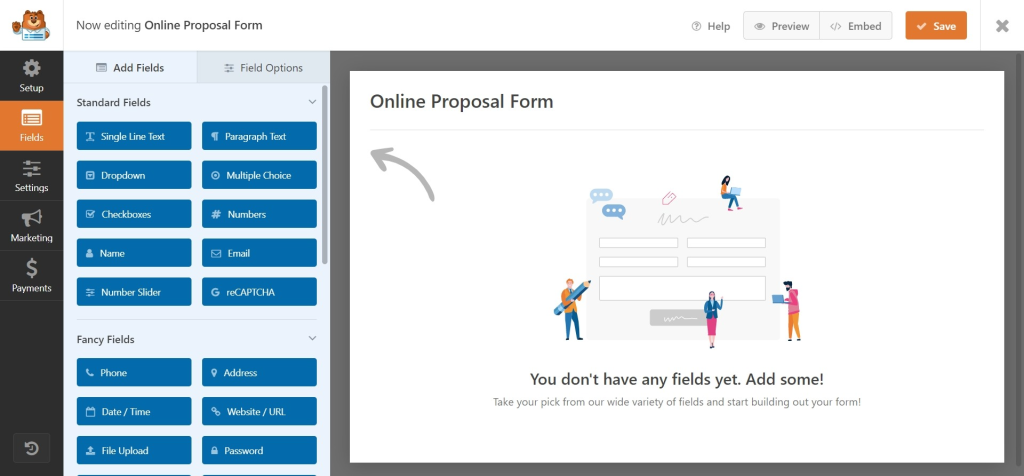
WP Mail SMTP comes along with WPForms in order to confirm the opt-in process of the email entries, by sending a confirmation e-mail to the subscribed contact.
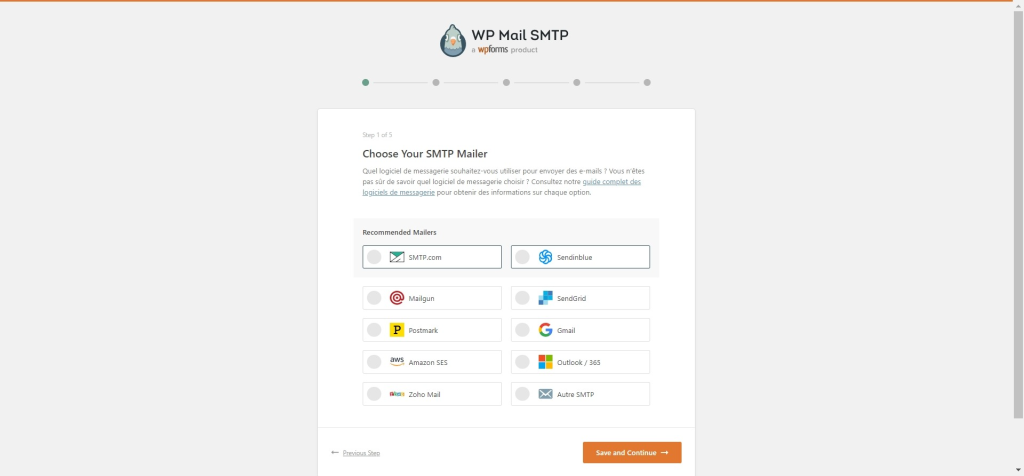
Monitor Your Unsubscribe List
Unsubscribe lists usually contain dead accounts, role or catch-all accounts (contact@example.com, admin@example.com, support@example.com, etc.), government emails (name@gov.us), unused school or university emails, etc (name@example-college.com). You can also add the complainers since they can also harm your sending reputation.
You can create and monitor an unsubscribe list on your desktop so that you can take it with you in case you change your ESP or decide to use a self-hosted email marketing application. If you do not have the time or resources to maintain an unsubscribe list, you can create a feedback loops monitor with major ISPs and use their service. However, it is still a good idea to keep those addresses on an unsubscribe list or more simply, a blacklist.
Remove Hard Bounce Emails
Hard bounce emails have a “5XX Unknown user” SMTP error message that indicates that the address is invalid, expired, or abandoned by the user. Unknown users play a role in the SPAM trap process. After approximately 6-12 months, the ISP may recycle the invalid or abandoned email address into a SPAM trap and stop sending unknown user error codes.
With that said, it is important that you check your bounce handling process to make sure you are excluding or removing hard bounce addresses from your active subscribers’ list. Use a professional email validator, for example, smtping, or service with bounce management features that can remove dead addresses from your lists.
Create a Soft Bounce Threshold
Soft bounce emails can happen when the recipient’s mailbox is full. They are an early warning sign that suggests the user may be seeing their address get trapped as spam by their ISP soon. Soft bounces are SMTP responses that indicate an email was not sent (i.e. a temporary outage on the server). Setting a threshold to treat these as hard bounces will allow you to handle them more effectively in the future and maintain higher deliverability rates.
Blocked for SPAMTraps. What’s Next?
If after a certain email campaign, you discover many bounce emails with the “Mail Block” error code, this may be an indication that your account with an ESP or your sender’s domain with ISPs was blocked due to a SPAMtrap hit, and you should take some steps to save your email marketing business.
Before you spend a large portion of your budget on services that claim they can clean your list from SPAM traps, remember this: SPAM trap is only known to the owner of the SPAMtrap.
So, there is no email verifier tool or service that could determine SPAM traps. You will just waste your money with unfair SPAMtrap removal services.
Providers and anti-spam organizations owning SPAM traps keep SPAM trap addresses in secret and simply will not tell you, which SPAM traps you hit because setting up a new address would require valuable time and expensive resources.
Getting blocked for SPAM traps is costly and disruptive, it can have catastrophic implications for your ability to deliver emails to the Inbox in the future, and the process of recovering can be quite difficult.
With that said, you must try never to get traps in the first place. However, if you hooked them, there is a lot of work to do. If you follow best email marketing practices, you’ve already done half of the work. If not, it’s time to start.
Below are a few steps to help you wash SPAM traps off:
Pay Attention to a Large Increase in Subscribers in a Short Period
Any abnormal behavior should put you on guard. If your subscriber’s database was growing slowly and suddenly, you got a boost in signups, scrutinize your subscription process. Probably it was changed to a single opt-in process and you got unconfirmed subscriptions from bots, or one of your colleagues or employees added contacts taken from an untruthful source to your main database.
Reconfirm Your List
If you are making money from your list, each email counts. Reconfirming will surely cut your email list by half or more. With that in mind, you can proceed with reconfirming only certain segments of your database. As an example, you can segment your database by activity and reconfirm only those users
who did not open your email during the last 3 months. Or, if you had a recent boost in signups, you can reconfirm only new subscribers. This is a standard best practice, something that all marketers should do on a regular basis.
Delete inactive and role accounts before they are set as SPAMtraps
You’ll want to exclude subscribers who did not reconfirm their subscription from your main list. Never add unconfirmed users to your subscriber base. And never keep role accounts as there is no specific person behind them.
A good idea is to work with a deliverability and list monitoring service to have an in-depth analysis of your list acquisition, list quality, list hygiene, and monitor your progress. It will help you track if the measures you took have a positive effect on deliverability or not.
Recovering from the negative consequences of SPAM trap hits can be a long and costly process depending on the origin, type of SPAM trap, and ISP/anti-spam organization, which owns the SPAM trap. Your blocked IP address or subnet of IP addresses can take from 6 months to a year to completely recuperate from just one SPAM trap hit if you do exactly what’s requested by the trap owner. That’s why using an email validation tool like smtping.com is more than recommended.
When the block is removed, segment your list by opens and clicks and start by sending only to your most engaged subscribers, which will help you restore your sender reputation back to a normal and productive level.
Obviously, being blocked for SPAM traps is distressing but it’s not the end of the world. Going through the control and recovery process is actually a great opportunity for you to improve your list management and sending practices to avoid getting SPAM traps ever again.