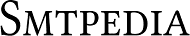In today’s fast-paced business environment, effective communication and streamlined workflow are essential for success. A shared inbox is a powerful tool that can significantly enhance business efficiency. By allowing multiple team members to access and respond to emails, a shared inbox promotes collaboration and efficient email management.
This article explores the benefits of a shared inbox, its various use cases, and how it can improve workflow, productivity, and customer service. Discover how implementing a shared inbox can drive business success.
Benefits of a Shared Inbox
Shared inboxes significantly enhance business efficiency by providing a centralized and collaborative platform for managing customer and team interactions. Unlike unshared ones that can become cluttered and disorganized as email volume grows, they promote efficient and collaborative email management.
They are particularly effective for team communication and are widely used in various business scenarios, including customer service, team collaboration, event management, sales and marketing, and IT support.
Their key benefits include seamless collaboration among team members, transparency in tracking received emails and responsible parties, enhanced security through third-party providers, easy tracking of customer and team interactions, and improved workflow and productivity. Integrating a shared with timetoreply further enhances its capabilities by providing real-time email analytics, actionable insights, and benchmarking reports to drive team improvements.
Use Cases for Shared Inboxes
One common use case is in customer service, where they centralize customer inquiries and support requests. By having a shared mailbox, teams can collaborate and respond to customer inquiries promptly, ensuring efficient customer service.
Shared inboxes also facilitate team collaboration in projects, providing a platform for effective communication and task management within teams.
Additionally, they are useful in event management, as they streamline event-related inquiries and communications. They are also beneficial in sales and marketing, where they manage customer and prospect inquiries.
Finally, they are often used in IT support to handle technical inquiries and requests.
Here is a real-life use case of shared inbox:
ServiceTitan, a leading provider of software solutions for home service businesses, implements shared inboxes in its operations to bring efficiency and seamlessly manage workflows.
In their customer service department, a shared inbox is set up to receive all customer inquiries, issues, and feedback. The emails are sorted behind the scenes by certain characteristics like type of issue or the client who has sent it. Then, they can efficiently be dispatched to the appropriate team member to handle, thus eliminating the time-consuming task of manually distributing emails and minimizing the chance of any communication slipping through the cracks.
Streamlining its processes in this way has improved the company’s response times significantly and enabled smoother support to be offered to its clients. It has also led to better inter-departmental coordination as team members can easily follow the thread of a conversation or issue from start to finish by accessing the inbox.
Not limited to customer service, ServiceTitan has also integrated the use of (shared) inboxes in their sales and marketing team. The department uses inboxes to field inquiries from potential businesses interested in their software. Using (shared) inbox has allowed the sales team to collaboratively work on emails and delegate responsibilities, ensuring that their prospective clients receive comprehensive and timely responses, increasing their conversion rates.
Through the use of (shared) inboxes, ServiceTitan has been able to improve its communication efficiency, provide more responsive customer service, and foster a collaborative work environment. The success of “shared) inboxes in their business operations remains a testament to the benefits and possibilities of this communication tool.
Comparison: Shared Vs. Unshared Inboxes
When considering the benefits of using a shared inbox, it is important to compare it to its alternative, the (unshared) inbox.
While “unshared” inboxes are used by a single individual, “shared” inboxes allow multiple team members to access and respond to emails. “Unshared” inboxes may become cluttered and disorganized as email volume grows, whereas “shared” inboxes promote efficient and collaborative email management.
While “unshared” inboxes may be suitable for individual tasks, shared inboxes are more effective for team communication. Shared inboxes provide seamless collaboration, transparency, security, and easy tracking of customer and team interactions. In contrast, unshared inboxes lack these collaborative features and may hinder workflow and productivity.
If you want some examples of shared inbox softwares, you can check those ones below:
- Hiver: Known for its Gmail integration, Hiver allows multiple people to access, reply, and delegate emails whilst maintaining a structured and well-organized mailbox. It includes features like automated rules, templates, analytics, and collision detection which can be customized based on the team’s needs.
- Front: This platform streamlines email communication by combining every single communication channel into one shared inbox – including email, chat, social media, SMS, and voicemail. Front also supports integrations with other business tools like CRM and project management systems.
- Help Scout: Primarily catered to customer support teams, Help Scout features not just shared inboxes but also knowledge base management and customer satisfaction ratings. It allows team members to leave notes for each other and monitors and reports the performance metrics.
- Missive: Besides email, Missive supports various other modes of communication like SMS, WhatsApp, and Facebook messenger. The platform also includes task management functionalities where team members can easily assign tasks and follow-ups to each other.
- Outpost: Designed to help small businesses manage their email better, Outpost offers customizable permissions, actionable analytics, and templates to speed up email drafting and response.
- Zoho Mail: A part of the Zoho CRM package, Zoho Mail can be a great choice for businesses already using other Zoho products. It includes multi-level folders, tagging, flagging, and a sleek and complex filtering system which enables highly tailored email management.
Each of these tools has its unique strengths and depending on the business requirements, one can choose the most suitable shared inbox software.
Enhancing Collaboration
Implementing a shared inbox fosters improved collaboration among team members.
By having a centralized platform for email communication, team members can easily access and respond to messages, allowing for increased collaboration and efficiency.
With a shared inbox, team members can see received emails and the responsible parties, promoting transparency and accountability within the team. This not only streamlines workflow but also ensures that important emails are not overlooked or missed.
Additionally, a shared inbox provides a centralized platform for tracking customer and team interactions, making it easier to keep track of ongoing conversations and tasks.
Tracking and Analyzing Performance
Effective performance tracking and analysis are crucial for optimizing productivity and enhancing collaboration within shared inboxes. By tracking and analyzing performance metrics, businesses can gain valuable insights into their team’s efficiency, identify areas for improvement, and make data-driven decisions.
Shared inboxes provide a centralized platform for monitoring key performance indicators such as response times, resolution rates, and customer satisfaction scores. With the help of specialized tools and software, teams can easily track and measure their performance in real-time, allowing for timely adjustments and improvements.
Additionally, tracking performance in shared inboxes promotes accountability and transparency among team members, as it enables them to see each other’s progress and contributions.
Improving Workflow and Productivity
To enhance efficiency and productivity, the utilization of a shared inbox promotes streamlined workflow and effective collaboration within teams. By consolidating all incoming emails into a single platform accessible to multiple team members, a shared inbox eliminates the need for forwarding or CCing emails, reducing confusion and duplication of efforts.
With everyone having access to the same information, team members can work together seamlessly, ensuring that no emails are missed or left unattended. Additionally, they provide a transparent view of the status of each email, allowing team members to easily track and prioritize tasks. This not only improves workflow but also increases accountability and reduces response times.
With improved communication and collaboration, businesses can achieve higher productivity levels and deliver better customer service.
Security and Compliance
In terms of security and compliance, shared inboxes provide businesses with a centralized platform for managing customer and team interactions.
With a shared inbox, businesses can ensure that sensitive information is protected and that industry regulations are adhered to. Shared inboxes hosted by third-party providers offer advanced security measures, such as encryption and access controls, to safeguard data.
These platforms also provide audit trails and activity logs, allowing businesses to track and monitor user actions within the shared inbox.
Additionally, shared inboxes can facilitate compliance with regulations like GDPR and HIPAA by implementing features such as data retention policies and secure file sharing capabilities.
Wrapping Up
In summary, implementing a shared inbox can greatly enhance business efficiency by improving communication, promoting collaboration, and ensuring prompt handling of customer inquiries.
Shared inboxes offer a centralized platform for tracking interactions, provide transparency, and enhance data security and compliance.
By leveraging the benefits of shared inboxes and utilizing tools like real-time email analytics, businesses can drive improvements in response times, reply rates, and overall team performance, leading to increased productivity and success.
| You can also read this reviews: Instiller Email Marketing Software – UK Promising Solution for Agencies |