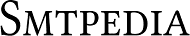Are you looking to supercharge your email campaigns in 2024? If you are here, it’s because you probably had a look on this article: Email Policy Changes By Google and Yahoo. Anyways, we’ve got the scoop on the top email warm-up tools that will take your domain to the next level.
Boost your sender reputation, increase inbox placement, and reduce bounce rates with these cutting-edge tools. From SMTPing to WarmUpYourEmail, each tool offers unique features like AI-driven algorithms and detailed analytics.
Say goodbye to deliverability issues and hello to better results for your business!
Now, let’s dive in and explore the best email warm-up tools for the year 2023-2024, but before this, let’s define what email warmup is, why is it important to consider warmup in email marketing strategies and especially what are the challenges, that email marketing faces, with and without warmup. But if you know already what it is, you can skip this paragraph.
All of this being said, experts consider it as important as email validation, because both of these are crucial for the sender reputation, in order to reach the inbox, in the best of manners.
What Is Email Warm-Up in 2023-2024?
Nowadays, you may have heard of email warm-up and be wondering what it is. Simply put, email warm-up is the process of gradually increasing sending limits and improving a sender’s reputation over time.
This is done by sending emails to a wide range of recipient types and at varying volumes. It ensures that the sender’s reputation is established and that ISPs and mailboxes don’t flag incoming messages as spam.
Let put this into an example from the real world: Is a football or a basketball player able to start a game with heating-up/warming-up? You know the answer. It’s likewise for sending emails, you can’t send 10.000 emails per day, without building a good sender reputation, among ESPs and spam radars.
Benefits of Email Warm-Up
Frequently, email warm-up can bring many benefits to your email marketing efforts.
First, it can improve the chances of emails being delivered to the recipient’s inbox. Warm-up involves gradually increasing the amount of emails you send and the number of recipients over a period of time. This builds a good reputation with the recipient’s email server, which increases the likelihood that your emails will be delivered.
Additionally, warm-up can also help you identify any potential problems with your email address before you launch a full-scale email campaign.
Finally, email warm-up can help you maintain a good reputation with email servers, which can prevent you from being blocked in the future.
All of these benefits make email warm-up an essential part of any successful email marketing strategy.
Steps of Email Warm-Up and Common Challenges
Your next step is to begin the warm-up process, which involves gradually increasing the amount of emails you’re sending and the number of recipients over a period of time. This helps to build trust with email providers, as they’ll see that you’re gradually increasing your volume.
Start small and increase gradually. Begin with a few emails to a handful of people, and then add a few more each day. Make sure to send only to people who are genuinely interested in your emails, as this will help to increase your deliverability rate. Avoid adding too many people too quickly, as this can be flagged as suspicious activity.
Monitor your sender reputation and email deliverability, and adjust your warm-up process accordingly. Finally, be patient. It can take weeks or even months to successfully warm up a new email account, but it’s worth it in the end.
This being said, the biggest challenge with email warm-up is patience, especially when it’s manual. It can take days or even weeks for your IP address to warm up and for you to start seeing positive results.
You also need to be mindful of the amount of emails you send out in order to avoid your account being flagged for spam. This means that you may have to limit the number of emails you send out in a day, as well as monitor engagement rates and other key metrics.
Lastly, you should always be aware of any changes to email policies and best practices as they can affect your success with email warm-up. Taking the time to stay informed can help you ensure your emails are successful and warm-up is successful.
That’s why warm-up tools have seen the light a couple of years ago, because they package all of these challenges in a more automated way.
Best Practices
Building on from the common challenges, the best way to ensure success with email warm-up is by following a few key best practices.
Start off by sending emails in small batches, roughly one to two hundred emails per day.
Monitor your email performance and make sure to take note of any errors, like bounces, blocks, or spam complaints.
Make sure to check out your IPs’ reputation and ensure that you’re following the rules of the mailbox providers.
Additionally, it’s important to personalize the emails you send out, as this helps to maintain engagement.
Finally, always make sure to monitor your email list and remove any inactive or unengaged contacts.
Following these best practices will help ensure a successful email warm-up.
Email Warm-up Tools: Key Takeaways
- Email warm-up is very important for maximizing results from both mass and cold email campaigns, increasing sender reputation and inbox placement, tracking sender’s reputation and deliverability, and decreasing bounce rates.
- Some of the popular email warm-up tools in 2023-2024 include SMTPing Warmup, Warmup Inbox, and Mailwarm.
- SMTPing is a standalone inbox warm-up tool that uses a network of over 15,000 inboxes, offers Outlook, Gmail, and SMTP integration(and 20 more integrations), and provides features like inbox placement and blacklist monitoring.
1. SMTPing
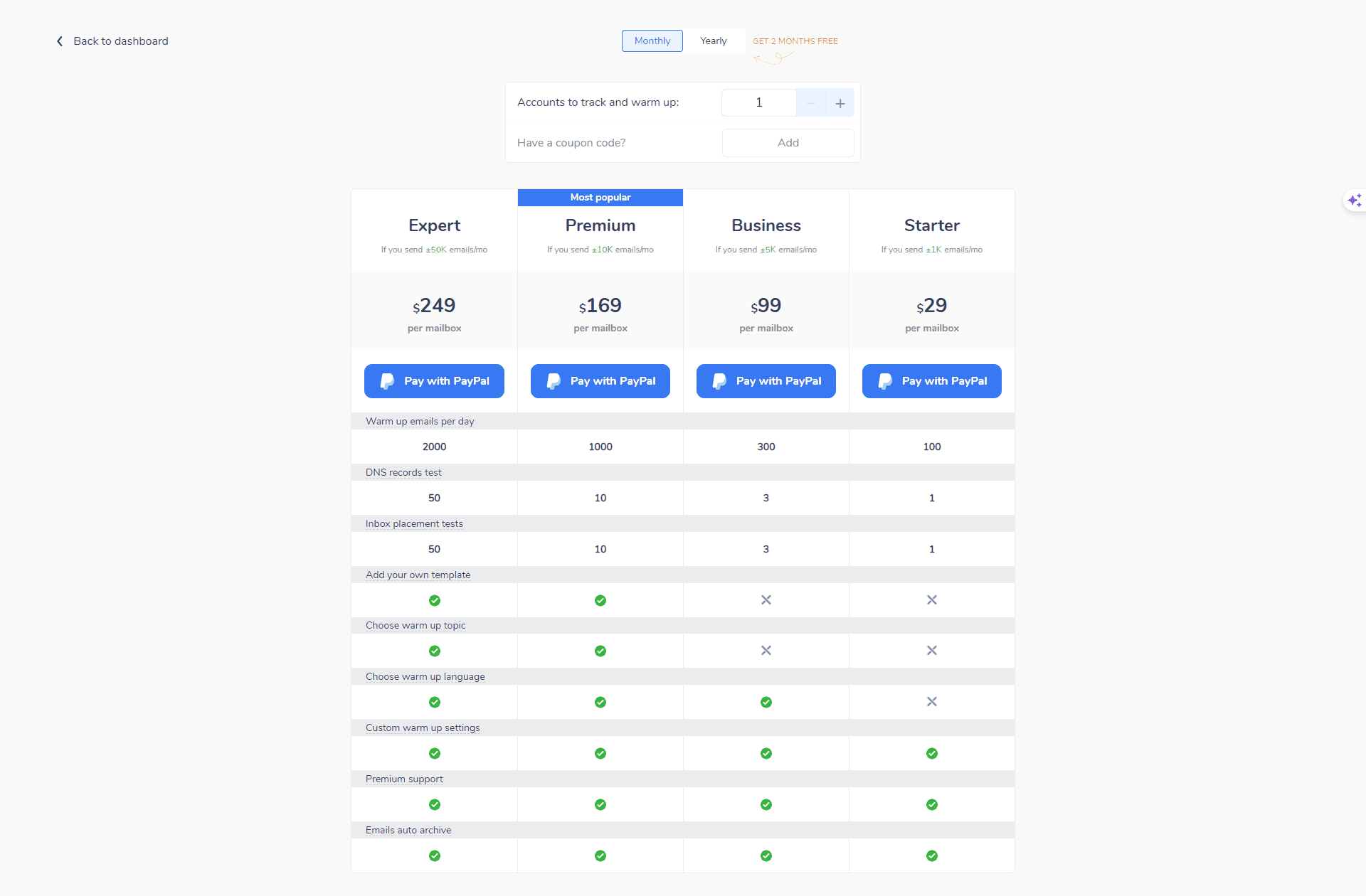
Key features:
- DNS records test
- Inbox placement tests
- Add your own template
- Choose warm up topic
- Choose warm up language
- Custom warm up settings
- SPF, DKIM, DMARC check
- 24/7 Premium support
- Emails auto archive
- Blacklist Monitoring
Pricing plans:
- Starter $29 per Month for 100 daily email warmup
- Business $99 per Month for 300 daily email warmup
- Premium $169 per Month for 1000 daily email warmup
- Expert $249 per Month for 2000 daily email warmup
If you’re looking for a reliable and effective email warm-up tool, SMTPing is definitely worth considering. When comparing the features of SMTPing and WarmupInbox, SMTPing stands out as a standalone inbox warm-up tool that utilizes a network of over 15,000 inboxes.
It offers integration with Outlook, Gmail, and SMTP (and other ESPs and Email Marketing Softwares like Brevo or Mailchimp), ensuring compatibility with various email platforms. SMTPing also provides domain age tracking and blacklist monitoring, allowing you to monitor and improve your sender reputation.
On the other hand, when considering the benefits of using SMTPing in your email warm-up strategy, SMTPing offers a best-in-class algorithm, conversation threads, control over daily sending limits, and detailed reports. These features assist in optimizing your email warm-up process and enhancing your overall deliverability.
SMTPing warmup offers valuable features that can enhance your email warm-up strategy and improve your email deliverability, you can also set the warmup on autopilot, or, increase and decrease the warmup speed. So far, we did not find another unique features like the ones that SMTPing has.
2. Mailwarm
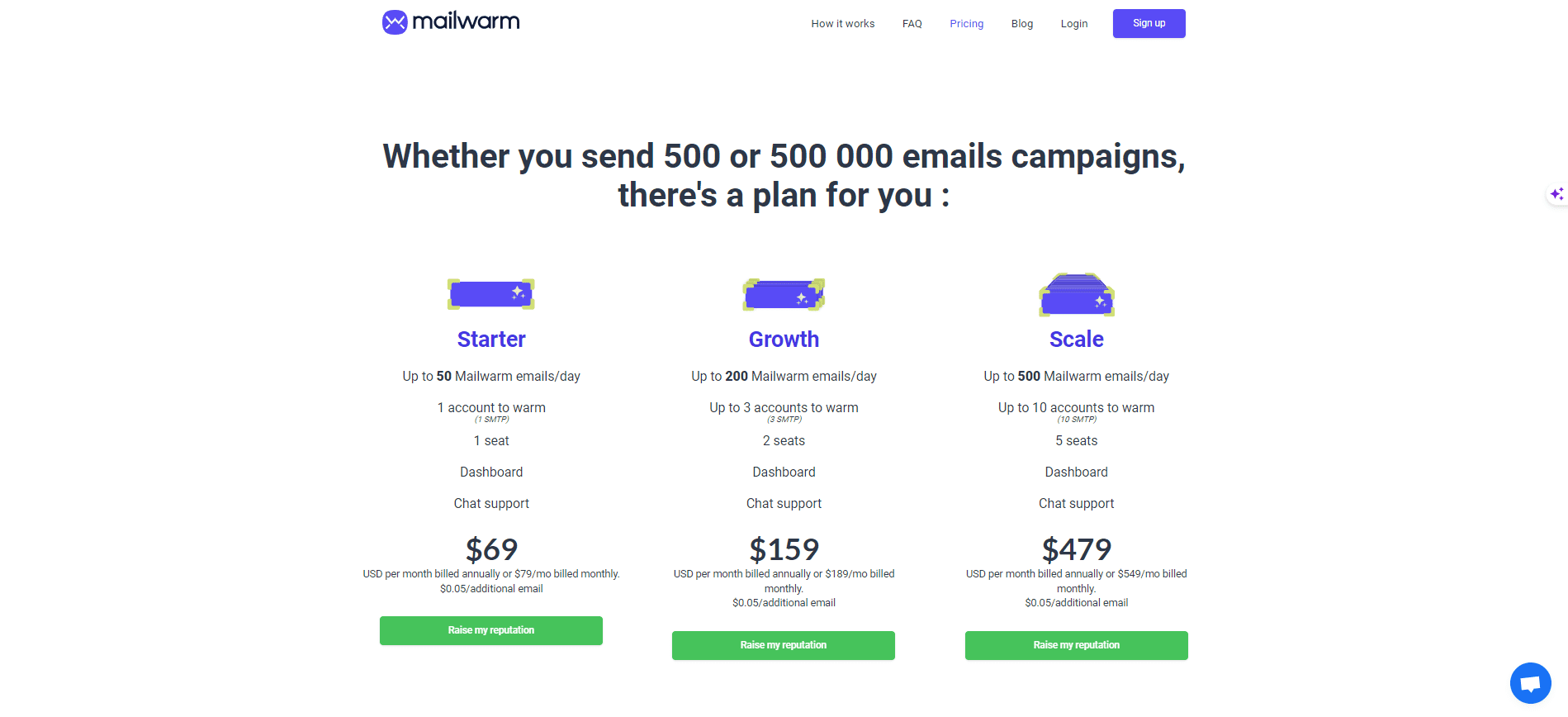
Key features:
- Daily email warmup
- ESP integration
- Chat support
Pricing plans:
- Starter $69 per Month for 50 daily email warmup
- Growth $159 per Month for 200 daily email warmup
- Premium $479 per Month for 500 daily email warmup
When it comes to email warm-up tools in 2023-2024, one option you should probably consider is Mailwarm. Here are the benefits of using Mailwarm for email warm-up:
Gradually increases sending and response rates allowing you to build up your domain reputation without triggering any spam filters.
Create your own unique reply and send schedules by having the flexibility to customize your warm-up schedules according to your specific needs and preferences. It also integrates with Gmail, Outlook, SMTP, and other ESPs integrates with popular email service providers, making it easy to use with your existing email setup.
Daily insights by providing with daily insights and performance metrics, allowing to track the progress of your warm-up activities.
In terms of features and pricing, Mailwarm offers a comprehensive set of tools for email warm-up and is competitively priced compared to other options in the market.
3. Warmup Inbox
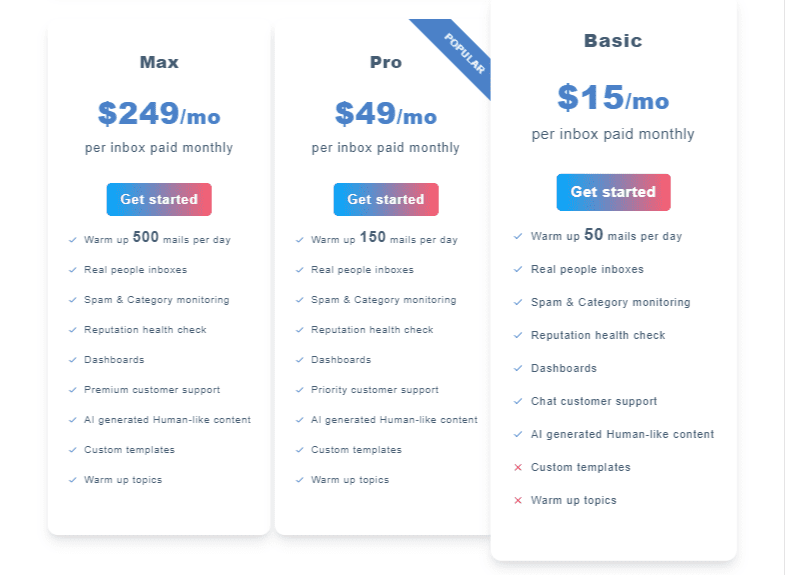
Key features:
- Spam & Category monitoring
- Reputation helth check
- Custom templates
- Warmup topics
Pricing plans:
- Basic $15 per Month for 100 daily email warmup
- Pro $49 per Month for 300 daily email warmup
- Max $249 per Month for 1000 daily email warmup
Continuing the discussion on email warm-up tools, let’s now explore Warmup Inbox and its features and pricing.
Here are four key points to consider when it comes to the importance of email warm-up for email marketing success:
- Maximizing results: Warmup Inbox helps you maximize the results of your cold email campaigns by ensuring that your messages reach the intended recipients’ inboxes.
- Increasing sender reputation: By gradually increasing your sending volume and establishing a positive sender reputation, Warmup Inbox improves your chances of landing in the inbox rather than the spam folder.
- Tracking reputation and deliverability: Warmup Inbox monitors your domain’s reputation and deliverability, allowing you to identify and address any issues that may affect your email deliverability.
- Decreasing bounce rates: With Warmup Inbox, you can reduce bounce rates by gradually increasing your email sending volume, allowing you to maintain a clean and healthy email list.
When choosing the right email warm-up tool for your business, consider factors such as the tool’s integration capabilities, reputation monitoring features, and the ability to customize warm-up schedules to align with your specific needs.
4. Warmbox
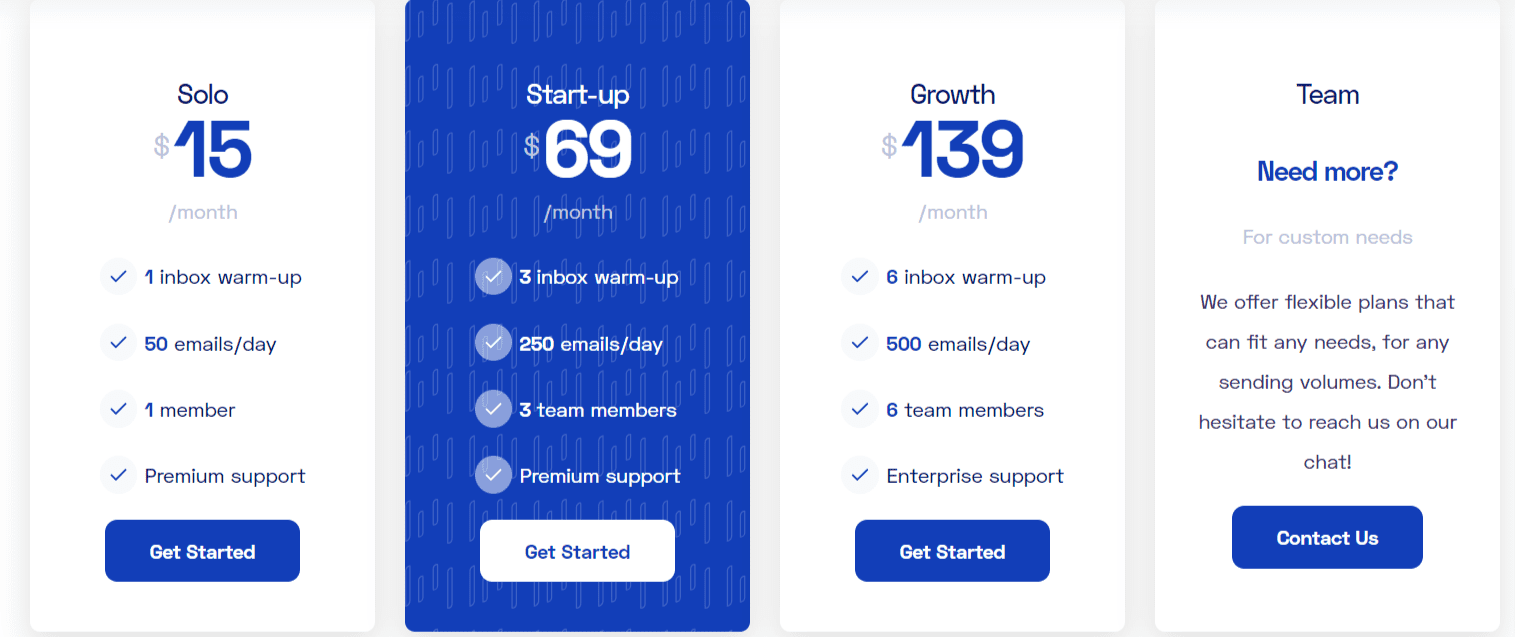
Key features:
- Blacklist Monitoring
- Deliverability Checker
- 24/7 Premium support
Pricing plans:
- Solo $15 per Month for 100 daily email warmup
- Start-up $69 per Month for 300 daily email warmup
- Growth $139 per Month for 1000 daily email warmup
Warmbox is an exclusive inbox warm-up tool that utilizes a smart AI algorithm to maximize your email deliverability. With its AI-driven warm-up strategies, Warmbox ensures that your emails have the best chance of reaching the recipient’s inbox.
One of the key features of Warmbox is its integration with popular email service providers (ESPs). This means that you can easily connect Warmbox with your preferred ESP, allowing you to seamlessly warm up your inbox within your existing email workflow.
The detailed analytics provided by Warmbox allow you to track the progress of your warm-up efforts and make data-driven decisions to optimize your email deliverability.
With Warmbox’s AI-based platform, you can have confidence in the effectiveness of your warm-up strategy and increase the chances of your emails being successfully delivered.
5. Warmy
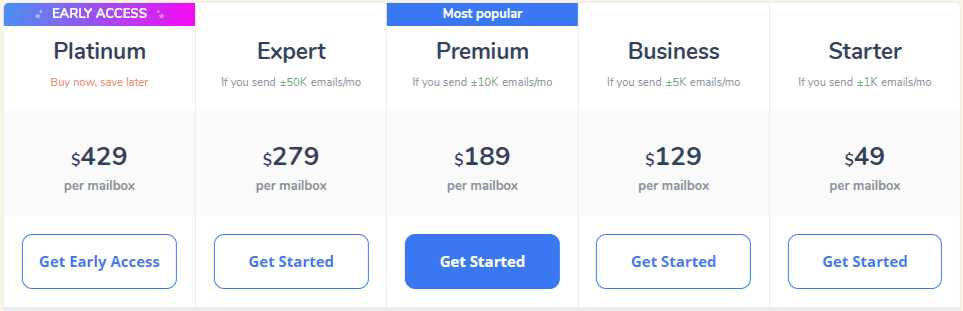
Key features:
- DNS records test
- Inbox placement tests
- Add your own template
- Choose warm up topic
- Choose warm up language
Pricing plans:
- Starter $49 per Month for 100 daily email warmup
- Business $129 per Month for 300 daily email warmup
- Premium $189 per Month for 1000 daily email warmup
- Expert $279 per Month for 2000 daily email warmup
- Platinum $429 per Month for 2000 daily email warmup
Warmy is an innovative email warm-up tool that utilizes AI-driven algorithms and human-like interactions to maximize your email deliverability. With Warmy.io, you can expect the following features:
- AI-driven algorithms and human-like interactions: Warmy.io combines the power of AI-driven algorithms with human-like interactions to ensure your emails appear natural and engaging to recipients.
- Standalone inbox warm-up tool: Warmy.io operates as a standalone tool dedicated to warming up your inbox, making it easy to manage and optimize your email deliverability.
- Domain age tracking in Warmup Inbox: Warmy.io includes domain age tracking, allowing you to monitor the age of your domain and its impact on email deliverability.
- Customizable warm-up schedules: Warmy offers customizable warm-up schedules, allowing you to gradually increase your email sending volume and frequency to improve inbox placement and avoid spam filters.
With its AI-driven algorithms, human-like interactions, standalone inbox warm-up functionality, and domain age tracking, Warmy.io is an excellent choice for maximizing your email deliverability.
6. Lemwarm (Lemlist)
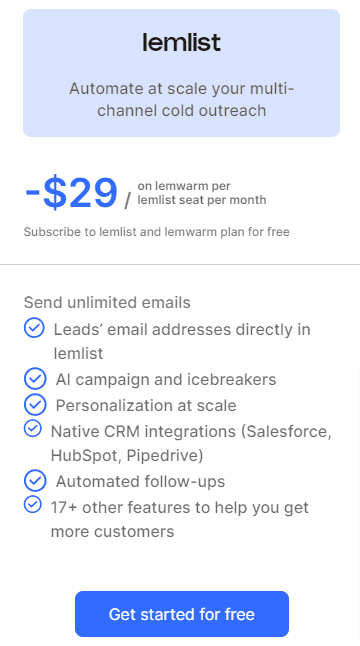
Key features:
- AI Campaigns
- Personalization
- CRM integrations
- Automated follow-ups
Pricing plans:
$29 per Month (Number of Daily Warm-up Unknown)
To explore Lemwarm, consider its unique features and pricing.
Lemwarm stands out with its advanced algorithm for inbox warming. This algorithm ensures that your emails are gradually introduced to the recipient’s inbox, mimicking natural email behavior.
Lemwarm also offers conversation threads, allowing you to maintain context and continuity in your email interactions. You have control over daily sending limits, ensuring that you stay within acceptable boundaries.
Detailed reports provide insights into the warm-up process, allowing you to track your progress and make any necessary adjustments.
Its pricing is transparent and affordable, making it a valuable tool for individuals and businesses looking to improve their email deliverability.
7. Folderly
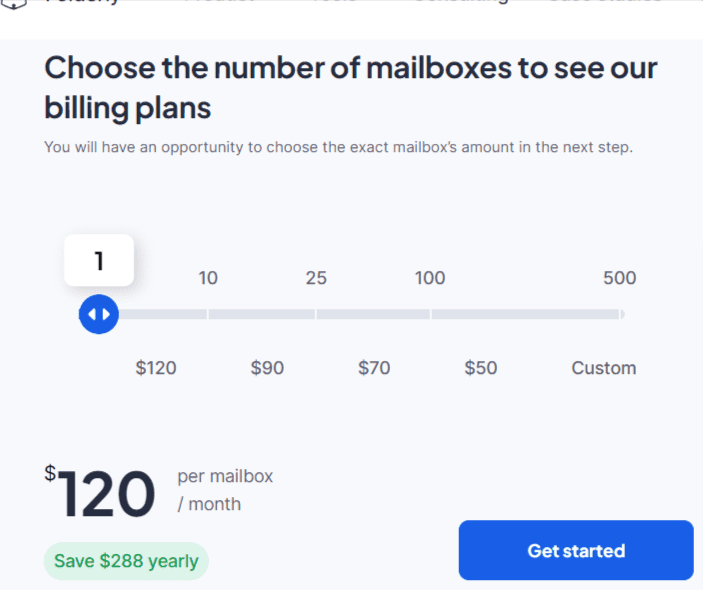
Key features:
- Spot & fix spam triggers
- Detailed healthbox mail analytics
- Manage & optimize email templates
Pricing plans:
$120 per Month per Inbox
Folderly is another platform for email deliverability that integrates with popular ESPs and offers a range of features to improve your email performance.
One of the key features of Folderly is its spam checker tool evaluation, which helps you identify and address any potential issues that may cause your emails to land in the spam folder. By using this tool, you can ensure that your emails have a higher chance of reaching the inbox and avoiding the spam folder.
Folderly also provides email deliverability audits, allowing you to assess the overall health of your email deliverability and make necessary improvements.
With its integration with popular ESPs, Folderly makes it easy for you to seamlessly incorporate its features into your existing email workflow.
8. Mailflow
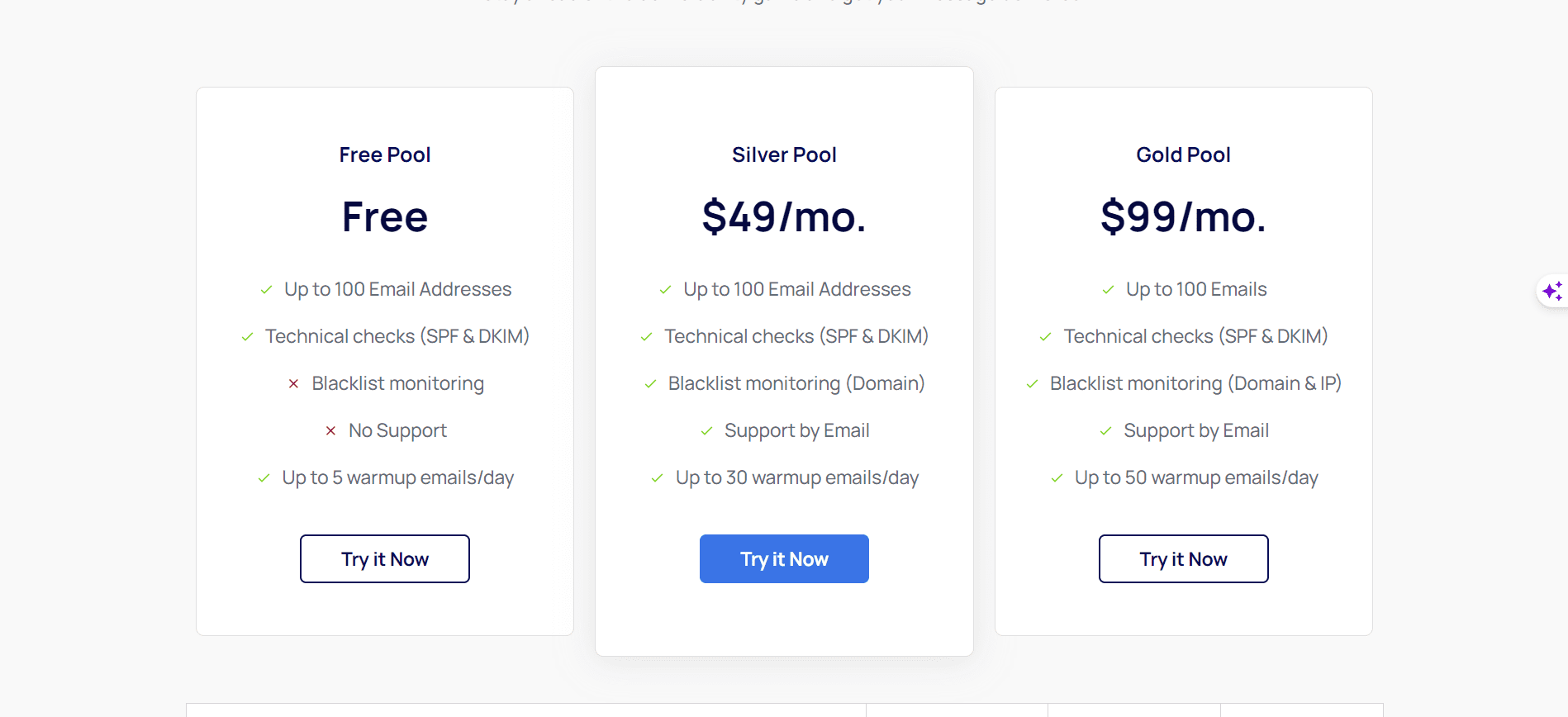
Key features:
- SPF, DKIM
- Blacklist Monitoring
- Premium support
Pricing plans:
- Silver Pool $49 per Month for 30 daily email warmup
- Gold Pool $99 per Month for 50 daily email warmup
Mailflow is an email warm-up tool integrated with QuickMail that connects to Gmail, Outlook, and other inboxes.
Here are four reasons why Mailflow can help you warm up your email:
- Enhanced Deliverability: Mailflow is specifically designed for cold emailers, ensuring that your messages have a higher chance of reaching the recipient’s inbox.
- Detailed Reports: With Mailflow, you can track the deliverability of your emails through comprehensive reports, allowing you to monitor your warm-up progress and make necessary adjustments.
- Engagement with Real People: Mailflow facilitates engagement with real individuals, mimicking genuine interactions to improve your sender reputation and increase inbox placement.
- Integrated with QuickMail: As a part of the QuickMail ecosystem, Mailflow seamlessly integrates with your existing QuickMail account, providing a streamlined warm-up process.
9. InboxWarm by OutreachBin
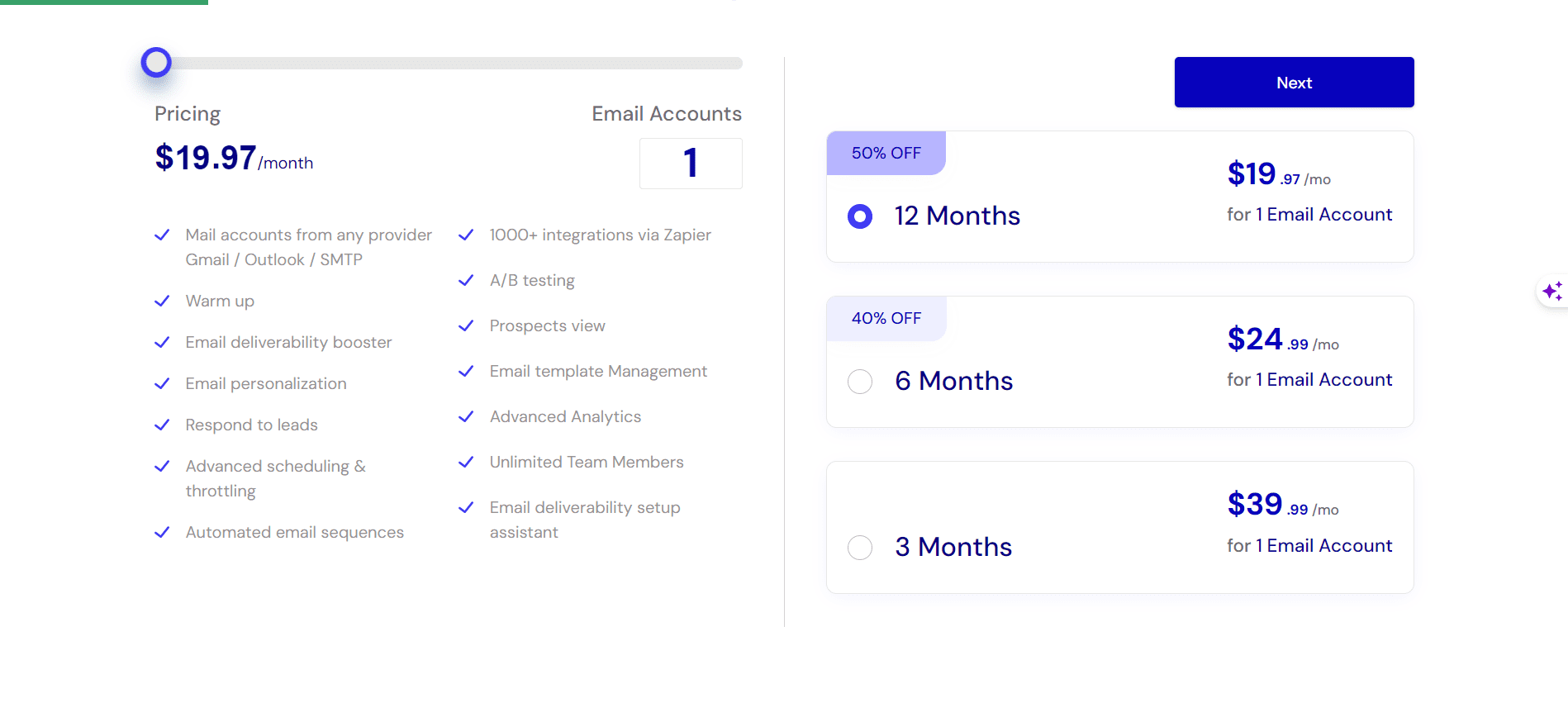
Key features:
- Email Deliverabiliy Booster
- Email Personalization
- Email Template Management
Pricing plans:
- $19 per Month for 12-Month Engagement
- $24 per Month for 6-Month Engagement
- $39 per Month for 3-Month Engagement
Now let’s move on to discussing InboxWarm by OutreachBin, a powerful email warm-up tool that takes your domain reputation to the next level. InboxWarm offers several benefits for email warm-up, including maximizing results from cold email campaigns, increasing sender reputation and inbox placement, tracking sender’s reputation and deliverability, and decreasing bounce rates. When compared to other warm-up tools in terms of features and pricing, InboxWarm stands out with its unique features and competitive pricing. Here is a comparison table showcasing the features and pricing of InboxWarm and other popular warm-up tools:InboxWarm’s unique features and competitive pricing make it a top choice for email warm-up, ensuring improved deliverability and domain reputation.
10. WarmUpYourEmail By Mailshake
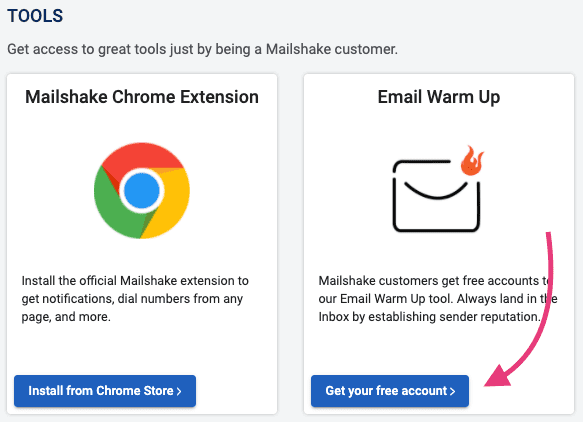
Key features:
- Gmail, Outlook, SMTP
- Spam Score
- Premium support
Pricing plans:
- Sole $29 per Month for 100 daily email warmup
- Pro $49 per Month for 300 daily email warmup
- Agency $99 per Month for 1000 daily email warmup
If you’re looking for an integrated way to warm up your email, consider using Warm Up Your Email By Mailshake.
Here are four benefits of using Mailshake for email warm up and tips on how to effectively warm up your email using Mailshake:
- Maximizing results from cold email campaigns: Mailshake helps you build trust and credibility with your recipients, increasing the chances of your cold emails being opened and responded to.
- Increasing sender reputation and inbox placement: By gradually increasing your sending volume and engagement rates, Mailshake helps improve your sender reputation and ensures your emails land in the recipient’s inbox.
- Tracking sender’s reputation and deliverability: Mailshake provides insights and analytics on your email deliverability, allowing you to monitor and optimize your email performance.
- Decreasing bounce rates: Mailshake helps you identify and remove invalid email addresses from your list, reducing bounce rates and improving overall email deliverability.
To effectively warm up your email using Mailshake, start by gradually increasing your sending volume, personalize your emails, and engage with recipients who open and respond to your emails. Monitor your email deliverability and adjust your warm-up strategy accordingly.
11. MailReach
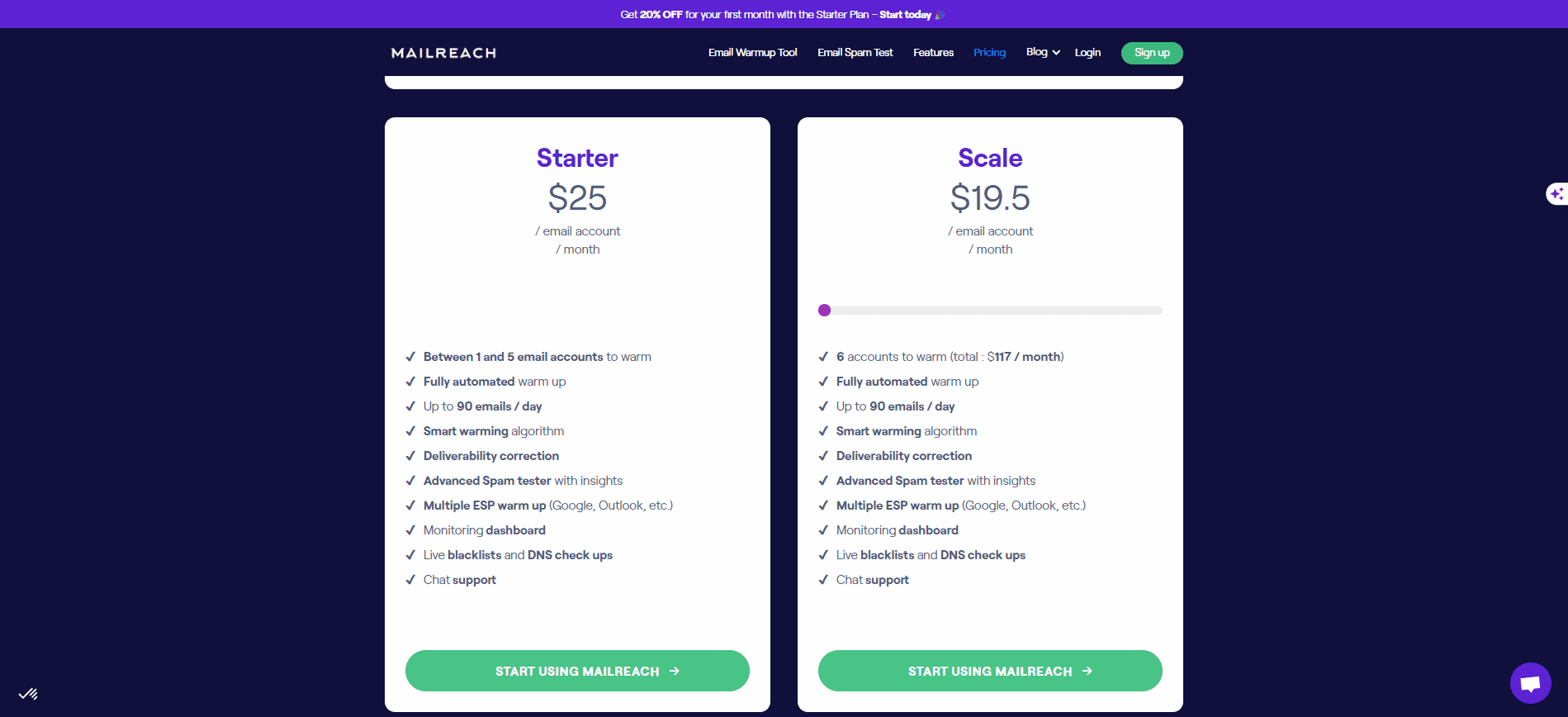
Key features:
- Deliverability correction
- Spam tester
- Blacklist Monitoring
- DNS check-up
- DNS check-up
- Chat support
Pricing plans:
- Starter $25 per Month for 90 daily email warmup
- Scale $117 per Month (6 Users)
MailReach is another email warmup tool, they offer a handful of features but their main feature is email warm-up.
12. Allegrow
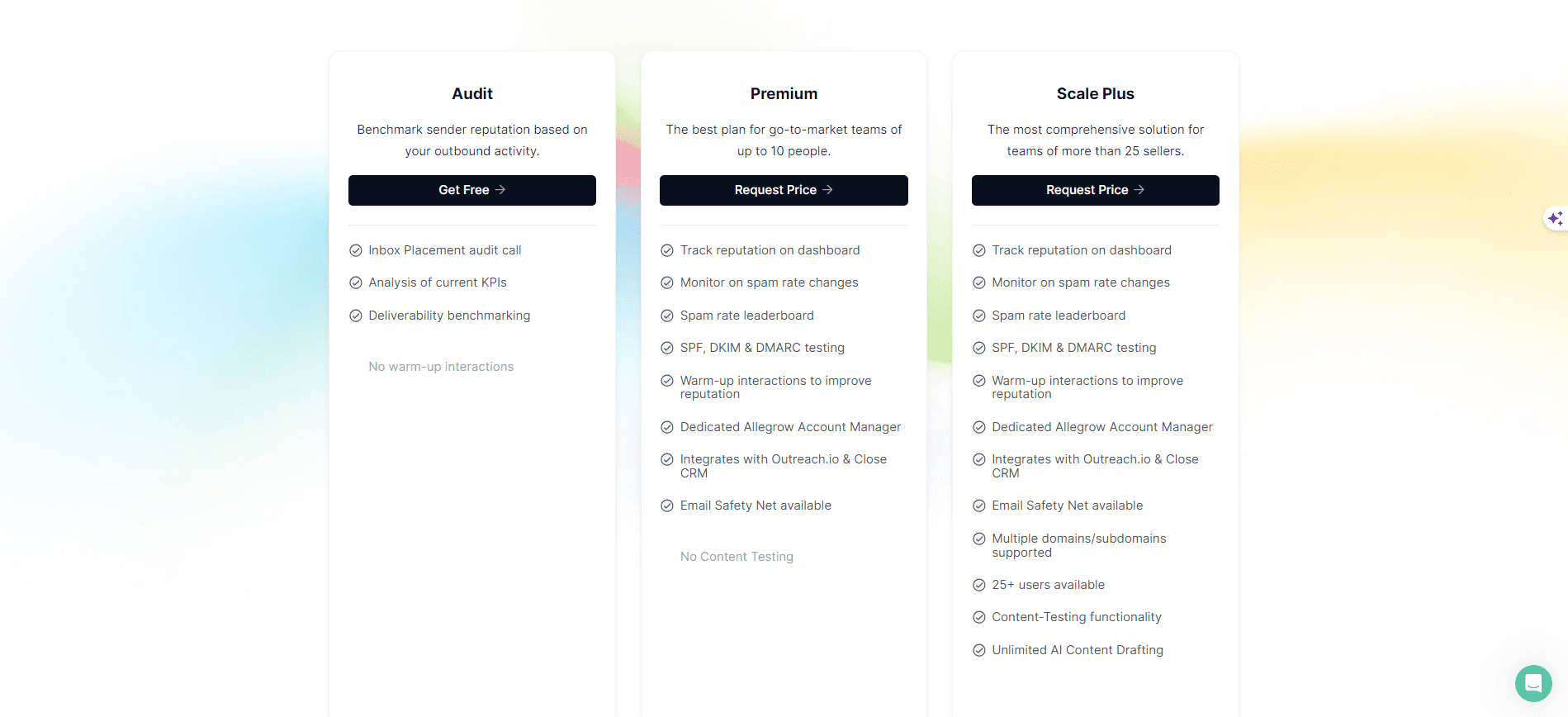
Key features:
- Reputation tracking
- Spam rates monitoring
- SPF, DKIM & DMARC testing
- Dedicated support
Pricing plans:
Starts from $500
Allegrow stands as a deliverability specialists team based in Scotland.
SMTPedia’s Statement
SMTPedia’s final statement comes to the most balanced in terms of services offered and the pricing. For 100 daily emails warmup, we believe that SMTPing has largely the best offer so far, and after testing the 3 tools, we made this camparative table between SMTPing Warmup, Mailwarm, and WarmupInbox.
| Features | SMTPing | Mailwarm | WarmupInbox |
|---|---|---|---|
| Daily emails warmup | 100 | 50 | 50 |
| Integration | 20 | 2 | 9 |
| Inbox placement | Yes | Yes | No |
| Blacklist monitoring | Yes | Yes | No |
| Pricing | $29/month | $69/month | $15/month |
Frequently Asked Questions
1. What Types of Email Addresses Should Be Used for Email Warm-Up?
Warm-up your email address by gradually increasing the amount of emails you send out.
Start first with personal emails and then move on to business-related emails. You can use different domains and be sure to avoid spammy content.
2. How Long Does It Typically Take for an Email Warm-Up to Be Successful?
The length of time it takes for an email warm-up to be successful varies, but it usually takes at least a few weeks.
You should remain consistent in your sending schedule and ensure that your email content is relevant to your subscribers.
3. Is Email Warm-Up Necessary for All Types of Email Marketing Campaigns?
On the other hand, if you’re sending emails to your existing customer base, warm-up may not be needed. Additionally, if your email list is small and you have a good sender reputation, warm-up might not be necessary either. It’s important to assess the specific circumstances of your campaign and make a decision based on that.
4. What Methods Can Be Used to Monitor the Success of Email Warm-Up?
You can monitor the success of your email warm-up by tracking:
– Open rates
– Unsubscribes
– Bounce rates
– Click-through rates
– Spam complaints
This will give you an indication of how well your emails are being received.
5. Is Email Warm-Up More Beneficial for Business-To-Business (B2b) or Business-To-Consumer (B2c) Marketing?
Email warm-up can be beneficial for both b2b and b2c marketing. However, the degree of success depends on the industry and the strategy used.
You’ll need to assess your needs to determine which is best for you.
6. Some of The Cold Email Outreach Softwares Suggest Unlimited Warmup . Are They Really Unlimited?
First of all, unlimited warm-up does not exist, for the most simple reason is that nobody on this planet has an unlimited number of seed inboxes to send to, unless they are bots (and bots are harmful for email sending reputation). So the answer is, definitely, the terms “Unlimited” that some platforms suggest, is just a marketing term no more.
Conclusion
In conclusion, utilizing email warm-up tools can greatly benefit your email campaigns in 2024. These tools help enhance deliverability, increase sender reputation, and reduce bounce rates.
One interesting statistic to note is that companies that warm up their email accounts see a 30% increase in open rates compared to those that don’t.
By investing in these tools, you can save time and improve the effectiveness of your email marketing efforts.