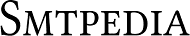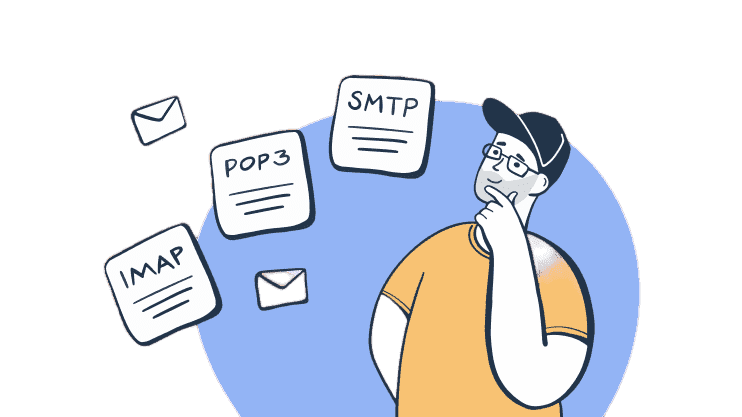
Are you familiar with email protocols, but not sure what they are or how to use them? Don’t worry – I’m here to help.
In this article, I’ll explain the basics of POP3, SMTP and IMAP protocols and the default ports associated with each one. You’ll have a better understanding of these important components of email communication after reading it.
So why bother learning about email protocols? Well, when properly configured, these standards give us greater freedom in managing our emails without relying on third-party services or worrying about security issues.
With that goal in mind let’s dive into the world of emails protocols!
What Is An Email Protocol?
An email protocol is a set of rules and instructions that enable computers to communicate with each other in order to transfer data over the internet. It’s what allows us to send emails across different networks, making it possible for users around the world to stay connected.
At its core, an e-mail protocol defines how two systems interact with one another when exchanging information through messages – from formatting and content of message headers and bodies, to managing mailboxes and folders.
The most common protocols are POP3 (Post Office Protocol), SMTP (Simple Mail Transfer Protocol) and IMAP (Internet Message Access Protocol). Each has their own default port configuration which must be enabled in order for them to work properly.
With these protocols in place, we have the ability to securely exchange digital messages instantaneously regardless of location or device used. Let’s now showcase the email protocol list.
What Is An SMTP Protocol?
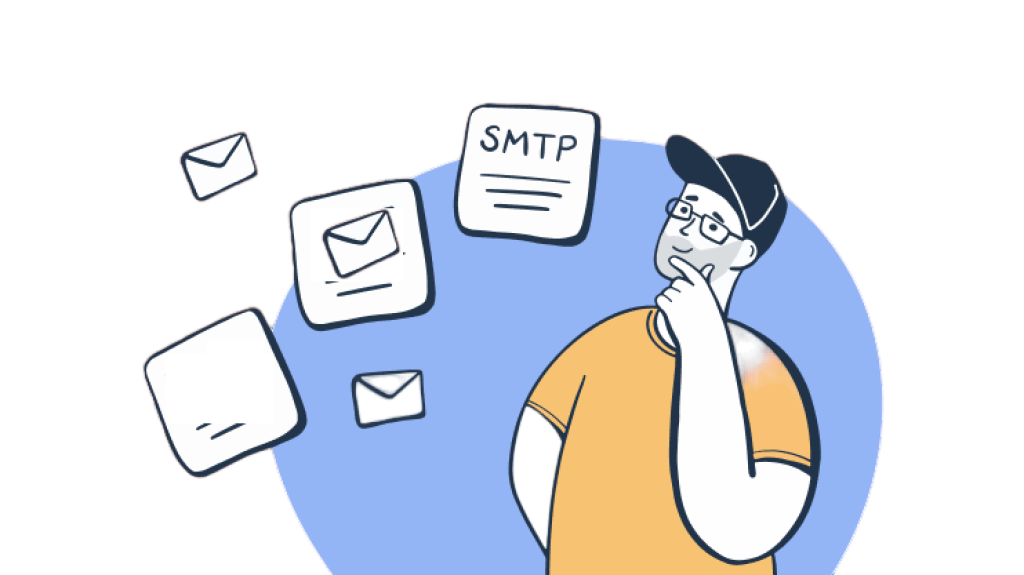
SMTP, or Simple Mail Transfer Protocol (te email transport protocol), is the email protocol used to send emails between computers. It’s designed so that email messages can be sent reliably and quickly.
When you want to send an email, your computer connects with another server using SMTP over port 25, 587, 465 or 995 depending on the type of connection being made.
The SMTP protocol also allows for data encryption which helps keep your personal information secure when sending emails. This means that even if someone was able to access your emails as they’re traveling through cyberspace, they wouldn’t be able to read them due to the encryption protocols in place.
To ensure maximum security, it’s important to use a reputable email provider who has implemented up-to-date security measures such as SSL/TLS encryption. With these types of programs in place, users can have peace of mind knowing their information is safe from prying eyes.
Moving forward we’ll take a look at some commonly-used protocols and how each one works differently than the others.
SMTP Protocols List
I’m here to discuss some of the SMTP protocols you need to know about.
First, let’s look at SMTP basic commands such as EHLO, MAIL FROM, RCPT TO, and DATA.
Then, we’ll take a look at SMTP security protocols like TLS, SSL, and STARTTLS.
Finally, we’ll cover the SMTP default ports like 25, 465, and 587.
All of this will help you understand the basics of SMTP protocols.
SMTP Basic Commands
Let’s look at the SMTP Basic Commands.
This set of commands is fundamental for any client-server communication using this protocol. The IMAP Protocol uses port 143 and these commands are used to connect the messaging service between two applications or computers.
It allows you to deliver messages from one address to another – empowering your freedom of communication! It also provides authentication which ensures that only authorized parties can access data stored on a server.
With security being paramount in today’s digital age, it’s essential that we use reliable protocols like SMTP with its basic commands as they enable us to communicate freely yet securely when sending emails.
For further knowledge, you can refer to the full SMTP Codes Error List
SMTP Security Protocols
Moving on to another important aspect of SMTP’s security, we’ll look at the different protocols that are part of it.
The two most used ones are port 25 and 465 and 587 – they’re responsible for guaranteeing confidentiality while data is being transferred between the client and server. It ensures only those who have been granted access can receive or send emails without risk of interception. This allows us to keep our communication private, no matter how sensitive it may be!
With these secure protocols in place, we can rest assured knowing that our valuable information remains safe from prying eyes as we continue to enjoy freedom with reliable protocol systems like SMTP.
Default SMTP Ports
SMTP on port 25 is the traditional port for emails, and it’s still widely used today.
TLS/SSL on port 465 is the secure version of SMTP, and it’s the preferred port for most email providers.
SSL on port 587 is a newer port, and it’s becoming more popular as it provides an additional layer of security.
SMTP On Port 25
The default SMTP port is an essential part of any setup. This particular protocol uses Port 25 for its communications and has been in use since 1982.
It’s a reliable way to send emails between systems, making it ideal for small businesses that need a secure connection between their email server and other systems. With this protocol, you can be sure your messages are delivered securely and promptly – plus, there’s no need to mess with firewall settings or extra ports.
So if you’re looking for a simple yet effective solution when it comes to sending out emails, SMTP on Port 25 could be just what you need!
SMTP Over TLS/SSL On Port 465
If you want to take your email security up a notch, SMTP over TLS/SSL on Port 465 is the way to go. It’s an encrypted protocol that keeps all of your data secure and makes sure it reaches its destination safely – perfect for those who value their privacy and need extra protection from cyber threats.
Plus, with this setup you don’t have to worry about messing around with firewall settings or other ports!
All in all, it’s a great option if you want to make sure your emails are sent securely and without any hassle.
SMTP Over SSL On Port 587
Now that you know about Port 465, let’s talk about another secure port – 587.
This is a great option for those who are looking to increase their email security but don’t want the hassle of configuring other ports. It provides an encrypted connection and will make sure your emails get sent safely and securely.
Plus, it gives users more control over their privacy by allowing them to keep their data out of the hands of third parties. The combination of convenience and safety makes this protocol ideal for anyone who values their freedom and wants to defend against cyber threats.
So if you’re serious about keeping your communications private, SMTP over SSL on Port 587 is definitely worth considering!
What Is The Difference Between Port 25 And Port 465 In SMTP?
The previous section explored the default ports for the SMTP Protocol. Now let’s dig a bit deeper into how these three specific ports work in relation to SMTP.
Port 25 is typically used as an outbound port for sending emails from one server to another. It allows messages to be sent without any form of encryption or authentication. This makes it vulnerable to spammers and other malicious actors on the internet who might take advantage of this open door policy.
On the other hand, port 465 provides more secure authentication methods such as SSL/TLS when sending emails between servers. Although both ports are still accessible by anyone with access to them, port 465 requires additional security measures.
Additionally, some ISPs may block port 25 entirely due to its vulnerability; if you find yourself unable to send emails using that port then it’s likely because of this blocking restriction imposed by your ISP. In comparison, port 587 offers similar protection but also includes the ability to receive incoming mail securely, something not possible through Port 25 or 465.
What Is The Difference Between Port 25 And Port 587 In SMTP?
Did you know that over a quarter of the world’s population accesses their email through POP3, SMTP, and IMAP protocols? It’s no wonder why these three technologies are so important for sending and receiving emails.
Now, let me explain the difference between Port 25 and Port 587.
Simple Mail Transfer Protocol (SMTP), which sends emails across networks while also managing the process of transmitting mail between two servers. Port 25 has been historically used with this protocol; however, due to spam issues in recent years, many providers now use Port 587 instead.
What Is The Difference Between Port 465 And Port 587 In Smtp?
Port 465 and Port 587 are two of the most commonly used ports for SMTP, which stands for Simple Mail Transfer Protocol. This protocol is responsible for sending emails from one server to another across networks. It’s important to understand the differences between these two ports in order to ensure that your emails will be delivered successfully.
Here are some key points about port 465 and port 587:
– Port 465 is an SSL encrypted port that requires authentication when connecting. This makes it a secure option but can also cause delays in delivery due to additional encryption checks.
– Port 587 offers less security than port 465 but allows users to connect without any authentication process. This results in faster email transfer speeds but may leave messages vulnerable to interception or spoofing attacks.
– Both ports use TLS (Transport Layer Security) encryption as well as STARTTLS protocols, so even if you don’t require extra security on port 587, all traffic is still protected with encryption technologies.
– Finally, both port 465 and port 587 support the same range of mail services including webmail, IMAP4, POP3 and SMTP relay servers.
Understanding how these two ports work together helps us choose the best way to send our messages securely while ensuring fast delivery times. With this knowledge we can confidently move forward into understanding other protocols such as IMAP4.
What Is IMAP Protocol?

Now let’s turn our attention to IMAP. IMAP stands for Internet Message Access Protocol and provides users with a way of accessing their emails from any device that supports this protocol. It allows users to access incoming messages as well as manage them without having to download them first. This makes syncing across multiple devices easier than ever before. Additionally, its advanced search capabilities allow users to quickly locate specific emails within their inboxes no matter where they are stored on the server.
With this powerful tool at their disposal, users can experience seamless communication regardless of their location or device type.
With a better understanding of how IMAP works, we can now move on to POP3 – another popular protocol used by many businesses today.
What Is POP3 Protocol?

Post Office Protocol 3 (POP3) is a protocol used to retrieve mail from a remote server, and it’s the most widely-used protocol for downloading emails. POP3 runs on port 110 & can be encrypted with SSL/TLS, making it secure and reliable.
It enables users to access their inbox remotely without having to worry about data being stored locally or lost in transit. With POP3, messages are downloaded directly into your local machines mailbox so that you can read them offline at any time.
The downside of using POP3 is that once emails have been downloaded onto your computer, they will no longer exist on the online server; this means that if you delete an email from your desktop, there won’t be a copy of it available elsewhere. This could potentially lead to problems such as losing important communications or notifications unless users back up their data frequently.
Despite these drawbacks though, POP3 remains one of the top choices when it comes to retrieving emails from a remote server. Transitioning now into understanding what sets SMTP, IMAP, and POP3 apart from each other…
What Is The Difference Between SMTP, POP3, And IMAP?
POP3, SMTP and IMAP are three different types of email protocols and the most widely used in this space. They each serve a specific purpose and have different default ports.
So, let’s sum up:
SMTP is responsible for sending emails from one server to another; it uses port 25 by default.
On the other hand, POP3 enables users to download their mail from remote servers using port 110 as its standard port.
Last but not least, IMAP provides a two-way synchronization between client machines and mail servers through port 143 by design. In short, these three protocols make up the backbone of any reliable email service provider’s infrastructure.
These protocols allow us to access our mails without having to worry about technical details like setting up your own server or dealing with complex configurations that’s why they’re so popular!
Now let’s move on to comparing POP3 vs IMAP: what makes them unique?
POP3 Vs IMAP: What Is The Difference?
Let’s talk about the differences between POP3 vs IMAP as well as their respective advantages and disadvantages.
POP3 Protocol
POP3 is a common protocol that allows users to retrieve emails from a server. It stands for Post Office Protocol version 3, and it was first released in 1996.
POP3 works by downloading messages from the email server, which are then stored locally on your computer or device. This means that you can access them without an internet connection – perfect for when you’re away from home or travelling!
However, since POP3 only downloads emails and does not keep copies of them on the web server, any changes made will be lost upon retrieval unless they were saved elsewhere beforehand. As such, it’s important that users remember to save their emails regularly if they want to keep track of them over time.
POP3 typically runs on port 110 and offers limited functionality compared to IMAP servers.
IMAP Protocol
Now that we’ve discussed the basics of POP3, let’s move on to IMAP.
IMAP stands for Internet Message Access Protocol, and is much more advanced than its predecessor.
It allows users to store their emails on the server, making it easier to access them from multiple devices or locations.
On top of this, IMAP also offers a variety of other features like synchronization with local mail clients, support for folders and message flags, etc.
Since all emails are stored remotely, any changes made will be saved automatically – no need to worry about losing important data!
Plus, since you can access your messages anywhere there’s an internet connection, your inbox is always at your fingertips – giving you total freedom over when and where you check your emails.
So as far as email protocols go, IMAP is definitely the way to go if you want maximum convenience and flexibility.
What Is The Difference Between Port 110 And Port 995 In POP3?
The above-mentioned protocols are the foundation of communication for online users. They provide a way to send and receive messages safely over the internet, with POP3, SMTP, and IMAP being among the most popular. Now we can understand how important it is to know which ports these protocols use by default so you can ensure your correspondence remains secure.
POP3 and IMAP both have different port numbers associated with them. Port 110 is used by POP3 while port 995 is dedicated exclusively to this protocol. On the other hand, IMAP defaults to using port 143 but also has access to port 993 as well.
Each one offers specific benefits that make them unique from one another; let’s take a deeper look at each of them:
*Ports 110 & 995 – The main difference between these two ports lies in their security features-port 995 uses SSL encryption while port 110 does not. This makes port 995 ideal if you want extra protection for sensitive data like credit card information or passwords since all information sent through it will be encrypted before reaching its destination.
*Port 143 & 993 – Both ports offer similar levels of security when it comes to sending emails; however, there are some key differences between them that should be noted. First off, port 143 does not support Secure Sockets Layer (SSL) encryption whereas port 993 doesthis means any data sent via this latter option will be more secure than if sent via the former option.
Additionally, many ISPs prefer customers to use port 993 rather than 143 due to its higher level of security and reliability when dealing with larger volumes of traffic simultaneously.
These ports serve as gateways into our digital world-they enable us to communicate quickly and securely over long distances without having to worry about someone intercepting our private conversations or personal information. Knowing what they do and what advantages each one brings can help us stay safe online while still enjoying all the benefits modern technology provides us with!
What Is The Difference Between Port 143 And Port 993 In Imap?
Each protocol has its own unique set of advantages and disadvantages, but it’s important to understand the differences between them before making a choice about which one is right for you.
One key difference is ports: each protocol utilizes different port numbers so that traffic can flow back and forth securely. For example, let’s take a look at two commonly used IMAP ports 143 and 993:
| Port Number | Encryption Type | Protocol Type |
| 143 | No | Regular |
| 993 | SSL/TLS | Secure |
Port 143 allows regular unencrypted connections, while port 993 facilitates secure connection via SSL/TLS encryption. It’s worth noting that other ports exist as well; however these two are more widely used than others due to their increased security features when compared with plain text options such as port 143. Knowing this information will help you make an informed decision on which type of protocol best suits your needs.
Making sure that your email communications remain safe and secure should always be top priority and understanding how and why certain ports work better in particular scenarios is an invaluable tool for any user looking to improve their online experience.
Frequently Asked Questions
POP3, SMTP and IMAP are the three main protocols used for sending and receiving emails.
POP3 and IMAP both use port 110 as their default port, while SMTP has a default port of 25.
To configure any of these protocols, you’ll need to access your email server settings.
You can also use security protocols like SSL or TLS with POP3, SMTP and IMAP.
Each protocol has its own set of benefits, such as POP3’s ability to store messages on the server, SMTP’s reliability, and IMAP’s folder synchronization.
What Is POP3?
POP3 or Post Office Protocol 3 is one of the three major email protocols (alogn with SMTP and IMAP).
With POP3, incoming messages travel from a mail server to your computer or device. The default port is usually 110, but some servers may use 995 instead.
SMTP (Simple Mail Transfer Protocol) uses either ports 25 or 587 when outgoing messages are sent from one server to another.
Finally, IMAP (Internet Message Access Protocol) enables users to access their mailbox on a remote server with standard port 143 – though many secure connections will use port 993 instead.
All of these details can help ensure you’ve got secure messaging enabled at all times! So take control of your online communications today – it’s never been easier!
What Is SMTP?
Now that we’ve gone over POP3 and IMAP, let’s move on to SMTP – which stands for Simple Mail Transfer Protocol.
It is responsible for sending emails across networks, so you can communicate with friends and family near or far!
It’s secure too – as long as it uses ports 25 or 587 when transmitting messages from one server to another.
By managing your own online communication this way, you can be sure of a reliable service every time.
So why not take the next step towards an unrestricted future?
Get in control today and enjoy worry-free messaging whenever you need it!
What Is IMAP?
IMAP is an acronym for Internet Message Access Protocol. It’s a protocol used to access email from web servers, allowing users to check their emails in real-time without having to constantly download the messages onto their device.
This way, you can easily keep track of your inbox and manage multiple accounts without needing to switch back and forth between them. With IMAP, you’ll never miss out on important correspondence again!
Plus, it provides strong security measures that keep all your information safe – no more worrying about data getting into the wrong hands. So why wait? Take control of your online communications today and enjoy unrestricted messaging anytime you need it!
What Are The Security Implications Of Using An E-mail Protocol?
The security implications of using an email protocol should never be taken lightly. Email protocols such as POP3, SMTP and IMAP provide convenience but they also open up a potential attack vector that could compromise user data, accounts or even entire networks.
The default ports associated with these protocols offer some protection against malicious actors, however it’s important to understand the risks involved when utilizing them within your systems. By implementing strong authentication methods and carefully monitoring traffic on those ports, you can take steps to protect yourself from threats.
In addition, for enhanced security consider deploying additional measures like encryption, firewalls and other secure practices to keep your users safe from harm.
What email protocol should I use?
When it comes to choosing the best email protocol for a particular user’s needs, there are several factors that should be taken into account.
POP3 is great if you’re looking for an efficient way of downloading messages from your inbox onto your computer or device.
SMTP is perfect for sending emails quickly and securely.
IMAP offers the ability to sync all of your devices with one central mailbox.
Ultimately, the choice will depend on what type of functionality you need out of your email system – but no matter which you choose, rest assured that each protocol has its own set of security measures in place to keep your data safe.
How Can I Ensure My Emails Are Secure When Using A Protocol?
If you’re looking for secure email protocols, then it’s important to understand the different options available.
POP3, SMTP and IMAP are all great choices – however, there are certain steps you can take to ensure your emails remain safe while using these protocols.
For instance, make sure that your account is password-protected and use encryption when transferring data over the internet; this will help protect your emails from being intercepted or compromised by malicious actors.
Additionally, consider implementing two-factor authentication as an extra layer of security for added protection.
By following these simple tips, you can be confident that your communications remain private and secure no matter which protocol you choose.
What Is The Most Efficient Way Of Setting Up An E-mail Protocol?
Setting up an email protocol doesn’t have to be a hassle! With the right guidance and understanding of your system, you can quickly and easily choose the most efficient option for secure communications.
POP3, SMTP and IMAP are all popular protocols that allow users to send and receive emails securely. Each one has its own advantages and drawbacks depending on what you need from your email service.
The default ports vary according to which protocol you use, so it’s important to research each one thoroughly before making a decision.
By taking some time to investigate your options beforehand, setting up a protocol will be a breeze!
What Is The Maximum Number Of Emails That Can Be Sent With An E-mail Protocol?
The maximum number of emails that can be sent depends on a variety of factors.
We must emphasize that when setting up your SMTP protocol it’s important to make sure everything is properly configured and optimized so you get the most out of every send.
In Email Marketing, using techniques such as segmenting your mailing list and limiting sends per hour or day will help ensure you don’t exceed any limits set by providers thus allowing for greater freedom.
By being mindful of these essential tips, you’ll be able to maximize the potential of each email sent with ease!
Conclusion
Protocols are essential for efficient, secure and reliable email communications. POP3, SMTP and IMAP are the three main protocols used today. I recommend that users take time to consider their needs carefully in order to choose the best protocol for them.
Additionally, it is important to ensure your emails are properly secured when using a protocol by taking necessary precautions such as two-factor authentication or encryption.
All in all, understanding how to properly set up and secure an email protocol will help you make sure your emails get through safely without any security issues arising.