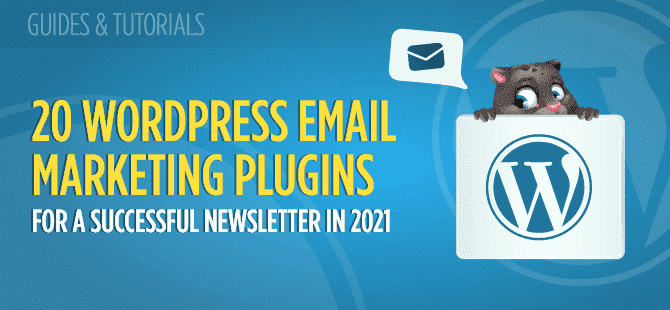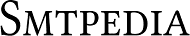Are you looking to build an effective newsletter on WordPress? If so, then the Mailpoet Review 2023 is just what you need! This review will tell you all about this powerful tool and how it can help you create a successful newsletter that meets your needs.
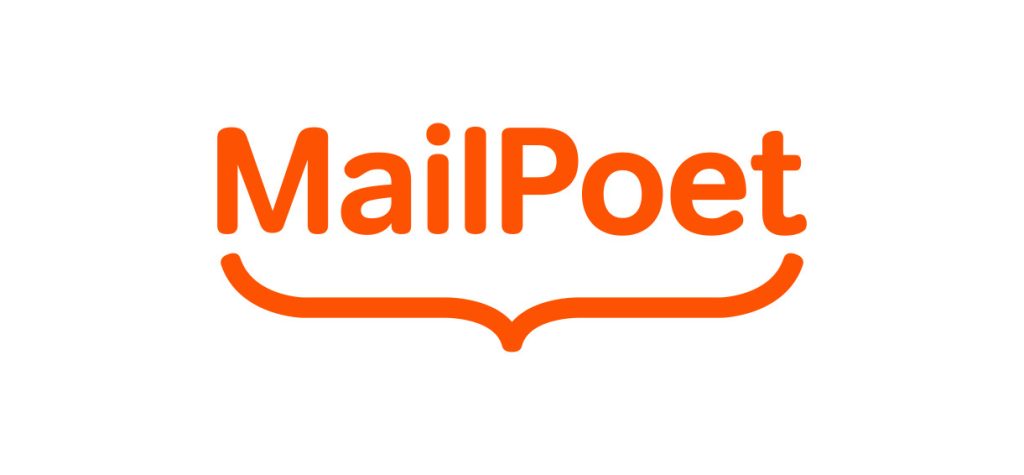
Mailpoet offers an easy-to-use platform with plenty of features and options to help save time and money, as well as increase engagement. With its drag-and-drop editor, creating newsletters has never been easier. You’ll also have access to analytics tools so you can track your performance in real time. Plus, Mailpoet integrates seamlessly with WordPress for maximum convenience.
So if you want to make sure your newsletters are reaching their full potential, the Mailpoet Review 2023 is here to show you how. With this comprehensive guide at your fingertips, you can finally start building a newsletter that speaks directly to your audience’s subconscious desire for freedom. Let’s take a look at what Mailpoet has to offer!
Overview
Do you want to create a powerful newsletter that captivates your audience? With MailPoet, you can build high-quality newsletters on WordPress quickly and easily. This review of MailPoet will give you an in-depth look at its features and benefits so that you can make the most out of this great tool.
MailPoet is designed for ease of use with all levels of users in mind. It’s intuitive interface makes creating beautiful emails simple even if you don’t have any coding experience. Plus, there are plenty of customization options available for those who like to get creative! The drag-and-drop editor allows users to design stunning newsletters without having to worry about technical details or code. And best of all, it integrates seamlessly into WordPress so that your website visitors can subscribe directly from their accounts.
With Mailpoet, you’ll be able to send automated emails when new content is added or subscribers join your list – giving you complete control over how often people receive messages from your business. You’ll also enjoy access to detailed analytics reports which allow you to track open rates and clickthroughs from each email sent. That way, you can see exactly what works best and continuously improve your campaigns as time goes on. Ready to explore further? Let’s move onto looking at the features in more detail…
Mailpoet Features
With MailPoet features you have the freedom to build and manage your newsletter right from WordPress. You can quickly create engaging content without having to code or hire a designer. The user interface is clean and intuitive so that anyone of any technical skill level can use it with ease.
The features included in this platform are expansive; everything needed for an effective email newsletter campaign is available at your fingertips. Automation tools make it easy to plan out campaigns ahead of time, saving you from manually creating each message every week. Additionally, there are advanced analytics tools to help you track reader engagement and measure success over time.
Mailpoet also provides many customization options, allowing users to customize designs, fonts, colors, and more – all while working within their own branding guidelines. This ensures that each issue looks professional and polished no matter who puts it together. With such powerful capabilities, users have complete control over their newsletters – giving them full flexibility when developing content ideas and strategies.
These features provide tremendous value for crafting beautiful newsletters that engage readers on multiple levels. From automation tools to design customizations, Mailpoet has everything necessary for successful email marketing campaigns – providing true creative power through WordPress. Moving forward into the world of design tools…
Design Tools
Having explored the powerful features available in Mailpoet, let’s now turn our attention to the design tools. With these simple-to-use tools, you can create stunning newsletters right from within WordPress that capture your readers’ attention and keep them engaged. Here are a few of the helpful design resources:
- Easily customize text colors, sizes, and font styles
- Add buttons with links to other websites or pages on your site
- Insert images with captions directly into emails
- Embed videos for an interactive experience
You don’t need any coding knowledge either – all of these options are drag-and-drop friendly! And best of all, they’re designed specifically to look great on both desktop and mobile devices so no matter where people read your newsletter it will be beautiful. So go ahead and start creating professional looking messages without spending hours coding HTML.
With this comprehensive set of design tools at your disposal, crafting eye-catching email campaigns is easy. You’ll have full control over how your message looks and feels – allowing you to really make it stand out in the inboxes of your subscribers. Now that you know what’s possible when it comes to designing newsletters using Mailpoet, let’s move onto setup & installation – the next step towards building an effective email list!
Setup & Installation
Setting up and installing MailPoet on WordPress is incredibly easy. It only takes a few steps to get started with the plugin, and you can be sending out newsletters in no time. All you need to do is install it from the WordPress Plugin Directory and activate your license key. Then, you’ll have full access to all of the features that come with MailPoet’s newsletter system.
The setup process couldn’t be simpler either – just choose between using their drag-and-drop builder or use an existing template for your design. There are plenty of options available so you can easily tweak any aspect as needed. You also get access to advanced settings like segmentation and automation, making this platform even more powerful than ever before.
MailPoet makes creating beautiful emails effortless — allowing users maximum flexibility without sacrificing quality results. And once everything is set up, there’s no limit to what kind of campaigns you can create! With its ease of use and intuitive interface, anyone can quickly master how to build effective newsletters on WordPress with MailPoet. Moving onto ‘ease of use’ next, we’ll take a look at how user friendly MailPoet really is…
Ease Of Use
The setup and installation of Mailpoet is a breeze, so let’s move on to see how easy it is to use. Mailpoet makes newsletters simple with their streamlined editor and drag-and-drop design interface. You can quickly personalize your emails by adding images, colors, fonts, and more for an eye-catching newsletter that stands out from the rest. With the copy/paste HTML feature you can also add custom coding without any hassle.
Mailpoet allows users to get creative with automated mailings such as welcome series or abandoned cart reminders. And if needed, you can even create RSS campaigns. The subscriber management tools make it effortless to segment your subscribers into lists for targeted emailing – no manual sorting required! Plus, the reporting dashboard helps analyze each campaign’s performance in real time.
With all these features combined, creating effective newsletters couldn’t be easier – regardless of your skill level or experience. It’s obvious why Mailpoet has become one of the leading newsletter plugins available today: they provide everything you need to build beautiful newsletters easily and efficiently. Let’s take a look at what kind of pricing & plans Mailpoet offers…
Pricing & Plans
Building your newsletter on WordPress is like being handed a toolkit to create something amazing. With Mailpoet, you get the full set of tools that help you craft an engaging and effective newsletter for your audience without breaking the bank. Let’s take a look at their pricing & plans:
| Plan | Price | Features |
| Starter | $0/month | Up to 1000 subscribers Sends up to 5k emails per month Basic analytics |
| Business | $12/month | All free plan features plus: Unlimited sendings Advanced analytics |
| Agency | $34 | Suited for owners with more than 50 wordpress websites |
| Creator | $10 | Like the Business plan but without the sending service |
| Premium | $15/month | All free plan features plus<br> advanced email designer with drag-and-drop capabilities <br> automated segmentation & personalization options<br>A/B testing feature |
| VIP | Custom Priced | All premium plan features plus <br> priority support & onboarding assistance <br>detailed analytics & reports |
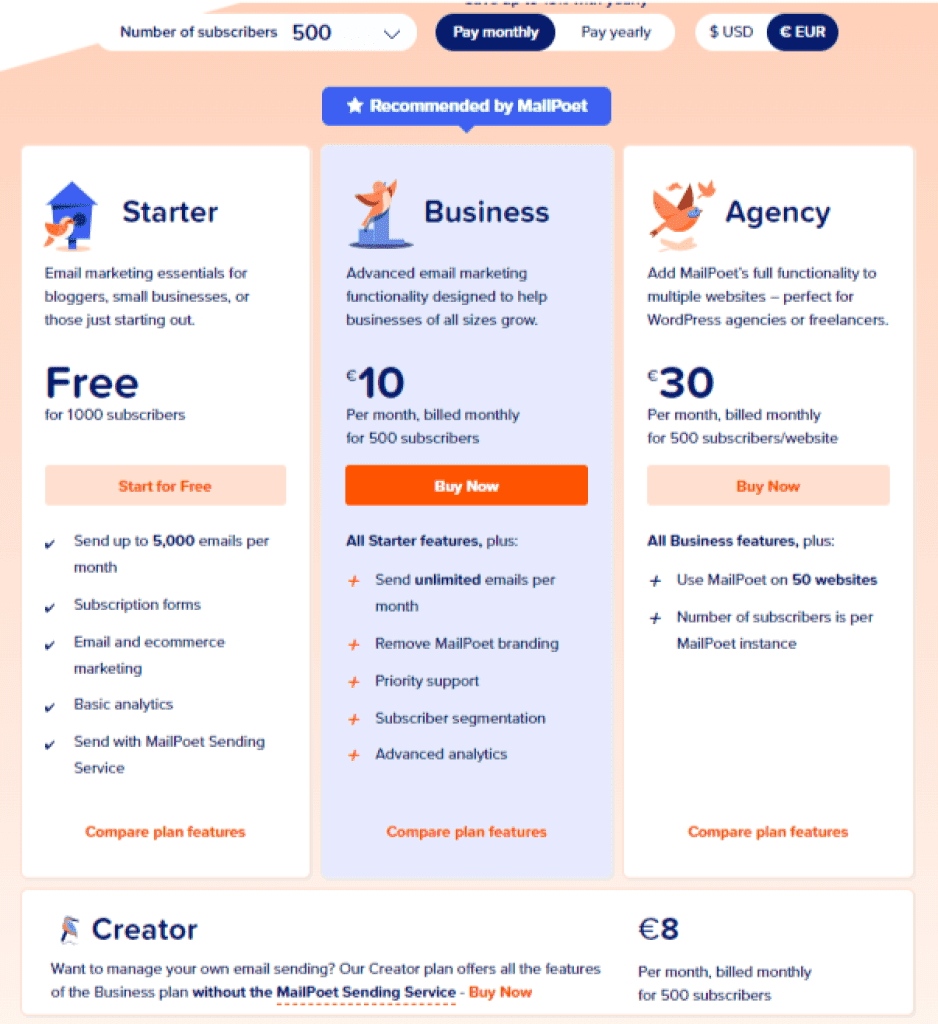
Mailpoet makes it easy to find the right plan for your needs. And if you’re just getting started, their free plan gives you all the basics to start sending newsletters quickly and easily. Plus, upgrading takes only minutes! No need to fiddle around in complicated settings or pay extra fees – everything is included in one simple package. If you have more complex requirements, then their higher tier plans give access to powerful features such as A/B Testing and automation. With these tools, you can really unlock the potential of your newsletters and ensure they reach maximum impact every time.
All this flexibility means freedom from worrying about running out of credits or having too many restrictions placed on what type of content can be sent out. You’ll never feel held back by any limits when using Mailpoet – instead, you’ll have complete control over how you communicate with your readers. And with secure payment processing options integrated into each plan, rest assured that your data stays safe while making payments online.
Moving onto security & privacy considerations…
Security & Privacy
Security and privacy are paramount when it comes to building a newsletter on WordPress. Your customers’ contact information, preferences, and data need to be kept secure and private at all times. Mailpoet ensures this with an SSL encryption layer that safeguards your customer’s personal details from malicious actors or breaches. The encrypted connection also helps protect you against any legal repercussions should the worst happen.
Mailpoet also offers various levels of user access control so you can restrict who has access to confidential material within your team. This way, everyone in the company knows exactly which areas they’re allowed to access without fear of overstepping boundaries or causing unintentional damage.
In addition, Mailpoet provides automated backups for your newsletters every two weeks, ensuring that no matter what happens, you’ll always have a copy of your work stored safely away – just in case! With these security features in place, you can rest assured knowing that your customer’s data is safe and secure while using Mailpoet for their newsletter needs. Moving forward into customer support…
Customer Support
Switching gears to customer support, it’s important to understand how the Mailpoet platform works and what kind of help you can expect when you need it. Mailpoet offers a variety of resources to help users get their newsletters up and running quickly and efficiently. They have an extensive Knowledge Base with in-depth tutorials, as well as 24/7 live chat support from specialists who are ready to answer any questions or concerns that arise.
For those looking for more personalized help, there is also the option of one-on-one coaching via email or phone call. This gives users access to even more detailed advice on setting up their newsletter campaigns and tailoring them specifically to their individual needs. And if all else fails, there’s always the helpful community forums where members share tips and tricks about using Mailpoet effectively.
No matter which type of assistance you require—detailed tutorials, personalised coaching, or friendly conversations—Mailpoet has got your back! Ready to take things further? Let’s move onto integrations & add-ons now, so you can make sure your newsletter is firing on all cylinders!
Integrations & Add-Ons
Mailpoet offers a wide variety of integrations and add-ons, making it easy to grow your newsletter. Through the use of various plugins, you can connect with other services such as WooCommerce or Google Analytics. This allows for quick access to important metrics and data that will help make your newsletters more successful.
You can also take advantage of Mailpoet’s Zapier integration which enables you to easily sync with hundreds of apps like Salesforce or Trello. As an added bonus, email notifications are sent out automatically when new contacts sign up in any connected app.
In addition, there is no need to worry about compatibility issues; all versions are mobile responsive so your subscribers will always receive an optimal experience regardless of device type. With Mailpoet’s comprehensive list of features, creating engaging newsletters has never been easier!
With these tools at our fingertips, we now turn our attention towards alternatives available on the market today.
Alternatives
Time-traveling back to the present day, newsletter building on WordPress isn’t your only option. There are a plethora of alternatives available that offer their own unique features and advantages.
One such alternative is Mailoptin—a popular email marketing wordpress plugin with an easy to use drag-and-drop editor, powerful analytics suite, and ability to create automated campaigns. It also offers integration with many other services like Facebook Ads and Salesforce. Plus, it’s free for up to 2,000 contacts.
Another great choice is MailChimp—another well-known platform that provides pre-made templates for quickly creating emails as well as A/B testing capabilities for optimizing performance. It also integrates with social media platforms so you can easily share your content across all channels at once. The downside? You’ll have to pay for each contact in your list beyond the initial 500 included in its basic package.
To wrap things up, whichever email service provider you choose will depend on your needs and budget; however, all three options discussed here provide comprehensive toolsets designed to help you streamline your workflow while giving you access to powerful insights into customer engagement along the way. From there, it’s simply a matter of finding which one works best for your business goals.
Summary & Conclusion
In summary, MailPoet is an excellent newsletter building plugin for WordPress that offers a range of features to help users create newsletters quickly and easily. It’s intuitive user interface makes it easy to navigate the options available, while its powerful customization tools allow you to tailor your newsletter to suit your needs. The drag-and-drop editor ensures you can create professional looking emails with minimal effort. With its great support team and wide array of features, MailPoet provides a comprehensive solution for creating engaging email campaigns on WordPress.
The plugin comes at a reasonable price point, making it accessible to all levels of users. Alongside this, there are plenty of add-ons available which can be used to further extend the capabilities of the software. This allows users to customize their newsletters even more and ensure they get the most out of their subscription service.
Overall, MailPoet is an incredibly useful tool for anyone wanting to build an effective and efficient email marketing campaign from within WordPress. Its ease of use means that even those with limited experience in web design or programming can enjoy access to powerful features without having any prior knowledge or technical skills. As such, it’s one of the best value solutions around when it comes to crafting beautiful newsletters that will grab people’s attention.
Frequently Asked Questions
Can I Use Mailpoet For Free?
The answer is yes!
Mailpoet lets users send up to 2000 emails each month without any cost. This makes it an ideal option for people who are just starting out with their newsletters and don’t have much in terms of resources yet. It also allows them to get familiar with creating and managing campaigns before investing more money into paid options. With its intuitive interface and helpful tutorials, even those new to email marketing can quickly become proficient at using this service.
On top of all that, Mailpoet offers great features like custom templates, automated workflows, A/B testing capabilities, real-time analytics tracking, and much more – all within a single platform. Plus, since it’s powered by WordPress itself, integration with other plugins is easier than ever before.
In short: Mailpoet provides a powerful solution for creating compelling newsletters without breaking the bank – perfect for anyone looking to get started with email marketing or take their campaigns to the next level.
Does Mailpoet Have An Automatic Email Scheduling Function?
Are you looking for a newsletter-building tool that also provides automatic email scheduling? Mailpoet has you covered! With its full range of features and ease of use, it’s no wonder why this is such a popular platform.
First off, let’s talk about the automated scheduler. You can easily set up your emails to be sent out at specific days and times without having to manually send them yourself. Plus, there are customizable options so you can tailor the messages to fit any occasion or time zone. This saves an incredible amount of time, making sure that all your newsletters get out on time every single time.
No matter how busy life gets, Mailpoet makes creating newsletters easier than ever before. It simplifies everything from writing drafts to sending campaigns with just a few clicks — saving hours of work in the process. And since it doesn’t require any coding knowledge, anyone can quickly learn how to use it even if they’re new to building newsletters and managing campaigns.
Mailpoet offers freedom from tedious manual tasks while providing all the tools necessary for successful newsletters. Everyone from small business owners to bloggers will benefit greatly from using this powerful platform – allowing them more time and energy for other things. So what are you waiting for? Try Mailpoet today and give yourself peace of mind knowing that your emails will always go out when they should!
Do I Need To Have Any Coding Experience To Use Mailpoet?
Do I need any coding experience to use Mailpoet? This is an important question for those who are unfamiliar with the platform, but don’t let it stop you from creating your perfect newsletter. You don’t have to be a tech wizard or code guru to start making great newsletters.
Mailpoet makes building and managing newsletters easy; all of their features are designed so that anyone can use them without needing any coding knowledge. From designing emails via drag-and-drop to scheduling sending times in advance, they provide tools that make professional emails achievable even by beginners. Plus, if anything isn’t quite right you can easily edit it using the intuitive interface.
So no matter what level of user you are, whether just starting out or a seasoned pro, Mailpoet has got you covered with its simple yet powerful email creation tools. Allowing everyone to produce stunning digital content quickly and efficiently – giving you more time to focus on other projects while still getting the most out of your newsletters!
Can I Import My Existing Contacts Into Mailpoet?
Importing your existing contacts into Mailpoet is a great way to save time and get the most out of building your newsletter. It’s an easy process that can be done quickly, so you don’t have to worry about needing much coding experience or any technical skills at all.
This enables you to focus on what matters – creating beautiful newsletters for your customers. You’ll also be able to sync up with other tools like CRM systems, email marketing services, and even social media accounts. This means that you’ll always keep track of who has subscribed, unsubscribed, and interacted with your emails in one place.
With Mailpoet’s intuitive drag-and-drop editor, you’re free to create stunning newsletters without ever having to leave WordPress. Plus, there are dozens of pre-made templates available if you want something more customised than just entering raw HTML code. All this puts the power back in your hands when it comes to designing attractive newsletters from scratch or importing existing content from other sources.
Mailpoet helps give you control over how you send out communications; allowing users to personalise messages for their audience with ease – no matter where they got their contact list from originally! So why not check out Mailpoet today? It could be the perfect tool for making sure your newsletters look as good as possible while keeping them organised and efficient.
Does Mailpoet Offer Any Discounts For Non-Profits?
Are you a non-profit looking for an incredible discount on Mailpoet? If so, look no further! With its amazing discounts and affordable prices, Mailpoet is the perfect choice when it comes to creating newsletters.
The savings that come with using this platform are simply unbeatable. Non-profits can save up to 50% off their subscription fees – now that’s something worth shouting about! Not only do they get great discounts but also access to premium features like autoresponders and email templates. Plus, there’s even more good news: you won’t need a credit card in order to take advantage of these awesome deals.
But wait – there’s more! Here are four other reasons why Mailpoet should be your go-to newsletter provider:
*No restrictions – create as many emails or lists as needed without any additional charges
* Easy-to-use interface – build custom campaigns in just minutes
* Comprehensive analytics and reporting – track open rates, click throughs, etc. to optimize future campaigns
* Robust support system – helpful FAQ section plus professional customer service if needed
So what are you waiting for? Take advantage of these fantastic discounts today and start building your dream newsletter with Mailpoet. You’ll be glad you did!
Conclusion
In conclusion, Mailpoet is an incredible tool to use for creating and managing newsletters on WordPress. It’s free to get started, so you don’t have to break the bank to start building your newsletter list. And even better, it doesn’t require any coding experience – that means anyone can use this powerful tool! Plus, with its automatic email scheduling function, you’ll never miss a beat when sending out emails.
Importing existing contacts into Mailpoet is also simple; all you need is a CSV file or spreadsheet of contacts. This feature makes it incredibly easy to quickly build up your subscriber list. To top it off, Mailpoet offers generous discounts for non-profits – an absolutely amazing gesture from such a wonderful service provider!
All in all, using Mailpoet to manage your email marketing campaigns is practically a no brainer – they’ve thought of everything you could possibly need! In fact, I’d go as far as saying it’s almost too good to be true. If you’re looking for an efficient way to run your newsletters on WordPress then look no further than Mailpoet – you won’t regret it!
Mailpoet: Reviews on The Most Popular Wordpress Newsletter Tool 101
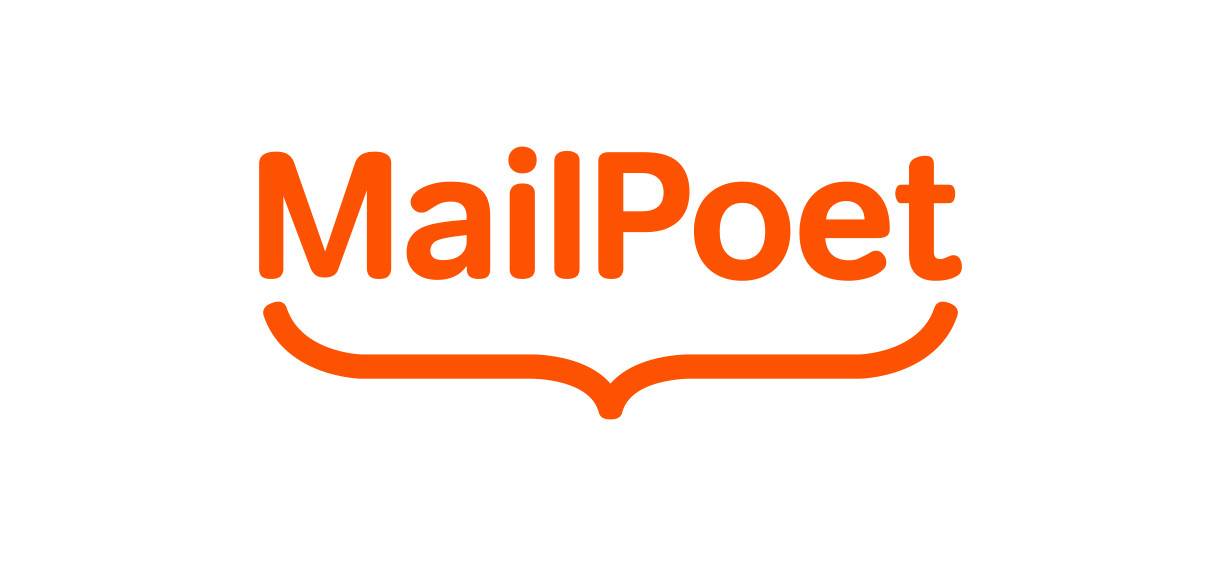
Check our review on one of the best email marketing plugin on Wordpress. Mailpoet offers many basic and premium features, check them out!
Price: Free Plan + Starting from $11/Mo
Price Currency: $
Application Category: Email Marketing
4.7