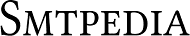What’s The Best Image Format for Email? Selecting the appropriate image format can prove to be a game-changer. With the potential to enhance visual appeal and improve engagement, understanding the pros and cons of popular formats like JPEG and PNG is crucial.
This article delves into the significance of image formats, explores their advantages and disadvantages, and offers guidance on making informed choices.
Additionally, it addresses compatibility issues with email clients and browsers, ultimately providing insights to boost the success of your email campaigns.
Importance of Image Formats in Email Marketing
When it comes to email campaigns, the importance of image formats cannot be overstated. The choice of image format can significantly impact the success of an email campaign.
Two commonly used image formats in email campaigns are JPEG and PNG. JPEG images compress the file size by selectively removing unwanted data, making them ideal for situations where small file size is important. However, there may be a slight loss of quality and slower loading times for older devices.
On the other hand, PNG images use lossless compression technology, retaining all data in the image file. They offer sharper quality, less pixelation, and the ability to create transparent background images. However, PNG images have slightly larger file sizes and may not be supported by older web browsers and email clients.
It is crucial to consider the specific needs and goals of the email campaign when choosing the appropriate image format.
Pros and Cons of JPEG Images
JPEG images have both advantages and disadvantages that should be considered when using them in email campaigns.
One of the main advantages of JPEG images is their ability to compress the file size by selectively removing unwanted data. This compression makes the image file considerably smaller, making JPEG images ideal for situations where having a small file size is important.
However, the quality of JPEG images is slightly compressed, resulting in a slight loss of quality. Additionally, slow loading times may only apply to those with older computers.
Despite these disadvantages, JPEG images are still a popular choice for email campaigns, especially for image-heavy campaigns with large images, as they help avoid adding unnecessary weight to emails.
Pros and Cons of PNG Images
PNG images, on the other hand, offer several advantages and disadvantages when used in email campaigns. One of the main benefits of PNG images is that they use lossless compression technology, which means that all data in the image file is retained. This results in sharper image quality and less pixelation, particularly on HD screens.
Additionally, PNG images allow for the creation of transparent background images, providing more creative control in email design. However, PNG images do have a slightly larger file size compared to JPEG images, which can impact loading times.
Furthermore, it’s important to note that some older web browsers and email clients may not fully support the PNG format. Therefore, when using PNG images in email campaigns, it is crucial to consider compatibility and the file size impact.
Choosing the Right Image Format
To optimize email campaign success, it is essential to carefully select the appropriate image format.
The choice between PNG and JPEG formats depends on specific needs and goals.
PNG images are preferred for their sharper quality and less pixelation, making them suitable for e-commerce campaigns that require more detail.
On the other hand, JPEG images can be compressed into smaller file sizes, making them ideal for image-heavy campaigns that aim to avoid adding weight to emails.
It is important to consider the compatibility of image formats with different email clients and browsers, as some older ones may not support PNG format.Equally, the choice between using GIF and SVG is guided by the campaign’s objectives. GIFs are excellent for animated images with few colors and can be handy for engaging your audience in newsletters or promotional materials, with potential for viral social media posts. However, due to the limitation in color selection, they may not accurately portray high-definition images.
SVGs, or scalable vector graphics, on the other hand, are great for logos, icons and other vector images. Unlike raster images, such as PNG and JPEG, that can lose quality when scaled, SVG images maintain their sharpness and clarity regardless of the size. This makes them suitable for multi-device responsiveness – a critical factor in today’s mobile-dominant email client space.
Also, it’s important to remember the impact of image load time. Large images that slow email loading times could deter your audience from engaging with your message. Conducting regular A/B tests, where different formats of the same email are sent to smaller, controlled sets of subscribers, can help you find the optimal balance between image quality and loading times.
Lastly, picture formatting is not the only aspect to focus on. One must also pay attention to factors such as the subject line, body text, call-to-action, and overall design of the email. Delivering consistent, high-quality content is the key to successful email marketing in the long term.
Considerations When Using Image Formats
When using image formats in email campaigns, it is important to consider the compatibility of different formats with various email clients and browsers. Some older web browsers and email clients may not support certain image formats, such as PNG. Therefore, it is crucial to ensure that the chosen image format is widely supported to reach a wider audience.
Additionally, it is essential to consider the specific needs and goals of the email campaign when selecting an image format. For example, PNG images are commonly used in e-commerce due to their sharper quality and more detail, while JPEG images are suitable for image-heavy campaigns with large images to avoid adding weight to emails.The file size of the image format is another critical aspect to consider. Loading large image files in emails can be slow, especially for recipients using mobile devices or with slow internet connections. This may create a frustrating user experience and lead them to close your email before they’ve viewed your message. Therefore, choosing an image format that balances quality and file size is crucial. For instance, GIFs are excellent for simple animations due to their lower file size while retaining decent image quality.
The level of transparency provided by an image format is also a consideration, particularly if your design calls for overlaying images onto different backgrounds or layers. Here, PNGs far outshine other formats as they support varying degrees of transparency, enabling smooth blending with different backgrounds.
Moreover, the long-term sustainability of an image format is worth considering. Although newer formats like WebP offer superior lossless and lossy compression which can significantly reduce file sizes, they are still catching on and aren’t universally supported yet. Hence, opting for an established format like JPEG or PNG is often a safer bet to ensure compatibility across different devices and platforms.
Lastly, bear in mind that image formatting is only a small part of your overall email design and user experience. Don’t overlook factors such as responsiveness, clear calls to action, and engaging content, all of which play a crucial role in the success of your email campaign.
Compatibility With Email Clients and Browsers
Email campaigns must be compatible with a wide range of email clients and browsers to ensure maximum reach and engagement. Different email clients and browsers have varying capabilities and support for image formats. It is important to consider this compatibility when choosing the right image format for your email campaign.
While newer email clients and web browsers generally support both PNG and JPEG formats, older versions may have limitations. PNG images, with their sharper quality and ability to retain transparency, are preferred for their compatibility with modern web browsers and email clients. However, JPEG images are still suitable for image-heavy campaigns, as they can be compressed into smaller file sizes to avoid adding weight to emails.
Microsoft365 for example (Outlook, Hotmail, MSN, etc.) have limitations in rendering PNG images with transparency and can sometimes distort the image. In these cases, JPEG may offer better compatibility. Yet, the lack of transparency support in JPEG can compromise the appearance of the image on different email backgrounds.
Furthermore, SVG (Scalable Vector Graphics) is another excellent choice to consider, primarily if the email content relies heavily on icons, logos, or other vector graphics. SVGs remain crisp and clear at any scale and have decent support in modern email clients and browsers. However, SVGs are not fully supported in all versions of Outlook and can lead to rendering issues.
In summary, every image format has its strengths and weaknesses. The selection of the image format for your email campaign should reflect your target audience’s email clients and browsers. It may require a degree of testing to determine which format delivers the best combination of visual appeal and compatibility.
Also, continually updating and testing your email campaigns compatibility with new and old email clients and browsers ensures emails’ visibility, functionality, and alignment with your branding. Balancing image quality, file size, and compatibility will optimize your email campaigns, making them engaging and accessible to a broad range of audiences.
On Gmail and Yahoo however, both PNG and JPEG files are widely supported with minimal rendering issues. Gmail and Yahoo mail are commonly compatible with most modern image formats due to their advanced rendering capabilities. Additionally, SVG files are also supported quite well and can be a good choice when working with symbols and logos. However, keep in mind that recipients are using a diverse range of webmail services, email clients, and mobile apps to read emails. Therefore, occasional testing is mandatory even if you are sending emails primarily to Gmail and Yahoo users.
Just like Microsoft365, there are a few other email clients that might not support certain image formats. For instance, Lotus Notes and some versions of IBM notes do not support PNG files. Therefore, when picking an image format for your email campaign, research about your target audience’s preferred email clients and their ability to render various image types will contribute towards this decision-making process.
To further optimize your email campaign, you can consider using HTML email with embedded CSS. By using this coding language, you can ensure your emails render perfectly across all clients and browsers. Always remember though, it is critical to test the way your emails appear across different platforms to ensure your campaign messages are receiving the attention they deserve.
In conclusion, optimizing email campaigns involves more than just writing compelling copy; it also entails ensuring your emails appear as intended across a multitude of platforms. As such, always consider your audience’s preferred email clients and browsers, continuously testing and optimizing your emails to provide the best possible user experience.
Optimizing Image Quality and File Size
The optimization of image quality and file size is crucial for maximizing the success of email campaigns.
When it comes to email marketing, it is important to strike a balance between image quality and file size. High-quality images can enhance the visual appeal of the email and attract the attention of recipients. However, large image file sizes can slow down the loading time of the email, leading to a negative user experience.
To optimize image quality and file size, it is recommended to use image compression techniques. This can help reduce the file size without significantly affecting the image quality.
Additionally, choosing the right image format, such as JPEG or PNG, can also contribute to optimizing image quality and file size.
The Best Image Format for Email
The best image format for email would be actually JPEG. This is because JPEG or JPG is a widely accepted image format. It provides high-quality images with relatively small file sizes. This is particularly important for email attachments, which may have size limits.
Moreover, virtually all email clients and web browsers support displaying JPEG images, ensuring that the recipient will be able to view the images without any issues.
However, if there is a need for a transparent background in the image, PNG is a preferred choice. PNG also maintains the quality of the image with each edit, unlike JPEG, which can degrade upon saving multiple times. Nonetheless, for general usage in an email, JPEG is the most feasible option.
Wrapping Up
In conclusion, selecting the right image format is crucial for the success of email campaigns.
JPEG images offer smaller file sizes and faster loading times but may sacrifice some image quality.
PNG images, on the other hand, provide higher image quality and transparency support but result in larger file sizes.
Considering the compatibility with email clients and browsers is essential to ensure the images are displayed correctly.
By optimizing image quality and file size, businesses can enhance the visual appeal of their emails and improve engagement with their target audience.
| You can also read this reviews: Mobilestorm An Email Marketing Software made in Utah |