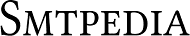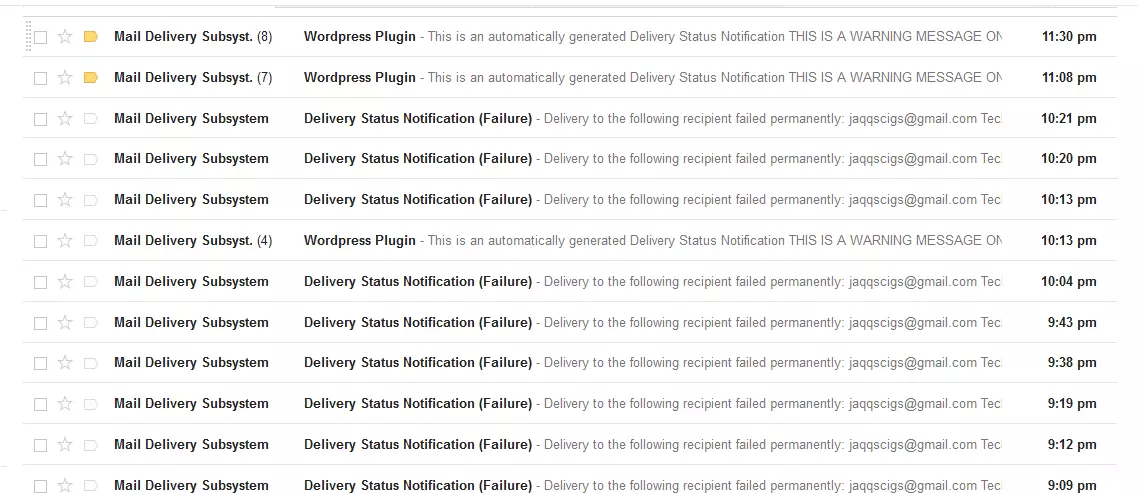
Cold email outreach is a critical component of many businesses’ marketing and sales strategies. However, many SMMAs (Social Media Marketing Agencies), entrepreneurs, and marketers make the mistake of using their personal email addresses to send out these emails, which can have serious consequences. In this article, we will explore the reasons of why you should never use your personal email for cold email outreach and provide alternative solutions for effective email marketing.
You are probably here because you wonder whether it’s legit to send cold email campaigns from a personal email. The answer is obviously yes you can, but the immediate consequences are overwhelming. Just look at this picture below, do you recognize it?
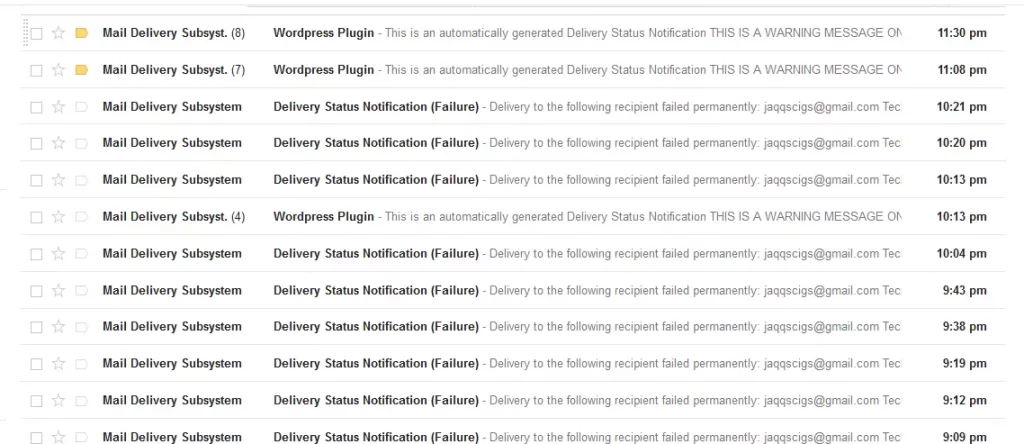
Cold Email Outreach Basics #1: Using Personal Emails for Cold Outreach
One of the biggest risks of using personal emails for cold email outreach is the risk of having your email address marked as spam. This can happen if you send too many emails in a short period, use a large number of recipients, or use a subject line that is too salesy. If your email address gets marked as spam, it will be much harder to reach your target audience in the future. If your email address gets marked as spam, it will be much harder to reach your target audience in the future.
One of the best things you can do to avoid spam filtering is to include keywords in your subject line that describe a benefit for the recipient. This is because most spam filters look for subjects with words like “sale,” “free,” or “offer.”
Moreover, using personal emails for cold email outreach can also damage your reputation and personal brand. If your recipients don’t appreciate the unsolicited emails, they may associate your personal brand with spam and ignore future emails from you.
Let’s see things from a logical perspective:
- It’s called “personal” email, it’s just supposed to be personal. Let’s give an example: How many times do you address the same message to a group of people every day? 10? Maybe 30? 50 if you are a teacher or a CEO?
- By mentioning personal, the sender is not expected to send more than a “human-sized” email per day and is not expected to send the same content or copy for hundreds of recipients either.
- Finally, except for an invitation to a wedding, a significant event between friends, or a conference, who is sending up to 200 or 300 emails from his personal email, which happens once a decade?
This is actually how free email service providers, like Gmail, Yahoo, or Hotmail (Microsoft) think and it makes sense, otherwise, imagine how can be emailing a spam-butchery. Moreover, these are speculations and experience-based numbers. But de facto, nobody knows how their radars work, or their sending limit triggers either.
As an example, the daily sending limit for Gmail, which is a free email service provider by the way, is estimated to be 500 emails per day. However, this limit is subject to change and is not enforced consistently, mainly because you have to warm up your address.
To avoid reaching the limit and having your account temporarily suspended, it is recommended to send emails in smaller batches or to simply use a professional cold email marketing tool for larger cold email outreach campaigns.
Likewise, the daily sending limit for Yahoo Mail, another free email service provider (and one of the most popular), is 1000 emails per day. This limit is subject to change and is not enforced consistently, and it may be higher or lower depending on various factors such as account usage and behavior.
Last but not least, the daily sending limit for Hotmail, now known as Microsoft Outlook, is not publicly disclosed by Microsoft.
However, similar to other free email service providers, it is likely to be around 500-1000 emails per day. This limit is subject to change and is not enforced consistently, and it may be higher or lower depending on various factors such as account usage and behavior.
Another detail worth mentioning: having a 500 daily sending capacity does not mean that you can do that every day, that it will land in the inbox, and especially that you will not be blocked from Gmail and other Email Service Providers. You need also to comply with Gmail bulk email best practices so that your messages don’t end up in Spam.
Cold Email Outreach Basics #2: Alternative and Solution
As a solution to doing cold email outreach the right way,it is vital to craft a strategy that effectively captures your prospect’s attention while also maintaining professionalism. Begin by researching your prospects thoroughly to understand their needs, interests, and pain points. This will allow you to construct personalized emails that feel relatable and meaningful to the recipient.
Subject lines are your first direct contact with the recipient, so it’s crucial to make it catchy and intriguing, yet succinct. Avoid generic subjects like ‘business proposal’ and instead opt for something more compelling and specific.
Next is your email content. The key here is to strike a balance between being concise and comprehensive. The first few lines should clearly express the purpose of your email without beating around the bush. Provide value upfront, highlight how your product or service can address the recipient’s specific challenges, and entice them to read further.
Embedding a clear call-to-action is equally vital. Whether this is a request for a phone call, a meeting, or simply to reply to the email, you should make it easy for them to understand their next step.
Another essential aspect of cold email outreach is follow-up. Don’t be discouraged if you do not receive a reply after the first email. Sending a gentle reminder after a week or two is recommended. However, be sure not to cross the line into pestering and respect your prospect’s decision if they are unresponsive.
Purchase A Professional Domain Name
It’s the first step to do if you are considering doing cold email outreach. Purchase A Professional Domain Name and create an email out of it. This way, you will be dealing with professionals, and you will be considered more as a professional.
Use Professional Cold Email Outreach Tools
Professional email marketing tools offer a number of advantages over personal email addresses, including higher email deliverability, better tracking and reporting capabilities, and the ability to segment your audience and send targeted messages. These tools also provide a more professional appearance to your emails and can help you avoid the risks associated with using personal email addresses.
One of the most popular cold email marketing tools is Reply.io. This tool provides a simple and intuitive interface for creating and sending emails, and it also offers robust reporting and tracking capabilities. Additionally, Reply.io integrates with a number of other popular marketing and sales tools, making it easy to connect your email campaigns to your overall marketing strategy.
Another popular email marketing tool is Hexospark. This tool provides a comprehensive suite of email marketing tools, including the ability to create and send emails, track your campaigns, and automate your email marketing. Hexospark also offers a variety of sequence templates and design options to help you create more engaging and eye-catching copies.
Warm up your sending email
You cannot go from 0 to 100km in less than 3 seconds unless you are a supercar, right? The same mathematical and physical principle also applies to cold email outreach.
This means that, if you are used to sending 1 to 10 emails per day from your personal email, and all of a sudden, you send 50 emails, the spam flag will be triggered and you will be likely blocked from sending for a while. It’s exactly like tax authorities when they audit someone or a company, who is used to spending 2 or 3k a month, and within one month, he starts to spend $50k a month. Even with his best intentions, he will be a money laundering suspect.
Thus, in order to avoid this suspicion, you have to increase gradual and exponentially your sendings, every single day, and for a couple of days or weeks, preferably one month. The problem with this solution, if you will do it yourself, you will take at your own risk the open rates, reply rates, unsubscribes, bounces, and blocks. And if we tell you that there are a couple of ready-made solutions to manage all of this?
Well, you should give smtping a try in this case, and you won’t regret it, simply because it’s their job: cold email outreach warm-up.
Cold Email Outreach Basics #3: Creating Effective Campaigns
Regardless of the email marketing tool you choose, it is critical to creating effective cold email outreach campaigns. To do this, you should focus on creating high-quality and engaging content that provides value to your target audience. You should also segment your audience and tailor your emails to specific groups of people.
While there are many ways to segment your audience, the most common methods are segmenting by job position or by the size of the company.
Segmenting your targeted audience based on small size company will help you understand which words and phrases resonate with different types of people. For example, it may be appropriate to send non-official tone emails to small companies and start-ups, with a trendy emoji that appeals to them.
Additionally, you should avoid using overly salesy or aggressive language in your emails, as this can turn off potential customers. Instead, focus on building relationships with your target audience and offering them valuable information and insights.
Wrapping Up
In conclusion, using personal emails for cold email outreach is a risky strategy that can damage your personal brand and email deliverability. Instead, consider using professional email marketing tools to create effective cold email campaigns that reach your target audience and drive results.
By focusing on creating high-quality content, segmenting your audience, and avoiding aggressive language, you can build strong relationships with your target audience and achieve your marketing and sales goals.
What is the daily sending limit for a personal Gmail account?
Estimations say that in the best of cases, Gmail’s sending limit is 500. Real forecastings estimate that number too high. The average would be between 100 and 200 a day.
What is the daily sending limit for a personal Yahoo account?
Like Gmail, our estimation would be around 100 to 200 emails a day.
What is the daily sending limit for a personal Hotmail (Microsoft Outlook) account?
For Microsoft Outlook, seemingly it’s a bit more, but this will not change what could happen to your sending reputation if you are flagged by spam filters.
What do I risk if I send a cold email campaign from my personal email account?
The risks are multiple: your sending reputation may be decreased, your sending can be blocked by your ESP and your account may be restricted